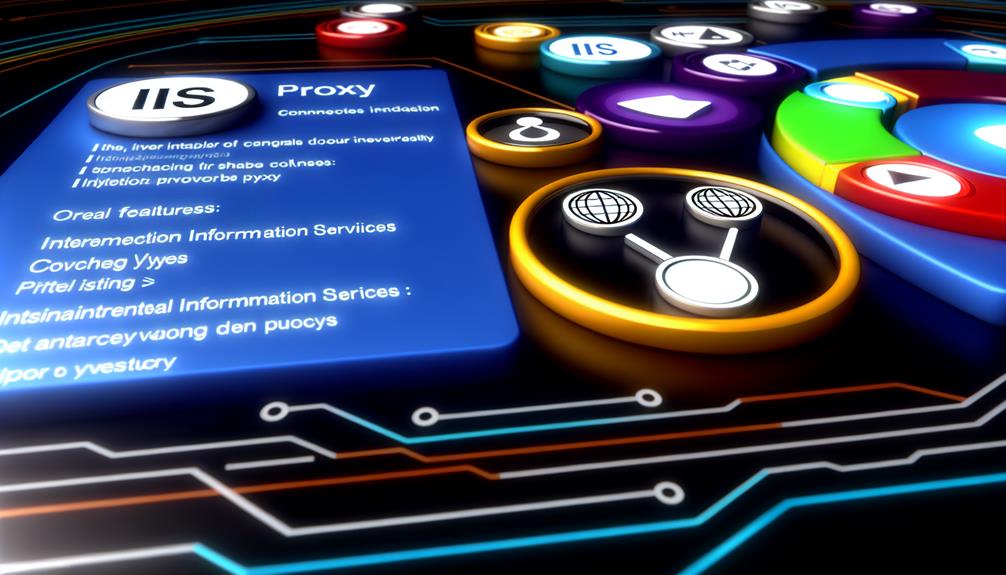Understanding IIS proxy types is more essential than you might think for optimizing your web applications. By grasping the differences between forward and reverse proxies, you can enhance performance and security while managing client requests more effectively. It's not just about technical knowledge; it's about making informed decisions that can appreciably improve your organization's architecture. As you explore this topic, you'll uncover insights that could transform your approach to web application management and user experience—insights you won't want to overlook.
IIS Proxy Types
When you work with IIS, understanding proxy types is essential for optimizing your web traffic management.
You'll encounter forward proxies, which handle client requests to the internet, and reverse proxies, which direct incoming traffic to your web servers.
Each type has distinct features and benefits that can greatly impact your application's performance and security.
What is an IIS Proxy?
IIS proxies serve as essential intermediaries, forwarding client requests to internal servers while enhancing security and optimizing load distribution. By acting as a reverse proxy server, an IIS proxy routes incoming requests specifically for your IIS web applications, ensuring that users access the services they need without directly exposing your internal infrastructure.
The Application Request Routing (ARR) feature in IIS is key for setting up these reverse proxy configurations. It enables you to implement advanced load balancing techniques and manage external access to your internal applications effectively. This capability not only improves performance but also provides a vital layer of security.
By masking the origin server's IP address, reverse proxies help shield your internal servers from potential attacks, making it harder for malicious actors to target them directly.
Configuring an IIS proxy involves creating rewrite rules that modify request and response data, ensuring that web traffic is handled correctly. This precision in traffic management allows for a seamless user experience while maintaining robust security measures.
Ultimately, understanding how IIS proxies function can considerably enhance your web application's security and performance.
Types of IIS Proxies
IIS can function as a forward proxy, primarily forwarding client requests to external servers.
While it's designed mainly for serving web content, you can use it to enhance your network's accessibility and security.
However, it's essential to assess the performance implications and guarantee it aligns with your application's requirements.
IIS Forward Proxy
Serving as a critical intermediary, an IIS Forward Proxy forwards client requests to external servers and sends the responses back to the clients.
This forward proxy sits between users and the internet, enhancing privacy by masking your IP address.
Consider these key benefits:
- Improved user privacy
- Content filtering capabilities
- Security features for better access control
However, performance issues may arise compared to dedicated solutions.
IIS Web Proxy
When you're exploring the capabilities of IIS as a web proxy, understanding IIS Express Proxy is vital.
This lightweight version allows for easy configuration and testing of your web applications while still leveraging proxy features.
Here are three key aspects to reflect on:
- Simplified setup for local development.
- Limited scalability for production environments.
- Support for essential proxy functionalities.
IIS Express Proxy
For developers looking to create and test web applications locally, IIS Express Proxy provides an efficient way to manage proxy settings within a lightweight environment.
It supports reverse proxies, allowing multiple applications on different ports.
Here are three key benefits:
- Simplified configuration of proxy settings.
- Built-in URL rewriting for flexible routing.
- HTTP/HTTPS request handling for secure testing.
Configuring IIS Proxy Settings
To configure IIS proxy settings effectively, you need to enable the Application Request Routing (ARR) feature in IIS Manager.
This allows you to set up a reverse proxy to internal servers and specify routing rules in the web.config file.
You'll also need to address outbound rules to guarantee proper link and resource management for enhanced security and usability.
Overview of IIS Proxy Settings
Effective configuration of IIS proxy settings is vital for optimizing web application performance and security. By leveraging the Application Request Routing (ARR) feature, you enable reverse proxy functionality that allows external web requests to seamlessly reach your internal applications. To activate this, make sure you check the "Enable Proxy" option within the ARR settings in IIS Manager.
Once you've enabled this feature, you can create URL Rewrite rules to manage incoming requests efficiently. These rules direct traffic to the appropriate internal server, making certain that each request is handled effectively.
In addition, defining outbound rules is essential; these will rewrite response links to enhance security and mitigate risks like cross-site scripting vulnerabilities.
Properly configured IIS proxy settings not only boost performance but also enhance security by masking the IP addresses of your internal servers. This configuration aids in load balancing across multiple backend servers, distributing traffic effectively and preventing overload.
Setting Up an IIS Proxy to Another Server
Configuring an IIS proxy to another server involves a series of straightforward steps that build on the foundational settings already established.
First, you'll need to install Application Request Routing (ARR) and enable the proxy functionality within IIS Manager by checking the "Enable Proxy" option. This is vital for directing requests effectively.
Next, you'll create specific rewrite rules in the web.config file to guarantee incoming requests are routed to the correct internal server while maintaining the appropriate URL paths. This step is imperative for seamless operation.
Finally, confirm that the proper ports are configured and accessible. Typically, IIS uses port 80 for HTTP and port 443 for HTTPS. Adjust these settings as necessary based on your network configuration.
To summarize, follow these key steps:
- Install ARR and enable proxy in IIS Manager.
- Create rewrite rules in the web.config file for request routing.
- Verify port configurations for proper connectivity.
After configuring the proxy, test it by making requests to the external URL.
Monitor server resources closely, as using IIS as a proxy can be resource-intensive and may require optimization to handle increased traffic effectively.
Configuring an IIS Proxy to Another Port
When setting up an IIS proxy to another port, it's vital to guarantee that the Application Request Routing (ARR) feature is enabled in IIS Manager. This step is significant for successfully configuring an IIS proxy to handle incoming requests on the desired port.
Here's a quick guide to get you started:
- Create or Modify Site: Use the 'appcmd.exe' command to create a new site or modify an existing one, specifying the unique IP and port combination you want to use.
- Update web.config File: Make sure to edit the web.config file for your site. Add rewrite rules that dictate how incoming requests to the new port should be processed and forwarded.
- Enable Proxy Option: In the ARR settings, confirm that the "Enable Proxy" option is checked. This allows IIS to manage the proxying of requests to the specified port.
After configuring these settings, don't forget to test the proxy functionality. Access your site through a web browser using the new port to verify everything operates as expected.
Microsoft IIS Reverse Proxy
A Microsoft IIS Reverse Proxy acts as an intermediary, forwarding client requests to internal web servers while hiding their IP addresses.
You'll find this setup beneficial for various scenarios, such as enhancing security and load balancing.
Exploring the advantages and disadvantages will help you determine if this configuration aligns with your needs.
What is a Microsoft IIS Reverse Proxy?
Understanding the role of a Microsoft IIS Reverse Proxy is vital for optimizing web server performance and security. This type of proxy acts as an intermediary between external client requests and your internal web servers. By forwarding requests to the appropriate backend server, it masks the origin server's IP address, enhancing security measures.
Moreover, using a reverse proxy helps in load balancing, distributing incoming traffic across multiple web servers. This approach prevents any single server from becoming overloaded, ultimately improving overall response times.
To configure a reverse proxy, you'll need the Application Request Routing (ARR) module, which not only facilitates proxy functionality but also allows for URL rewriting to streamline request handling.
Additionally, IIS reverse proxies can perform SSL termination, offloading the encryption and decryption processes from backend servers. This feature notably boosts performance by freeing up resources on those servers.
Windows IIS Reverse Proxy Scenarios
Exploring Windows IIS Reverse Proxy scenarios reveals various applications that enhance both security and performance for web applications.
By configuring IIS as a reverse proxy, you can effectively forward client requests to internal servers while hiding the origin server's IP address. This setup not only improves security but also leverages Application Request Routing (ARR) for complex load balancing and seamless access to internal web applications.
Here are three key benefits of using IIS as a reverse proxy:
- Performance Improvement: Reverse proxy setups can cache responses, allowing for quicker access for subsequent users and notably reducing response times.
- SSL Termination: Handling Secure Sockets Layer (SSL) termination at the reverse proxy level offloads the encryption/decryption workload from backend servers, enhancing their performance.
- Security Enhancements: Configuring outbound rewrite rules in IIS effectively modifies response links, helping to prevent cross-site scripting vulnerabilities while ensuring proper content delivery.
Implementing these scenarios allows you to manage traffic efficiently, reduce backend server load, and enhance the overall security posture of your web applications.
Advantages and Disadvantages of Windows IIS Reverse Proxy
When considering the advantages and disadvantages of using Microsoft IIS as a reverse proxy, it's vital to weigh both the benefits and potential drawbacks.
- Enhanced Security: By hiding the origin server's IP address, IIS Reverse Proxy protects your server from direct attacks and DDoS threats, greatly improving security.
- Performance and Reliability: The reverse proxy can cache frequently requested content, leading to faster response times and improved user experiences. In addition, it facilitates load balancing across backend servers, preventing overload and maintaining reliable application performance.
- SSL Offloading: Handling Secure Sockets Layer (SSL) encryption and decryption at the proxy level reduces the computational burden on the origin server, optimizing resource utilization.
However, configuring IIS as a reverse proxy introduces complexity, which might require specialized knowledge and increase management overhead.
Moreover, the additional resource consumption to support these features could potentially impact overall system performance.
Balancing these advantages against the drawbacks is essential for determining if IIS Reverse Proxy is the right solution for your specific needs.
IIS Kestrel Reverse Proxy: An Overview
When you set up IIS as a reverse proxy for Kestrel, you enable various benefits, including improved performance and enhanced scalability for your web applications.
It's essential to understand best practices for this configuration, as well as expert insights and common questions that arise.
Case studies can also provide valuable context on real-world implementations and their outcomes.
Benefits of Using IIS Kestrel Reverse Proxy
The IIS Kestrel reverse proxy offers significant advantages for web applications by efficiently managing HTTP requests between IIS and Kestrel. This configuration optimizes performance and scalability, ensuring your applications run smoothly.
Here are three key benefits you'll appreciate:
- Enhanced Security: By placing the Kestrel server behind IIS, you benefit from IIS's robust security features, such as SSL termination and request filtering, which help protect your web servers from potential threats.
- Improved Performance: Kestrel excels at serving both static and dynamic content, utilizing asynchronous programming to enhance response times while minimizing resource consumption. This is vital for maintaining high availability during peak traffic.
- Simplified Deployment: Integrating ASP.NET Core applications within existing IIS environments becomes seamless with the IIS Kestrel reverse proxy. You can easily manage and deploy applications without overhauling your infrastructure.
Utilizing the IIS Kestrel reverse proxy not only boosts your web application's efficiency but also provides a reliable framework for load balancing and traffic management, ensuring your services remain accessible and performant.
Best Practices for IIS Kestrel Reverse Proxy
When configuring the IIS Kestrel reverse proxy, it's crucial to address common misconceptions that can lead to performance issues.
Understanding these misconceptions helps you optimize your setup for better efficiency and reliability.
Here are three key points to evaluate:
- Kestrel is only suitable for small applications.
- SSL termination should always be handled by Kestrel.
- All traffic management features of IIS apply equally to Kestrel.
Common Misconceptions about IIS Kestrel Reverse Proxy
Challenging common misconceptions about the IIS Kestrel reverse proxy is fundamental for effectively leveraging its capabilities in hosting ASP.NET Core applications.
Here are three key points to clarify:
- Kestrel enhances performance by efficiently handling concurrent connections.
- IIS provides critical security features like SSL termination.
- Proper configuration of reverse proxy settings is essential for seamless communication.
Understanding these aspects helps optimize your application's performance.
Expert Opinions on IIS Kestrel Reverse Proxy
In recent years, the integration of IIS and Kestrel as a reverse proxy has garnered attention from experts in web hosting and application development. This architecture leverages the strengths of both servers, particularly in handling HTTP requests effectively.
Here's why you should consider this setup:
- Enhanced Security: By positioning Kestrel behind IIS as a reverse proxy, direct external access to the Kestrel server is eliminated. This notably reduces potential vulnerabilities, especially when dealing with SSL termination.
- Improved Performance: With IIS managing static file serving, Kestrel can concentrate on processing dynamic content. This division of labor results in better performance, enabling applications to respond faster to user requests.
- Seamless Scalability: The integration allows for easy updates and additions of applications without affecting service availability. This is vital for businesses that prioritize uptime and user experience.
As you explore IIS Kestrel reverse proxy configurations, remember the importance of setting up URL rewriting and routing rules to direct traffic appropriately.
This setup not only optimizes performance but also fortifies your application architecture.
Frequently Asked Questions about IIS Proxies
Understanding IIS proxies can raise numerous questions, especially regarding their configuration and functionality within modern web architectures.
As you explore the workings of IIS, particularly its reverse proxy capabilities, you might find the following FAQs helpful:
1. How does IIS function as a reverse proxy?
IIS can be configured to act as a reverse proxy using Application Request Routing (ARR) and URL Rewrite. This allows it to forward external requests to internal web applications seamlessly.
2. What security benefits do IIS reverse proxies provide?
By hiding the origin server's IP address, IIS reverse proxies enhance security and protect against direct attacks, including potential DDoS threats.
3. Can IIS handle SSL efficiently?
Yes, IIS supports SSL offloading, which manages SSL/TLS encryption and decryption processes. This reduces the resource load on backend servers, optimizing overall performance.
Case Studies on IIS Proxy Implementations
IIS serves as a robust platform for implementing reverse proxy setups, particularly in environments utilizing Kestrel as a web server.
By leveraging Application Request Routing (ARR) and the URL Rewrite Module, you can effectively manage traffic, enhance security, and improve performance.
Here are three key benefits of using IIS as a reverse proxy:
- Load Balancing: IIS can distribute incoming traffic across multiple backend web servers and forwards requests efficiently, which enhances overall application reliability and performance.
- Security: With IIS acting as a reverse proxy, it masks the IP addresses of internal servers, adding an extra layer of protection against external threats and potential DDoS attacks, especially when configured with Secure Sockets Layer (SSL).
- Monitoring and Logging: IIS provides built-in features for monitoring and logging, allowing you to track reverse proxy performance and troubleshoot issues effectively.
This guarantees that your web applications operate at peak performance.
Future Trends in IIS Proxy Technologies
The evolution of proxy technologies is steering organizations toward more efficient and scalable solutions, particularly with the integration of Kestrel as a reverse proxy within IIS environments. Kestrel serves as a lightweight server tailored for hosting ASP.NET Core applications, enhancing performance and scalability. This integration allows for streamlined handling of HTTP requests, essential for high-throughput, low-latency modern web applications.
As you explore future trends in IIS proxy technologies, consider these key points:
- Microservices Adoption: Kestrel's ability to manage concurrent connections with minimal resource overhead aligns perfectly with the microservices architecture, making it a preferred choice for developers.
- Cloud-Native Deployments: Expect to see Kestrel increasingly utilized alongside container orchestration platforms like Kubernetes, allowing for greater deployment flexibility and operational efficiency.
- Enhanced Security and Access Control: By working behind IIS, Kestrel can leverage advanced features such as security, logging, and request filtering, improving overall application access management.
Incorporating Kestrel into your architecture not only elevates performance but also positions your organization to effectively adapt to future technological shifts.