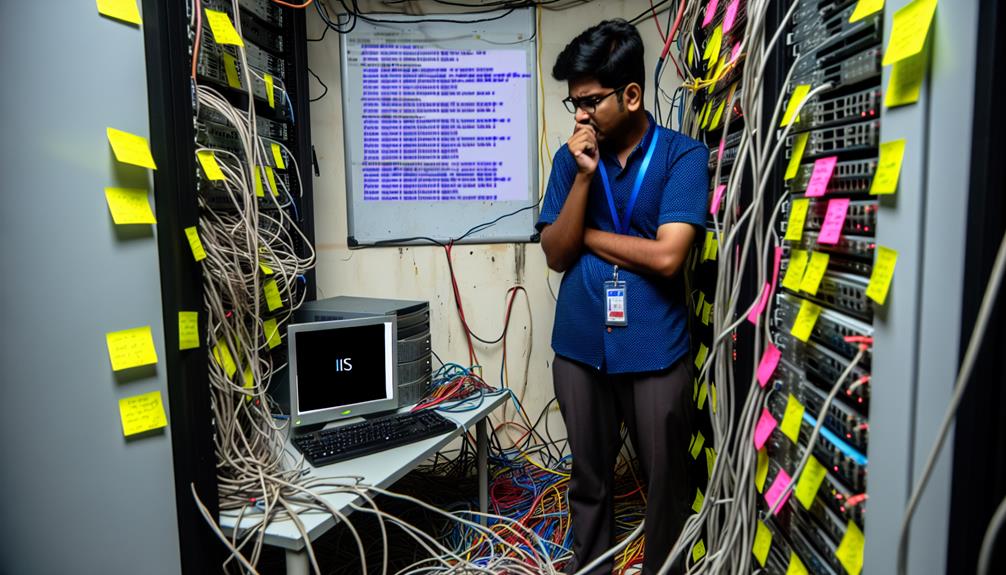When configuring IIS as a reverse proxy, you might overlook some essential settings that can lead to significant performance issues. For instance, failing to preserve the host header or mismanaging timeout settings could undermine your web infrastructure's reliability. You may also be neglecting the X-Forwarded-For header, which affects accurate logging and client tracking. Understanding these common pitfalls is vital for maintaining peak performance. So, what steps can you take to make sure you're not making these mistakes?
Importance of IIS in Web Infrastructure
IIS plays an essential role in reverse proxy configurations by leveraging its robust web server capabilities.
You can utilize features like URL rewriting and application request routing to efficiently manage traffic and enhance application security.
Understanding how to configure IIS as a reverse proxy can greatly improve your web infrastructure's performance and reliability.
Role of IIS in Reverse Proxy Configuration
A robust web infrastructure often relies on IIS for effective reverse proxy configurations. With IIS, you can efficiently route client requests to backend servers, enhancing both security and manageability.
Utilizing URL Rewrite rules, you can direct incoming traffic based on specific patterns, making it easier to handle multiple service endpoints without complexity.
Integrating SSL/TLS certificates within IIS is essential for secure communications, protecting sensitive data from interception during transmission. This security feature is important, especially when dealing with sensitive user information.
IIS also offers built-in load balancing, which helps distribute requests across multiple servers. This capability improves performance and minimizes downtime during maintenance or unexpected failures, ensuring that your services remain reliable and responsive.
Moreover, IIS's thorough logging and error handling provide valuable insights for troubleshooting. By analyzing logs, you can identify potential issues in your reverse proxy configurations, allowing you to optimize them effectively.
Advanced Features of IIS Reverse Proxy
When configuring IIS Reverse Proxy, understanding headers is vital for effective traffic management.
You can choose to preserve the host header to maintain original request context, while implementing the X-Forwarded-For header can help track client IPs.
These features enhance your ability to manage and secure incoming requests effectively.
IIS Reverse Proxy Headers
Reverse proxy headers play an essential role in effectively managing client-server communication in IIS setups. By manipulating HTTP headers, you can enhance security and tailor responses to meet specific application needs.
One critical header is the 'X-Forwarded-For', which helps preserve the original client IP address, ensuring accurate logging and bolstering your security measures.
You should also consider implementing custom headers to control cache behavior and manage session persistence. This is particularly important for maintaining a seamless user experience across different server instances. Properly configuring these headers allows your applications to function at their best.
Additionally, handling CORS (Cross-Origin Resource Sharing) requires attention to headers like 'Access-Control-Allow-Origin'. By correctly setting this header in your IIS Reverse Proxy configuration, you can facilitate secure cross-domain interactions without exposing your application to unnecessary risks.
Ultimately, the effective management of headers in your IIS Reverse Proxy can greatly impact both security and functionality. Be mindful of these aspects to avoid common mistakes that could compromise your application's performance and security.
IIS Reverse Proxy Preserve Host Header
Preserving the host header in your IIS reverse proxy setup is critical for guaranteeing that backend servers accurately process requests. When you don't preserve the host header, backend applications may misroute requests or encounter security vulnerabilities.
To effectively preserve the host header, you need to modify your URL Rewrite rules in IIS. Set a condition that updates the 'HTTP_HOST' server variable to match the original request's host value. This adjustment assures that backend processing remains consistent with client requests.
Utilizing Application Request Routing (ARR) settings also plays an important role. By enabling the "Preserve Client IP" option, you further guarantee that the original host information stays intact, enhancing backend processing accuracy.
After making any changes, it's crucial to validate and test your configurations to prevent common misconfigurations that could lead to application errors or degraded performance.
Regularly reviewing your IIS reverse proxy settings for host header preservation is key. This proactive approach helps prevent issues, guaranteeing seamless request handling and secure interactions between clients and backend servers.
Keep these strategies in mind to maintain ideal performance and reliability in your IIS reverse proxy setup.
Implementing IIS Reverse Proxy X-Forwarded-For
When implementing the X-Forwarded-For header in IIS, you're opening up significant use cases that enhance your server's capabilities.
This header not only allows backend servers to log the true client IP for better security but also improves the accuracy of user analytics and geo-location services.
Use Cases and Benefits of IIS Reverse Proxy
In today's complex web architectures, implementing the X-Forwarded-For header in IIS Reverse Proxy considerably enhances backend server capabilities.
Here are some key benefits:
- Accurate logging of client IPs for security.
- Improved analytics on request origins.
- Enhanced troubleshooting for connectivity issues.
- Better IP-based rate limiting and geolocation services.
Utilizing X-Forwarded-For guarantees backend servers make informed decisions, driving efficiency.
Configuring IIS Reverse Proxy Settings
When configuring IIS reverse proxy settings, you'll need to contemplate key aspects like timeout settings and URL Rewrite rules for effective proxy redirection.
Troubleshooting any redirect issues is essential to maintain seamless connectivity, while optimizing performance can greatly enhance user experience.
Additionally, drawing insights from case studies can provide valuable lessons to refine your setup.
Setting Up IIS Reverse Proxy Timeout
Timeout configuration in IIS Reverse Proxy is essential for maintaining smooth interactions with backend servers. To optimize your timeout settings, begin by adjusting the 'connectionTimeout' attribute within the '
Additionally, consider setting the 'requestTimeout' and 'executionTimeout' attributes in the '
Regularly monitor your server logs for timeout-related errors, as they can reveal whether your timeout settings need adjustments based on actual request handling.
Furthermore, testing your backend services under various load conditions can guide you in configuring appropriate timeout settings, ultimately enhancing user experience while avoiding server overload.
Using IIS URL Rewrite for Proxy Redirection
Configuring IIS URL Rewrite for proxy redirection can streamline your web traffic management and enhance backend service interactions.
Start by defining clear patterns to match incoming requests, utilizing regular expressions to guarantee accurate routing. Implement inbound rules in your web.config file to specify rewrite actions, like directing traffic from HTTP to HTTPS or routing to specific backend services.
It's vital to set up outbound rules to modify response headers and URLs in the returned HTML. This guarantees proper communication with both clients and backend services.
Don't forget to enable the 'AllowDoubleEscaping' setting in IIS security configuration. This prevents issues with URL encoding during redirection processes, which can lead to unexpected behavior.
Regularly test your rewrite rules using tools like Fiddler or Postman. This helps you validate that requests are processed and routed correctly, avoiding errors that could disrupt service.
Troubleshooting IIS Proxy Redirect Issues
Troubleshooting IIS proxy redirect issues often requires a systematic approach to identify misconfigurations or connectivity problems.
Start by ensuring your reverse proxy settings in IIS align with the expected URL patterns. Double-check your rewrite rules to confirm they properly route requests to your backend servers.
Next, verify that your SSL/TLS certificates are correctly installed and configured. Mismatched protocols or self-signed certificates can lead to frustrating connectivity issues, often resulting in 502 errors.
Don't overlook firewall settings; make sure that ports 80 and 443 are open for HTTP and HTTPS traffic. This step is essential for enabling IIS to communicate effectively with both clients and backend services.
Additionally, implement health checks for your backend servers. If a backend server is unresponsive, it could trigger proxy redirect failures, disrupting your service.
Lastly, utilize logging and tracing tools in IIS to monitor request flows and errors. These insights can reveal misconfigurations or issues within your proxy setup, allowing you to address problems before they escalate.
Optimizing IIS Rewrite Reverse Proxy Performance
To optimize IIS rewrite reverse proxy performance, you need to configure key settings effectively.
Make sure 'AllowDoubleEscaping' is enabled to handle encoded URLs, and regularly review your rewrite rules for efficiency.
Additionally, implement health checks and utilize logging tools to monitor performance and identify potential issues.
Reverse Proxy Using IIS
When setting up a reverse proxy with IIS, optimizing your configuration is essential for maximizing performance and reliability.
Configure URL Rewrite rules for effective request routing, and enable 'AllowDoubleEscaping' to handle complex URLs correctly.
Define health test URLs in server farm settings to monitor backend availability.
Regularly review your rules and implement outbound rules to modify response URLs for seamless resource access.
Insights from Case Studies on IIS Reverse Proxy
Configuring IIS reverse proxy settings effectively hinges on a few essential factors that can considerably impact performance and reliability. Properly handling these elements can prevent common issues like HTTP 502 errors and enhance your setup's overall functionality.
- URL Rewrite Rules: Verify you're using accurate URL rewrite rules. This helps in routing requests correctly to the backend servers without causing errors.
- Modules Activation: Enable important modules like URL Rewrite and Application Request Routing (ARR). These are fundamental for establishing a reliable reverse proxy environment.
- Connectivity Testing: Use tools like telnet or curl to test connectivity to backend servers. This helps identify any misconfigurations or non-responsive servers which can disrupt your service.
- Health Checks: Implement health checks within your IIS configuration to monitor backend servers actively. This proactive approach can prevent downtime by confirming server availability and performance.
Additionally, don't forget to regularly review your SSL certificate management. Keeping your security settings updated is crucial for maintaining secure connections in an IIS reverse proxy environment.
Future Trends in IIS Reverse Proxy Technology
As you look ahead in IIS reverse proxy technology, emerging features like HTTP/3 and AI-driven tools will reshape your approach to performance and security.
Implementing robust SSL/TLS protocols and enhanced monitoring capabilities will become essential for maintaining secure and efficient connections.
Adapting to containerization and microservices will also be vital for optimizing scalability and responsiveness in your configurations.
Emerging Features and Enhancements
Emerging features and enhancements in IIS reverse proxy technology are set to revolutionize how you manage web traffic. With the introduction of enhanced load balancing algorithms, you'll have the ability to dynamically adjust traffic distribution based on real-time server performance metrics, optimizing resource utilization.
AI-driven analytics will further empower you by enabling predictive scaling and proactive error handling, which boosts overall system reliability and enhances user experience.
You can expect advancements in security protocols and automated certificate management that streamline HTTPS implementation, making it simpler and safer to configure your reverse proxy setups.
Additionally, improved support for WebSocket protocols will allow you to facilitate robust real-time communication across multiple client platforms, enhancing interactivity and responsiveness.
The adoption of containerization and orchestration technologies will provide you with flexible and scalable architectures for your reverse proxy.
This integration will seamlessly support microservices and cloud-native applications, ensuring that your infrastructure is both agile and efficient.
Recommendations for Implementing Future Trends
To harness the full potential of future trends in IIS reverse proxy technology, you should focus on several key strategies:
- Adopt HTTP/2: Implementing HTTP/2 will enhance performance through multiplexing, allowing multiple requests and responses to be processed simultaneously over a single connection.
- Utilize Server Name Indication (SNI): By incorporating SNI, you can manage multiple SSL certificates on the same IP address, which not only improves security but also optimizes resource allocation.
- Implement Web Application Firewalls (WAF): Integrating WAFs into your reverse proxy setup provides an additional layer of security against common threats like SQL injection and cross-site scripting (XSS).
- Embrace Microservices Architecture: As this architecture gains popularity, leveraging reverse proxy technologies will streamline service discovery and load balancing, essential for managing complex deployments.
Additionally, integrate continuous integration and continuous deployment (CI/CD) practices to guarantee timely updates and the application of security patches, thereby minimizing vulnerabilities in production environments.