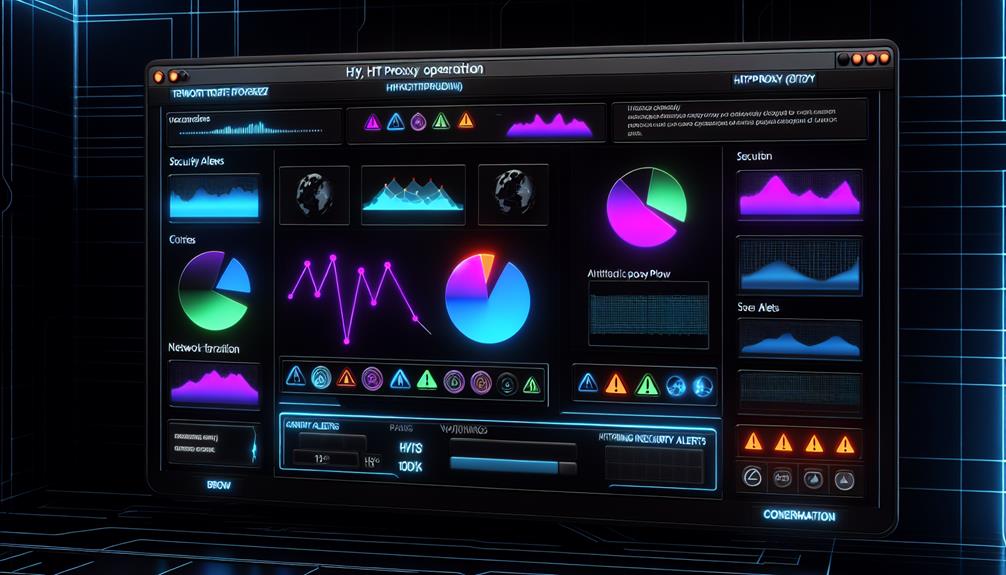When you're working with WatchGuard HTTP Proxy, mastering key operations can greatly enhance your network's security and efficiency. You need to focus on strategies like stringent content filtering, optimizing performance settings, and ensuring proper user authentication. It's also essential to stay ahead of common issues that can arise, including the temptation for users to bypass the proxy. By understanding these elements, you can create a robust framework, but there are deeper insights and advanced techniques that can further elevate your approach. What if you could access even more effective strategies to transform your proxy experience?
WatchGuard HTTP Proxy
The WatchGuard HTTP Proxy serves as a critical component in securing your web traffic by filtering and inspecting HTTP requests and responses.
You'll find its key features, such as content filtering and logging, essential for maintaining robust security policies and addressing application-specific traffic needs.
Understanding how to effectively utilize this tool can greatly enhance your organization's network performance and security posture.
What is WatchGuard HTTP Proxy?
Operating as a high-performance content filter, WatchGuard HTTP Proxy manages web traffic to enhance both security and efficiency in client-server communications over the HTTP protocol. It establishes a TCP connection on Port 80, allowing clients like web browsers to request and receive content while filtering out potentially harmful data. This ability to filter content is vital for maintaining security within your network.
WatchGuard HTTP Proxy leverages content filtering based on MIME types, which helps guarantee that only safe and appropriate content is delivered. By customizing deny messages for blocked access, you can provide clear communication to users about why certain content is unavailable.
Additionally, the proxy integrates Application Layer Gateways (ALGs) to manage specific applications effectively, enhancing traffic control and overall application performance.
Regular updates and assessments of your proxy policies are fundamental. They enable you to adapt to changing network needs and maintain peak performance and security.
Key Features of WatchGuard HTTP Proxy
In this section, you'll explore the key features of the WatchGuard HTTP Proxy, focusing on its explicit proxy capabilities.
You'll see how it enhances security by filtering traffic and protecting servers, while offering customizable user experiences.
Understanding these features will help you optimize your network's efficiency and security compliance.
WatchGuard Explicit Proxy Overview
Many organizations leverage the WatchGuard HTTP Proxy for its robust capabilities in managing web traffic and enhancing security.
This high-performance content filter guarantees network efficiency by utilizing TCP connections on Port 80, effectively filtering based on MIME types and URL patterns.
With customizable deny messages and Application Layer Gateways, you can optimize performance for specific applications, guaranteeing effective web traffic management and continuous protection.
WatchGuard FTP Proxy Overview
The WatchGuard FTP Proxy serves as a critical component in securing and managing file transfers across your network. By intercepting FTP traffic, it provides enhanced security and robust content filtering for all file transfers over the internet.
Supporting both active and passive FTP modes, the proxy guarantees compatibility with various network configurations and client requirements, making it a versatile tool for your organization.
User authentication is another key feature, allowing you to control who can upload or download files. This greatly mitigates unauthorized access risks and enhances overall security.
Additionally, the FTP Proxy includes extensive logging and reporting capabilities, giving you valuable insights into file transfer activities. With this information, you can identify patterns and potential security threats that might otherwise go unnoticed.
To further strengthen data transfer management, the FTP Proxy enables you to enforce policies that restrict or allow specific file types and sizes. This capability guarantees compliance with organizational standards and enhances your control over data flow, making your network both secure and efficient.
Implementing the WatchGuard FTP Proxy is essential for maintaining a secure file transfer environment.
Common Issues with WatchGuard HTTP Proxy
When using the WatchGuard HTTP Proxy, you might encounter requests or responses being denied, which can disrupt your network operations.
Understanding the underlying causes of these issues is essential for effective troubleshooting and maintaining ideal performance.
Let's explore the common reasons for request and response denials, along with practical solutions to resolve them.
Request Denied by WatchGuard HTTP Proxy: Causes and Solutions
Requests can be denied by the WatchGuard HTTP Proxy for various reasons, often stemming from strict content filtering policies or misconfigured access rules.
Content filtering can block specific MIME types or URL patterns deemed inappropriate, leading to legitimate requests being rejected. Additionally, if your access rules are incorrectly configured with a default "Denied" setting, even valid traffic mightn't get through.
Another common issue arises from user authentication failures. Problems like not passing Active Directory checks highlight the importance of correctly setting up Single Sign-On (SSO) and ensuring users are well-educated on authentication processes. If SSO isn't functioning properly, many requests will be denied, impacting productivity.
Furthermore, misconfigured or outdated logging settings can obscure the reasons for denied requests, complicating your troubleshooting efforts.
Regularly reviewing and updating proxy policies is essential to align with evolving network needs, ensuring that your configurations remain effective. By addressing these areas—content filtering, access rules, user authentication, and logging—you can greatly reduce the frequency of denied requests, leading to a more seamless experience with the WatchGuard HTTP Proxy.
Response Denied by WatchGuard HTTP Proxy: Troubleshooting Tips
If you find that responses are being denied by the WatchGuard HTTP Proxy, it's essential to methodically troubleshoot the issue to restore functionality.
Start by verifying that your logging settings in the HTTP Proxy are configured correctly to capture denied requests. This will help you identify whether access denials stem from user authentication failures or restrictive proxy policies.
Next, review your proxy policies and access rules. Misconfigurations or overly broad policies could inadvertently block legitimate traffic. Adjust these settings to guarantee they align with your intended traffic management strategy.
Utilize the Traffic Management Tab to check timeout settings or connection limits. High traffic loads or inactivity can lead to denied requests, so fine-tuning these parameters is critical.
Additionally, assess the Application Layer Gateways (ALGs) settings to verify they're correctly configured for specific applications. Misconfigurations here can also prevent legitimate traffic from passing through.
Bypassing and Disabling WatchGuard HTTP Proxy
Understanding how to bypass or disable the WatchGuard HTTP Proxy is essential for maintaining network security.
You need to take into account the risks involved, as disabling the proxy can expose your network to threats, while bypassing it might allow unauthorized access to restricted content.
We'll explore techniques for bypassing the proxy and provide a step-by-step guide on how to disable it effectively.
How to Bypass WatchGuard HTTP Proxy: Techniques and Considerations
Bypassing the WatchGuard HTTP Proxy often requires users to modify their network configurations or leverage alternative internet connections, such as VPNs or mobile data.
While some methods can seem appealing, it's essential to recognize the associated risks and potential consequences. Here are some techniques to take into account:
- Utilize VPNs: They can encrypt your traffic, making it harder for the proxy to filter.
- Disable browser proxy settings: This may allow direct access but comes with significant security risks.
- Use web-based anonymizers: These can mask your traffic, but they may not always be reliable or secure.
- Access encrypted traffic: Using HTTPS can sometimes help obscure the data being transmitted.
However, it's important to understand that attempting to bypass the WatchGuard HTTP Proxy may violate organizational policies.
This can lead to disciplinary actions and expose you to security risks, potentially resulting in a breach of sensitive information.
Always weigh the need for access against the possible ramifications to guarantee you're making informed decisions.
Steps to Disable WatchGuard HTTP Proxy: A Practical Guide
Disabling the WatchGuard HTTP Proxy can be an important step for network administrators looking to tailor their firewall configurations. To effectively disable the proxy, follow these steps:
- Access the Firebox policy configuration section to locate the HTTP Proxy actions associated with your traffic policies.
- Modify or remove the HTTP Proxy actions to disable the proxy from processing requests.
- Set the appropriate access rules to "Denied" to guarantee no traffic is inadvertently processed by the proxy.
- Monitor your logs for unhandled packets or traffic that may indicate issues post-disabling, which could impact network performance.
Educating users on the implications of bypassing the HTTP Proxy is essential, as it may expose the network to potential security risks and hinder content filtering.
After disabling the HTTP Proxy, regularly review your network policies to confirm they align with the new configuration, maintaining robust security standards.
This proactive approach will help you adapt to changing network needs while safeguarding critical information.
Taking these steps will enable you to streamline your network operations and enhance overall performance.
Best Practices for Using WatchGuard HTTP Proxy
To effectively use WatchGuard HTTP Proxy, you need to focus on optimizing performance and maintaining security.
Implementing best practices like enabling logging, configuring proxy policies, and utilizing traffic management settings will enhance user experience and streamline operations.
Additionally, periodic report generation will help you identify patterns and adjust security measures accordingly.
Optimizing Performance with WatchGuard HTTP Proxy
Optimizing performance with the WatchGuard HTTP Proxy requires a strategic approach to configuration and management. Start by regularly adjusting timeout limits and length limits within the settings to enhance network performance and reduce latency during web traffic processing.
Implement effective content filtering based on MIME types and URL patterns to maximize bandwidth usage, preventing access to unwanted or harmful websites.
Utilizing the logging features is vital; monitor and analyze HTTP traffic to gain insights into usage patterns, which can help identify potential performance bottlenecks.
You can also schedule predefined or user-defined actions in your proxy policies to manage traffic flow efficiently during both peak and off-peak hours, guaranteeing peak resource allocation.
Moreover, regularly review and update your proxy policies and Application Layer Gateways (ALGs) to adapt to changing network conditions and application requirements.
This proactive approach will guarantee sustained performance improvements, allowing your network to operate at its best.
Maintaining Security While Using WatchGuard HTTP Proxy: Tips and Strategies
While maintaining security in your network, leveraging the WatchGuard HTTP Proxy requires a combination of best practices that adapt to evolving threats.
Implementing these strategies will guarantee your organization remains protected while optimizing performance:
- Enable Logging for Reports: Activate logging in the General section of HTTP Proxy actions to facilitate extensive monitoring of user-specific HTTP traffic. This allows for prompt responses to any security incidents.
- Utilize Active Directory Authentication and Single Sign-On: By integrating these tools, you enhance report accuracy and streamline user identification, guaranteeing thorough tracking of user activities for compliance.
- Employ Application Layer Gateways (ALGs): ALGs provide deeper inspection and control over traffic, supporting specific applications while maintaining a robust security posture.
- Educate Users on Security Practices: Make sure your users understand the importance of adhering to security measures when accessing the internet through the proxy. Their online behavior directly impacts organizational security.
Market Analysis of Web Proxies and VPNs
As organizations increasingly rely on digital connectivity, the market for web proxies and VPNs is experiencing significant growth, projected to reach approximately $4.5 billion by 2026. This surge is largely driven by rising concerns over data privacy and security.
Utilizing web proxies effectively is essential for enhancing organizational security by filtering harmful content and blocking access to malicious websites, thereby protecting sensitive information and maintaining network integrity.
To optimize your use of web proxies, regularly update proxy policies to adapt to emerging threats, and verify proper logging configurations for extensive traffic analysis and compliance.
Integrating Active Directory with your web proxies streamlines user authentication, enhancing reporting accuracy and allowing for better monitoring of user activity.
Additionally, implementing Application Layer Gateways (ALGs) within your proxy settings can improve both application performance and security through deeper inspection of specific traffic types, such as VoIP and video.
User Experience with WatchGuard HTTP Proxy: Case Studies
User experience with WatchGuard HTTP Proxy can greatly impact how organizations manage web traffic while ensuring security and compliance.
Implementing Active Directory authentication and Single Sign-On (SSO) can streamline access for users, enhancing their overall experience. By accurately reporting traffic through authenticated usernames, you can improve decision-making and compliance.
Here are four best practices to enhance user experience:
- Regularly Update Proxy Policies: Adjust these based on user behavior and network requirements for ideal performance.
- Customize Deny Messages: Tailor messages for blocked content to maintain user engagement and provide clarity on access restrictions.
- Schedule Report Generation: Timely analysis of HTTP traffic patterns allows for proactive adjustments to security policies, enhancing trust in the network.
- Review Log Settings Periodically: Ensuring accuracy and compliance in log settings contributes to a more secure and user-friendly browsing experience.