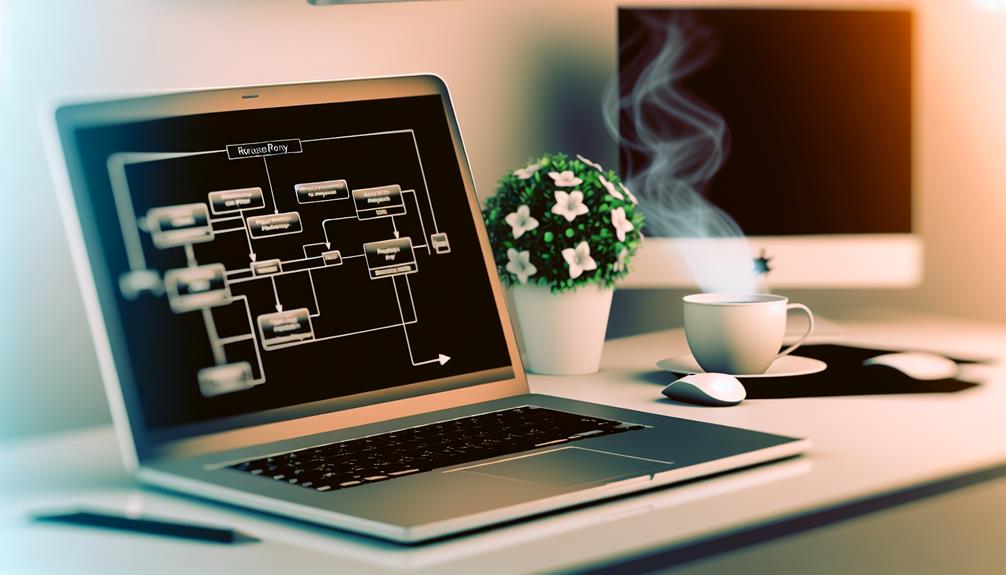Picture a bustling city where every traffic light works perfectly, directing vehicles smoothly to their destinations. That's what the XAMPP Reverse Proxy Rule can do for your web management, streamlining how requests flow to your backend applications while enhancing security. By utilizing Apache's mod_proxy, you can transform your local development environment into a well-orchestrated system. But what are the specific steps you need to take to implement this effectively, and how can it change the way you manage your web projects?
XAMPP and XAMPP Reverse Proxy
XAMPP is a free, open-source web server solution that combines Apache, MariaDB, PHP, and Perl, making it easy for you to set up a local development environment.
What is XAMPP?
In XAMPP, Apache serves as the core web server, facilitating the reverse proxy setup.
By leveraging Apache's capabilities, you can efficiently route traffic to backend applications, enhancing both security and performance.
Understanding Apache's role is essential for configuring XAMPP as a reverse proxy effectively.
Role of Apache in XAMPP Reverse Proxy Setup
While setting up a reverse proxy, Apache plays a crucial role as it efficiently manages client requests by directing them to the appropriate backend servers.
In XAMPP, you can leverage modules like mod_proxy and mod_proxy_http for this purpose.
Using ProxyPass and ProxyPassReverse directives enhances load balancing and simplifies access management, allowing seamless interaction with applications hosted on different ports without exposing them directly.
Benefits of Using XAMPP for Apache Reverse Proxy Setup
Using XAMPP for your Apache reverse proxy setup offers several advantages that streamline development.
You'll benefit from improved performance and security, all while keeping costs low.
This makes XAMPP a practical choice for developers looking to enhance their web application management.
Advantages of XAMPP in Development
XAMPP stands out as a powerful tool for developers looking to streamline their local development environments, especially when setting up an Apache reverse proxy. With its easy-to-install package, you get everything you need—Apache, MySQL, PHP, and Perl—making it simple to kickstart your web applications.
The built-in Apache HTTP Server can easily be configured to act as a reverse proxy, allowing you to manage multiple applications seamlessly on a single local server.
One significant advantage of using XAMPP is its user-friendly interface tools, which facilitate the configuration of necessary Apache modules like mod_proxy with minimal effort. This means you can test and deploy applications quickly, leveraging reverse proxy capabilities for load balancing and SSL/TLS encryption without the hassle of complex installations.
Moreover, XAMPP's extensive documentation and robust community support make troubleshooting and optimizing your reverse proxy configurations straightforward.
Whether you're a beginner or an experienced developer, XAMPP provides the resources and ease of use that enhance your development workflow, allowing you to focus on building high-quality web applications.
Improved Performance and Security
When setting up an Apache reverse proxy with XAMPP, you gain significant improvements in both performance and security. The reverse proxy efficiently distributes incoming requests across multiple backend servers, enhancing response times and optimizing resource utilization. By implementing this configuration, you'll experience improved performance as your system can handle more requests simultaneously.
Moreover, security is bolstered by shielding your backend servers from direct access. This setup minimizes the risk of attacks on sensitive application servers, providing an important layer of protection. XAMPP facilitates SSL termination, allowing you to manage secure TLS encryption at the reverse proxy level. This offloads the processing burden from backend servers and simplifies certificate management.
Caching static content is another vital benefit of using XAMPP's Apache reverse proxy capabilities. By storing frequently accessed data, you reduce server load and speed up content delivery, which enhances the overall user experience.
Additionally, the centralized logging feature enables better monitoring and analysis of web traffic. This allows you to identify and address potential security issues effectively, ensuring your web management is streamlined and secure.
Cost-Effective Solutions for Developers
Setting up a reverse proxy with XAMPP not only streamlines your web application management but also offers a cost-effective solution for developers. XAMPP provides an easy-to-install package that incorporates the Apache Web Server, allowing you to configure reverse proxy rules without extensive server administration skills. This integration simplifies the management of backend servers, enabling you to efficiently handle incoming requests.
With XAMPP's user-friendly control panel, you can easily enable and configure Apache modules like mod_proxy and mod_proxy_http. This means you can set up reverse proxy configurations in no time, maximizing your productivity.
Additionally, XAMPP's cross-platform compatibility guarantees that you can deploy your reverse proxy setups on various operating systems, including Windows, macOS, and Linux, giving you the flexibility you need in your development environment.
Utilizing XAMPP not only eliminates the costs associated with purchasing and maintaining separate server hardware but also reduces overall operational expenses. For developers and small businesses, this cost-effective solution allows you to focus on building and managing your applications without the financial burden of additional infrastructure.
Embrace XAMPP for your reverse proxy needs and enhance your development efficiency.
Step-by-Step Guide to Setting Up XAMPP Reverse Proxy
To set up a reverse proxy using XAMPP, you'll first need to install XAMPP and verify Apache is running.
Next, you'll configure Apache settings and set up virtual hosts to manage routing effectively.
Installing XAMPP and Apache
Installing XAMPP is straightforward and vital for setting up a local development environment. To begin, download the installer from the official Apache Friends website. After downloading, run the installer and follow the on-screen prompts to set up the XAMPP environment on your system.
Once the installation's complete, launch the XAMPP Control Panel and verify that the Apache server is running. This step is essential as it enables the web server functionality you'll need.
For configuring XAMPP as a reverse proxy, navigate to the Apache configuration file, httpd.conf, located in the XAMPP installation directory, typically found at 'C:\xampp\apache\conf\'.
Next, enable the necessary proxy modules by uncommenting the lines for 'LoadModule proxy_module modules/mod_proxy.so' and 'LoadModule proxy_http_module modules/mod_proxy_http.so' within the httpd.conf file.
To define the backend server routing, set up the ProxyPass and ProxyPassReverse directives accordingly. After making these changes, don't forget to restart Apache from the XAMPP Control Panel to apply the new configurations.
This process guarantees your XAMPP setup is ready for the reverse proxy functionality.
Configuring Apache for XAMPP Reverse Proxy
To configure Apache for a reverse proxy in XAMPP, you'll need to edit the 'httpd.conf' file.
Start by enabling the necessary proxy modules and adding the appropriate 'ProxyPass' and 'ProxyPassReverse' directives.
This step guarantees that requests are correctly routed to your backend application.
Editing the httpd.conf File
Editing the 'httpd.conf' file is essential for setting up a reverse proxy in XAMPP.
First, locate the file in the 'apache/conf' directory.
Enable required Apache modules by uncommenting 'mod_proxy' and 'mod_proxy_http'.
Use 'ProxyPass' and 'ProxyPassReverse' to define your backend servers.
Setting Up Virtual Hosts
Setting up virtual hosts in XAMPP for a reverse proxy allows you to manage multiple applications seamlessly under different domain names.
To start, create unique configuration files for each site in the 'apache\conf\extra\httpd-vhosts.conf' directory. Specify the 'DocumentRoot' and 'ServerName' for each virtual host.
Make sure to enable the necessary modules by adding the following lines in the 'httpd.conf' file:
- 'LoadModule proxy_module modules/mod_proxy.so'
- 'LoadModule proxy_http_module modules/mod_proxy_http.so'
Next, use the 'ProxyPass' and 'ProxyPassReverse' directives within each virtual host configuration to route requests to the appropriate backend server. For example, you can set it up like this: 'ProxyPass /app http://localhost:8080/app'.
After configuring the virtual hosts, restart the Apache server via the XAMPP Control Panel to apply the changes.
You can then verify your setup by accessing the specified server names in a web browser. If you encounter any issues, check the Apache error logs located in the 'xampp\apache\logs' directory for more details on request handling and virtual host configurations.
Testing Your XAMPP Reverse Proxy Setup
Testing your XAMPP reverse proxy setup is essential to guarantee that all configurations are working correctly.
Begin by ensuring that the necessary 'mod_proxy' and 'mod_proxy_http' modules are enabled in the 'httpd.conf' file of your Apache server. This step is vital for routing HTTP requests properly.
Next, utilize the 'ProxyPass' and 'ProxyPassReverse' directives to direct requests from your XAMPP Apache server to the desired backend servers, such as a local Tomcat or another application server.
After making these configurations, restart your Apache server to apply the changes. You can do this via the XAMPP control panel or command line.
To verify that your setup works, navigate to the designated URL in your browser, for example, http://localhost/sample.
Check if the requests are being successfully forwarded to the backend server, such as http://localhost:8080/sample.
Frequently Encountered Errors
When configuring a reverse proxy in XAMPP, you might encounter several common errors that can hinder your setup. One frequent issue arises from misconfigured VirtualHost directives, which may render backend servers inaccessible or cause unexpected response behaviors.
To avoid this, make sure you've enabled the necessary Apache Modules for Reverse, specifically 'mod_proxy' and 'mod_proxy_http', in your XAMPP Apache configuration.
Another common error involves the incorrect usage of the ProxyPass and ProxyPassReverse directives. Verify that these are set correctly with the appropriate paths, such as using 'ProxyPass /app http://localhost:8080/app'. This guarantees that requests from one protocol are properly forwarded to the correct backend servers.
Additionally, don't forget to check your firewall settings. Firewall misconfigurations can block access to designated ports like 8080, disrupting communication between the reverse proxy server and backend servers from direct access.
If you run into issues, it's vital to check the error logs located in the XAMPP installation directory under 'apache/logs/error.log'. These logs provide detailed insights into any encountered problems during your configuration process.
Discussion on Solutions and Workarounds
To successfully configure a reverse proxy in XAMPP, start by ensuring your Apache server is running and fully accessible.
Next, you need to enable the necessary modules for Apache as a reverse proxy. Open the 'httpd.conf' file and uncomment the lines for 'mod_proxy' and 'mod_proxy_http'. This allows Apache to forward requests to backend servers.
Now, define the reverse proxy rules using the 'ProxyPass' and 'ProxyPassReverse' directives. For example, you might add a line like 'ProxyPass /sample http://localhost:8080/sample' to route requests from your proxy to the specified backend server. This setup fundamentally positions Apache as a load balancer, managing incoming requests and distributing them effectively.
Once you've added your directives, it's vital to restart the Apache service for the changes to take effect. Use the command 'xampp restart' to apply your new configuration.
Conclusion and Future Trends in Web Management
As you consider the future of web management, it's clear that reverse proxy technologies like XAMPP are evolving rapidly.
You'll notice a trend toward more automated features and enhanced security, making these tools indispensable for modern web applications.
Emerging Trends in Reverse Proxy Technologies
Embracing emerging trends in reverse proxy technologies reveals a landscape increasingly shaped by microservices architecture and advanced security measures.
As you adopt microservices, reverse proxies become vital for managing service-to-service communication and load balancing effectively. This architectural shift necessitates sophisticated solutions that guarantee seamless integration and performance.
Security remains a top priority, with integrated Web Application Firewalls (WAF) within reverse proxy systems becoming essential. These features protect your applications from sophisticated cyber threats, providing an additional layer of defense.
Moreover, the integration of AI and machine learning into reverse proxy technologies is gaining traction. These innovations enable smarter traffic routing and predictive analytics, optimizing performance and enhancing user experience.
The rise of multi-cloud environments also influences reverse proxy strategies. You can leverage these systems to manage traffic across various cloud infrastructures, assuring high availability and reliability.
Lastly, the evolution of HTTP/3 and QUIC protocols is reshaping reverse proxy designs. To support faster and more efficient web communication, updates are necessary, maintaining security and scalability in an ever-evolving digital landscape.
Embracing these trends will position you for success in modern web management.
Final Thoughts on Using XAMPP Reverse Proxy
Implementing a reverse proxy with XAMPP not only streamlines your web management but also aligns with the evolving landscape of web technologies. By using Apache's powerful mod_proxy, you can efficiently manage multiple backend applications through a single entry point. This setup simplifies user access and enhances organization, making your web management tasks more straightforward.
The ProxyPass and ProxyPassReverse directives in XAMPP enable seamless request routing to different applications running on various ports. This not only improves accessibility but also boosts performance through effective load balancing, allowing your web applications to scale with ease.
As you adopt these practices, you're positioning yourself to meet future trends that emphasize security and resource optimization. Incorporating reverse proxies can enhance security measures, including SSL termination and advanced traffic filtering, protecting your backend servers from potential threats.
As the demand for agile and resilient web architectures grows, leveraging XAMPP's reverse proxy capabilities can lead to more streamlined deployment processes and better resource utilization. Embracing these technologies will empower you to navigate the complexities of modern web management effectively.
Best Practices for XAMPP Reverse Proxy Setup
A solid XAMPP reverse proxy setup can considerably enhance your application's performance and security. To get started effectively, follow these best practices:
- Confirm your XAMPP Apache server is properly installed and running before configuring the reverse proxy.
- Enable necessary modules by modifying the 'httpd.conf' file—specifically, 'mod_proxy', 'mod_proxy_http', and 'mod_ssl' for secure connections.
- Utilize the 'ProxyPass' and 'ProxyPassReverse' directives to route incoming HTTP requests to your backend applications (e.g., 'ProxyPass /sample http://localhost:8080/sample').
Additionally, prioritize security by setting 'ProxyRequests Off' to prevent open proxy configurations and restrict access to authorized users only.
Regularly monitor your server's error logs to troubleshoot potential issues that may arise during the reverse proxy setup. This proactive approach confirms proper request handling and mitigates security risks.
Common Misconceptions about Reverse Proxy
While setting up a reverse proxy can greatly improve your application's performance and security, misconceptions about its functionality often lead to confusion. Here are some common misunderstandings to clarify:
- Only for large applications: Many think a reverse proxy sits only in large-scale setups. In reality, it can boost security and performance for smaller websites by effectively managing traffic.
- Just for load balancing: Some users believe reverse proxies are solely for load balancing. They also provide features like SSL termination, caching, and additional security by forwarding requests between clients and backend servers.
- Complicated setup: There's a notion that configuring a reverse proxy is excessively complex. With tools like XAMPP, you can streamline the process, making it user-friendly.
Another misconception is that reverse proxies expose backend servers to direct access. Instead, they shield these servers, allowing only the reverse proxy to communicate with clients.
Additionally, many assume that reverse proxies slow down web performance. On the contrary, they can enhance response times by caching frequently accessed content and redistributing load among servers, ensuring a smoother experience.