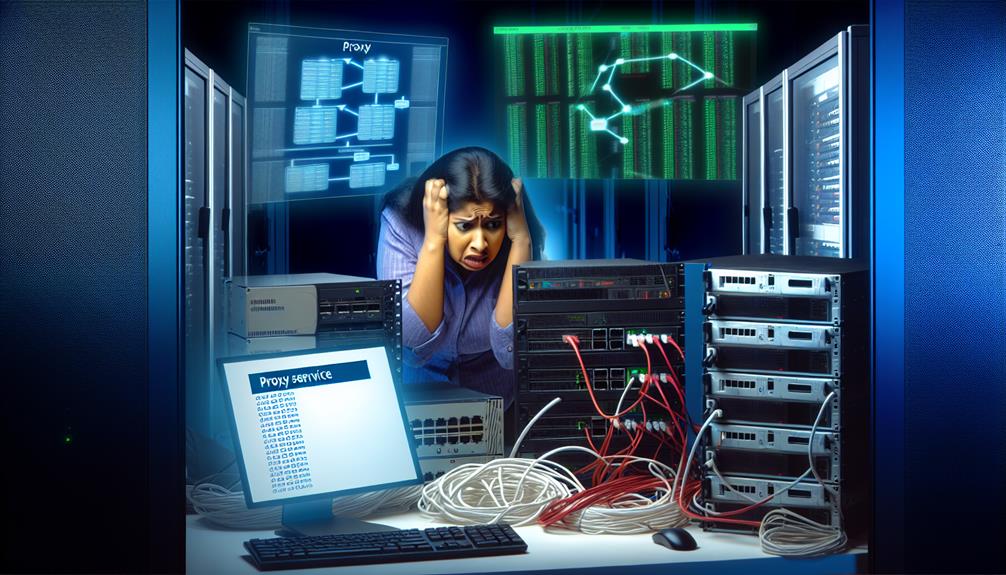If you've noticed your Windows Server Proxy Service isn't performing as it should, you're not alone. Common culprits like misconfigurations or outdated software can greatly impact efficiency. You might be surprised by how simple adjustments, such as reviewing Group Policies or ensuring your server is up-to-date, can enhance performance. Understanding these factors is essential, but that's just the beginning. There are specific strategies you can implement that could lead to considerable improvements, and you'll want to know what they are.
Windows Server Proxy Services
Windows Server Proxy Services, including WinHTTP and Web Application Proxy, serve as critical intermediaries for client requests, enhancing both security and centralized management.
Understanding how these services work and their key components is essential for effective configuration and troubleshooting.
What is a Windows Server Proxy Server?
A Windows Server Proxy Server serves as a significant intermediary, streamlining communication between client devices and the internet. It facilitates requests and responses, enhancing privacy, security, and performance within your network environment.
The WinHTTP Proxy Service plays a key role here, managing HTTP and HTTPS requests. This service allows applications to send and receive data through configured proxy settings, guaranteeing efficient communication.
Proxy servers on Windows Server can greatly improve bandwidth usage. By caching frequently accessed resources, they reduce the time and data needed for repeat requests, leading to faster load times and improved user experience.
You have the option to configure proxy settings for automatic detection or manual input, depending on your organizational network requirements.
However, it's important to monitor and optimize these proxy settings regularly. Regular updates and maintenance are crucial to maintain reliable service and prevent issues like intermittent failures or connectivity problems.
How Windows Server Proxy Service Works
When utilizing the Windows Server Proxy Service, you're leveraging a robust system that effectively forwards client requests to external resources. This proxy service acts as an intermediary, managing network traffic and enhancing security by controlling internet access. It employs the WinHTTP service to apply proxy configuration, ensuring seamless communication between applications and web-based resources.
One notable feature is its support for automatic configuration through protocols like WPAD (Web Proxy Auto-Discovery). This allows client systems to dynamically discover proxy settings without requiring manual intervention, streamlining the deployment process.
Additionally, in Windows Server environments, the proxy service integrates with Group Policies, enforcing consistent network configurations and security measures across multiple servers and client machines.
To optimize the performance of your Windows Server Proxy Service, focus on regular updates and diligent monitoring of error logs. Implementing appropriate caching mechanisms can also greatly reduce latency in response times, resulting in a more efficient operation.
Key Components of Windows Server Proxy Services
Understanding the protocols used in Windows Server Proxy Services is essential for optimizing performance.
You'll find that the WinHTTP protocol plays an important role in managing proxy configurations and ensuring seamless communication.
Additionally, the Web Proxy Auto-Discovery (WPAD) protocol simplifies the detection of proxy settings, enhancing the overall efficiency of your network.
Protocols Used in Proxy Services
In the domain of Windows Server Proxy Services, protocols play an essential role in facilitating efficient and secure communication between clients and the internet.
Primarily, HTTP and HTTPS are utilized for secure web traffic. WinHTTP manages HTTP requests and proxy configurations, while the Web Proxy Auto-Discovery Protocol (WPAD) simplifies settings detection, enhancing overall network performance and security through effective communication.
Configuration Settings Overview
Regularly configuring the Windows Server Proxy Services is vital for ensuring efficient network traffic routing and minimizing service disruptions. Start by reviewing your configuration settings using the command 'netsh winhttp show proxy'. This will help you verify that your proxy server is correctly set up for peak performance.
It's important to keep Group Policies updated, as misconfigurations can lead to intermittent failures. If you encounter issues, consider resetting the WinHTTP proxy settings with 'netsh winhttp reset proxy' to clear any erroneous configurations affecting connectivity.
Additionally, monitor the Event Viewer for any errors related to the WinHTTP Proxy Service. This can provide valuable insights into underlying issues that may need your attention.
To further enhance the performance of your proxy server, implement a scheduled task that runs keep-alive commands. This proactive measure helps maintain the proxy service's functionality during periods of inactivity, preventing it from stopping due to lack of traffic.
Setting Up a Windows Server Proxy Server
To set up a Windows Server Proxy Server, you need to meet specific system requirements and pre-requisites, ensuring your server is part of an Active Directory domain.
Next, configure the Windows Server Proxy Service through the Remote Access Management console, adjusting user access control settings as needed for security.
This foundational setup is essential for establishing a reliable and efficient proxy environment.
System Requirements and Pre-requisites
When setting up a Windows Server Proxy Server, your server's specifications play an essential role in guaranteeing ideal performance and reliability. First, verify your server meets the minimum system requirements, which generally include a 64-bit processor, at least 2 GB of RAM, and adequate disk space based on your expected workload and client count.
Running a compatible version, like Windows Server 2019, is vital, as it offers enhanced performance and security features for proxy services.
Next, install the latest Windows updates and service packs. This step guarantees your server has the most current security patches and bug fixes, improving overall proxy functionality.
After that, configure network settings appropriately. Assign static IP addresses and verify proper DNS resolution to facilitate reliable communication between the proxy server and client devices.
Configuring the Windows Server Proxy Service
To configure your Windows Server Proxy Service effectively, you'll need to focus on the network configuration settings.
Start by ensuring that the Web Application Proxy (WAP) role is properly installed and that you set the correct proxy settings within the Remote Access Management Console.
This will enable secure application publishing and ideal traffic routing through your proxy server.
Network Configuration Settings
Configuring network settings for the Windows Server Proxy Service is essential for ensuring efficient data routing and access control.
Access Internet Options via Control Panel to modify LAN settings for your proxy server. Use 'netsh winhttp set proxy' in the command line to establish settings for WinHTTP applications.
Regularly monitor Group Policy and Event Viewer for issues that could affect performance.
User Access Control Settings
User Access Control (UAC) settings play an essential role in how efficiently your Windows Server proxy server operates. When UAC settings are overly restrictive, users may struggle to access necessary proxy configurations, which can hinder overall functionality.
To optimize your proxy service performance, configure UAC settings to grant designated administrators full access to modify proxy settings without additional permission prompts.
Adjusting UAC settings to a less restrictive level streamlines management, especially when multiple administrators need to configure or troubleshoot proxy-related issues. This approach not only enhances efficiency but also reduces the potential for errors during operation.
Utilizing Group Policies can help you enforce consistent UAC settings across all user accounts in your Windows Server environment. This guarantees that authorized personnel have the necessary access to proxy configurations and minimizes the risk of unauthorized changes.
Regularly reviewing and updating UAC settings in conjunction with your proxy service configurations is vital. This practice helps maintain security while guaranteeing that your proxy server operates both efficiently and effectively.
Managing and Optimizing Windows Server Proxy Services
To effectively manage and improve your Windows Server Proxy Services, you need to monitor performance metrics and identify common issues.
Resolving configuration conflicts and implementing best practices can greatly enhance the efficiency of the proxy service.
Regular analysis and proactive maintenance will guarantee reliable service and ideal functionality.
Monitoring Windows Server Proxy Server Performance
When managing the performance of a Windows Server Proxy, proactive monitoring is essential to confirm peak functionality. Start by regularly checking the Event Viewer for any errors and warnings related to the WinHTTP Proxy Service. This practice helps you identify performance issues early and troubleshoot them effectively.
You should also implement a scheduled task that runs a keep-alive command every 15 minutes. This prevents the proxy service from stopping due to inactivity, confirming continuous operation.
Utilize Windows Performance Monitor as a robust performance monitoring tool to track resource utilization. This way, you can pinpoint bottlenecks that might be impacting the proxy service's efficiency.
Moreover, review and optimize Group Policies related to network and proxy settings. Conflicting policies can severely hinder performance, so confirm they align with your service's requirements.
Common Issues with Windows Server Proxy Service
When troubleshooting connectivity problems with Windows Server Proxy Service, you'll often encounter issues stemming from misconfigurations or outdated files.
Regularly checking Event Viewer logs is essential, as they can reveal critical error codes that pinpoint specific failures.
Additionally, implementing periodic keep-alive commands can help maintain service availability and prevent interruptions.
Troubleshooting Connectivity Problems
As connectivity problems with the Windows Server Proxy Service can severely impact network performance, it's crucial to identify and resolve these issues promptly.
If your proxy server isn't responding, check proxy settings with 'netsh winhttp reset proxy' to fix Err_Proxy_Connection_Failed.
Regularly monitor Event Viewer for errors, update Windows Server, and consider using scheduled keep-alive tasks to maintain connectivity.
Resolving Configuration Conflicts
Configuration conflicts can greatly hinder the performance of Windows Server Proxy Services, leading to frustrating connectivity issues. To address these conflicts, start by regularly reviewing and adjusting your Group Policies. This helps eliminate potential disruptions in network and proxy settings.
Confirm that the WinHTTP Web Proxy Auto-Discovery Service's dependencies are running smoothly and are properly configured, as any issue here can impact the proxy service's functionality.
If you suspect misconfigurations in your proxy settings, utilize the 'netsh winhttp reset proxy' command. This command clears any erroneous settings that might be affecting service performance.
Additionally, actively monitor the Event Viewer for specific error messages related to the proxy service. Identifying these messages can provide insights into underlying configuration issues that need addressing.
Lastly, consider implementing a clean boot and using Safe Mode with Networking to isolate any conflicts caused by third-party applications or services. This approach allows you to pinpoint the root cause of configuration conflicts, confirming your Windows Server Proxy Services operate effectively.
Best Practices for Optimization
To maximize the efficiency of Windows Server Proxy Services, it's crucial to adopt best practices that streamline performance and minimize downtime.
By focusing on proactive measures, you can guarantee your services run smoothly. Here are four key practices to implement:
- Monitor Event Viewer Logs: Regularly review logs for errors or warnings related to the WinHTTP Proxy Service. This helps you proactively identify and address underlying issues before they escalate.
- Scheduled Keep-Alive Tasks: Implement scheduled tasks that execute keep-alive commands, such as pinging a website every 15 minutes. This prevents service timeouts and guarantees consistent availability.
- Update Your Server: Verify that your Windows Server is fully updated with the latest patches and updates. This enhances both security and service performance, reducing vulnerabilities.
- Utilize PowerShell: Use PowerShell to reset WinHTTP proxy settings. This can help diagnose configuration issues and maintain peak service operation.
Discussion on Windows Server Proxy Services
You might think Windows Server proxy services only act as simple gateways, but they offer much more regarding security and traffic management.
Misunderstandings about their capabilities can lead to misconfigurations that hinder performance.
Let's clarify these misconceptions to guarantee you're optimizing your proxy services effectively.
What are the common misconceptions about Windows Server proxy services?
Misconceptions about Windows Server proxy services can greatly hinder effective management and optimization.
Many believe the WinHTTP Proxy Service alone handles all configurations, ignoring its link to Internet Explorer settings and group policies.
Disabling proxy settings won't always fix connectivity issues; it may cause misconfigurations.
Additionally, Windows update errors can alter proxy behavior, demanding regular monitoring to maintain performance in the proxy section.
What are the advantages and disadvantages of using a Windows Server proxy service?
Utilizing a Windows Server proxy service offers a range of advantages that can greatly enhance an organization's network security and efficiency. First, it acts as a protective barrier between client devices and the internet, reducing the risk of unauthorized access and cyber threats. This added security layer is essential for safeguarding sensitive data.
Additionally, the proxy service optimizes bandwidth usage by caching frequently requested resources, resulting in lower latency and faster response times for users accessing the same content.
Centralized policy management is another significant advantage, allowing you to enforce internet usage policies and control access to specific websites and applications. This capability is critical for compliance and productivity.
Furthermore, robust monitoring and logging features enable you to track user activity and identify potential security breaches.
However, there are also disadvantages to take into account. The complexity of network configuration and management can increase, requiring more technical expertise.
Moreover, the risk of a single point of failure exists; if the proxy server goes down, it can disrupt internet access for all users depending on it.
Balancing these advantages and disadvantages is key to optimizing your Windows Server proxy service effectively.
Future Trends in Windows Server Proxy Services
As you explore the future of Windows Server proxy services, you'll notice emerging technologies greatly shaping their landscape.
The demand for advanced solutions is rising, driven by factors like remote work and the need for enhanced security measures.
Emerging Technologies Impacting Windows Server Proxy Services
Emerging technologies are reshaping the landscape of Windows Server proxy services, driving significant advancements in performance and security. The rise of artificial intelligence (AI) and machine learning (ML) is enabling proxy solutions that adapt dynamically to traffic patterns and security threats in real-time. This guarantees your network stays resilient against evolving challenges.
Additionally, the integration of cloud computing offers enhanced scalability and flexibility, allowing you to deploy proxy services across multiple geographical locations without hassle. As you leverage these advancements, you'll find that emerging protocols, like QUIC, are vital for reducing latency while enhancing security for web traffic. Staying compatible with such protocols is essential for optimizing performance.
Moreover, the growing adoption of Internet of Things (IoT) devices necessitates the evolution of Windows Server proxy services to better manage and secure the diverse array of connected devices accessing your network resources.
Market Analysis and Demand for Windows Server Proxy Servers
The growing importance of Windows Server proxy services is underscored by a rapidly evolving market landscape. The global market for proxy servers is projected to grow considerably, expecting a CAGR of over 20% from 2023 to 2030. This surge is driven primarily by increasing concerns about online privacy and security among businesses and individuals alike.
As organizations embrace cloud-based applications, the demand for reliable Windows Server Proxy Services continues to rise, ensuring secure internet access and efficient traffic management.
Moreover, the proliferation of IoT devices necessitates advanced proxy solutions, enabling businesses to manage and secure an ever-growing number of connected devices within their networks.
With the rise of remote and hybrid work models, these services become essential for maintaining secure connections and resource access for remote employees.
Additionally, the integration of AI and machine learning technologies is set to elevate the performance of Windows Server Proxy Services. This advancement allows for real-time traffic analysis and automated threat detection, enhancing security measures.
As the market evolves, adapting to these trends will be essential for organizations aiming to safeguard their digital environments and optimize their proxy service performance.
Predictions for the Future of Windows Server Proxy Services
Predictions for the future of Windows Server proxy services indicate a significant shift toward enhanced security and integration capabilities. As organizations increasingly adopt hybrid cloud environments, you can expect proxy services to evolve, providing seamless management of both on-premises and cloud-based applications.
The implementation of advanced security protocols, such as TLS 1.3, will enhance data encryption, making your systems more resilient against cyber threats.
Additionally, the rise of AI and machine learning technologies will transform traffic management within these services. With intelligent anomaly detection, you'll experience improved performance and reduced downtime, which is essential for maintaining operational efficiency.
The growing emphasis on zero-trust security models means that future proxy services will likely incorporate more granular access controls, ensuring that only authenticated users can access sensitive resources.
Moreover, the shift towards containerization and microservices architecture will drive the development of flexible and scalable proxy services. This means better handling of dynamic workloads and quicker application deployments.