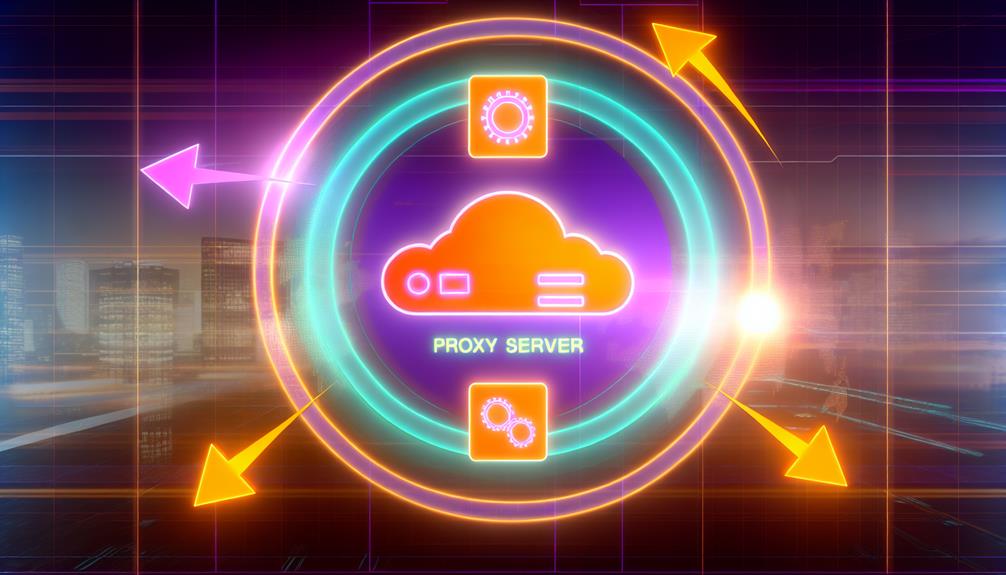When you're looking to enhance your experience with Lucky Patcher, setting up a reliable proxy server can be a game-changer. You'll want to start by choosing the right application, like ProxyDroid or Droid VPN, especially since a rooted device is essential for best results. Once you configure the proxy settings in Lucky Patcher, ensuring you input the server IP and port correctly is key. But what happens if you encounter connectivity issues or security concerns? Let's explore the intricacies of making this work effectively.
Lucky Patcher and Proxy Servers
Lucky Patcher is a powerful tool that lets you modify apps to bypass restrictions and access premium features.
Using a proxy server with Lucky Patcher enhances your ability to perform free in-app purchases by circumventing barriers set by platforms like the Google Play Store.
What is Lucky Patcher?
An Android app designed for modification, Lucky Patcher allows users to alter other applications, such as removing ads or bypassing license verification. This powerful tool enables you to gain greater control over your apps, making it a popular choice among Android enthusiasts.
To access Lucky Patcher's full potential, you need root access on your device, which grants the app the necessary permissions to modify other applications effectively.
With Lucky Patcher, you can remove license verification and simulate in-app purchases without spending actual money. This feature is particularly appealing, as it helps you access premium content in various apps.
However, it's important to understand that using these modifications may violate the terms of service of the applications involved.
In addition, if you decide to enhance your Lucky Patcher experience, using a proxy server can facilitate in-app purchases. By redirecting Google Play Store requests through the proxy, you can seamlessly bypass payment validations.
While this method can yield impressive results, it's imperative to remain cautious about the legal and ethical implications of modifying apps in this manner.
Why Use a Proxy Server with Lucky Patcher?
Using a proxy server with Lucky Patcher opens up a range of benefits that can greatly enhance your experience. One of the primary advantages is the ability to facilitate free in-app purchases by redirecting requests from the app to Lucky Patcher. This effectively bypasses the Google Play Store's payment system, allowing you to enjoy premium features without spending money.
Additionally, a proxy server helps maintain anonymity while using Lucky Patcher, reducing the risk of detection by app developers. This anonymity is essential, especially if you're concerned about potential bans that could result from using such modifications.
Moreover, using a proxy server can improve connectivity and speed during the patching process, making it easier to access online services and modifications.
It's worth noting that setting up a proxy server requires a rooted device and may involve additional configuration; however, this can greatly enhance the success rate of in-app purchases.
Some proxy servers are specifically designed to work seamlessly with Lucky Patcher, allowing you to choose the most effective options tailored to your needs. By leveraging these benefits, you can maximize your experience with Lucky Patcher.
Setting Up a Lucky Patcher Proxy
To set up a proxy server for Lucky Patcher, you'll need a reliable proxy server application and to configure your device's settings accordingly.
Start by choosing the right proxy server APK and entering the necessary IP address and port number in Lucky Patcher.
Once configured, test the in-app purchases to verify everything functions as expected without conflicts.
Step-by-Step Guide to Configure Proxy Server for Google Play Lucky Patcher
Configuring a proxy server for Lucky Patcher can greatly enhance your ability to modify in-app purchases seamlessly. First, verify you're using a rooted device to access the full capabilities of Lucky Patcher.
Download a reliable proxy server app, like "ProxyDroid" or "Droid VPN," from a trusted source.
Next, open the proxy app and enter the required server address and port in the settings. Be sure to configure it to allow traffic specifically for Google Play services.
Once your proxy is set up, launch Lucky Patcher. Navigate to the "Custom Patch" option and select the patches that redirect in-app purchases through the proxy.
Before diving into any in-app purchase modifications, it's essential to test the proxy connection. Attempt to access Google Play to confirm that your requests are routed correctly.
If everything's working, apply the necessary patches. Monitor your connection throughout the process, as adjustments might be needed for peak performance.
Choosing the Right Lucky Patcher Proxy Server APK
When you're looking to set up a Lucky Patcher proxy server, the first step is finding a reliable proxy server APK to download.
It's vital to choose one from trusted sources that specifically supports Lucky Patcher to guarantee smooth functionality.
Where to Download Lucky Patcher Proxy Server APK
Finding a reliable Lucky Patcher proxy server APK is essential for optimizing your experience with the app.
You can download Lucky Patcher proxy APKs from trusted sources like GitHub or developer forums.
After you install Lucky by enabling unknown sources, configure proxy settings according to the app's documentation.
This setup will allow you to use a proxy server for Google Play effectively.
Configuring Proxy Settings in Lucky Patcher
How can you effectively set up a proxy in Lucky Patcher? First, open the app and proceed to the "Menu of Patches." Here, you'll find the option to configure your proxy settings for in-app purchases. Enter the proxy server address and port number in the designated fields. This step is essential as it redirects your app's traffic through the proxy, allowing you to perform modified purchases.
Make sure the proxy server you're using is compatible with Google Play. This compatibility is significant for successfully bypassing license verification and making in-app purchases without issues. After entering the details, it's critical to test the proxy connection to confirm it's active and functioning correctly before you attempt any purchases.
Additionally, keep in mind that using a proxy may require you to adjust firewall settings on your device or network. This guarantees peak performance and access to the desired features in Lucky Patcher.
Using Proxy Servers for In-App Purchases with Lucky Patcher
Using a proxy server for in-app purchases with Lucky Patcher can greatly enhance your experience by allowing you to bypass restrictions imposed by certain apps.
You'll need to configure your proxy settings correctly to enable in-app purchase emulation, which can lead to successful transactions in apps that typically block such actions.
Keep in mind that not all applications support this method, so testing across different apps will help you identify the most effective solutions.
How to Use a Proxy Server for In-App Purchases Lucky Patcher
To successfully make in-app purchases with Lucky Patcher, you'll need to set up a proxy server that effectively redirects your purchase requests. First, confirm you root your Android device, as this is essential for Lucky Patcher to function correctly.
Download a reliable proxy tool, like "ProxyDroid," from a trusted source to facilitate this process. Once you have the proxy tool installed, configure the proxy server by entering the server's IP address and port number in the proxy settings of the Lucky Patcher app. This setup will allow Lucky Patcher to intercept your in-app purchase requests.
When you initiate a purchase in the app you want to modify, Lucky Patcher should capture the request and bypass the payment process. However, keep in mind that not all applications will accept this method due to varying protective measures in place.
Additionally, always verify that your chosen proxy server for Google Play is reliable and secure to mitigate risks of data breaches or malware. Following these steps will help you effectively use a proxy server for in-app purchases with Lucky Patcher, enhancing your overall experience.
Benefits of Using Proxies for In-App Purchases
Setting up a proxy server with Lucky Patcher offers several advantages for users looking to enhance their in-app purchasing experience. By using a proxy server for Google Play, you can redirect in-app purchase requests, which allows you to obtain items or features without spending actual money.
Here are some key benefits:
- Increased Success Rates: Many users find that using proxies improves their chances of bypassing in-app purchase verification, especially in apps with stringent security measures.
- Bypassing Restrictions: Proxy servers help in circumventing limitations placed by Google Play, giving you more freedom to modify and test applications.
- Enhanced Functionality: Properly configured proxies provide alternative routes for in-app purchases, making your experience with Lucky Patcher more effective.
However, it's essential to configure the server settings correctly to guarantee that your requests are intercepted and modified for smooth in-app transactions.
Bypassing Restrictions
Many users find that bypassing restrictions with proxy servers greatly enhances their in-app purchasing capabilities when utilizing Lucky Patcher.
To effectively use a proxy server for in-app purchases, you'll first need to root your device. This step is essential as it grants Lucky Patcher the permissions necessary to modify interactions with Google Play.
Once your device is rooted, navigate to the "Custom Patch" option in Lucky Patcher and select "Use Proxy." Here, you can configure the proxy settings to redirect in-app purchase requests through your chosen proxy server.
Be mindful that not all proxies support the traffic needed for Google Play requests, so select one that you know works effectively with Lucky Patcher.
After setting up the proxy, launch the app you want to modify and attempt the in-app purchase. If everything's configured correctly, your purchase request will be redirected to Lucky Patcher, allowing you to bypass the payment requirement.
Keep an eye on your proxy's connection and performance, as an unstable connection can lead to failed purchases or unresponsive app behavior.
Following these steps will greatly improve your experience with in-app purchases using Lucky Patcher.
Discussion on Proxy Servers and Lucky Patcher
When considering the use of proxy servers with Lucky Patcher, you might've questions about their effectiveness and reliability.
Can you really utilize a free proxy server for this purpose, and what do experts think about their use in gaming applications?
Additionally, it's worth exploring future trends in proxy server technology that could impact how you leverage Lucky Patcher for in-app purchases.
Frequently Asked Questions about Lucky Patcher Proxy
When using a proxy server with Lucky Patcher, it's important to evaluate the associated risks.
These can include increased latency in app communication and potential security vulnerabilities, especially if you choose a less reputable server.
Understanding these risks will help you make informed decisions about your setup.
What are the risks of using a proxy server with Lucky Patcher?
Although using a proxy server with Lucky Patcher can enhance privacy, it also comes with significant risks that users should be aware of.
You might face security risks like data leaks if you choose an unreliable proxy server for Google Play.
To mitigate these dangers, always opt for reputable proxy services to avoid malware and guarantee your sensitive information remains protected during patching operations.
Can I use a free proxy server for Lucky Patcher?
Using a free proxy server with Lucky Patcher can be an appealing option for those looking to bypass in-app purchase restrictions. While free proxy servers can redirect in-app purchase requests, their effectiveness varies depending on the app's security measures. Many applications employ robust protection that can block or detect proxy usage, resulting in unsuccessful attempts to bypass purchases.
To enhance your chances of success, it's important to choose a dependable and fast proxy server. This not only minimizes latency but also guarantees a smoother experience when making in-app purchases. Proper configuration of the proxy settings in Lucky Patcher is critical; incorrect settings can lead to failed requests.
However, be aware that free proxy servers come with limitations. You may encounter bandwidth restrictions or other performance issues. Additionally, there are potential security risks involved, such as data exposure and privacy concerns.
It's necessary to exercise caution and weigh these risks before proceeding. Ultimately, while free proxy servers might work for some, their reliability is inconsistent, so consider your options carefully.
Expert Opinions on the Use of Proxy Servers
The effectiveness of proxy servers with Lucky Patcher has sparked considerable debate among users and experts alike. Many users attempt to utilize a proxy server for Google Play to redirect in-app purchase requests, successfully bypassing payment verification on rooted devices. However, success rates can vary greatly from one app to another.
Setting up a proxy server for Lucky Patcher usually involves configuring your device's network settings, where you'll specify the proxy's IP address and port number. While various types of proxies can be employed, HTTP proxies are often recommended due to their compatibility and ease of use.
Still, it's vital to exercise caution when using proxy servers. Untrusted proxies can expose your personal data and lead to serious security vulnerabilities, putting your device and information at risk.
Community feedback reveals a mixed bag of results; some users successfully navigate in-app purchases with proxies, while others face inconsistencies. This highlights the importance of trial and error in finding a reliable configuration.
Ultimately, while proxy servers can enhance your Lucky Patcher experience, understanding the risks and limitations is essential for safe usage.
Future Trends in Proxy Server Use for Gaming Applications
How might the future of gaming applications be shaped by proxy servers, especially in conjunction with tools like Lucky Patcher? As mobile gaming surges, you'll likely see a growing reliance on proxy servers to enhance your gaming experience.
These servers enable you to bypass geographical restrictions, granting access to region-locked content, which is essential for maximizing your gaming options.
Moreover, proxy servers can greatly reduce latency and boost connection stability, important for real-time interactions in competitive gameplay. As the demand for advanced solutions rises, you'll find more tailored proxy servers specifically designed for gaming applications, guaranteeing improved performance and security.
Another intriguing aspect is how proxy servers facilitate the modification of in-app purchases. By routing requests through Lucky Patcher, you can simulate purchases without directly engaging with the Google Play Store, opening up new possibilities for customization and savings.
With the advent of cloud gaming, optimizing your gaming applications through proxy servers will become increasingly important. These servers won't only enhance performance but also make sure you enjoy a smoother, more enriched gaming experience.