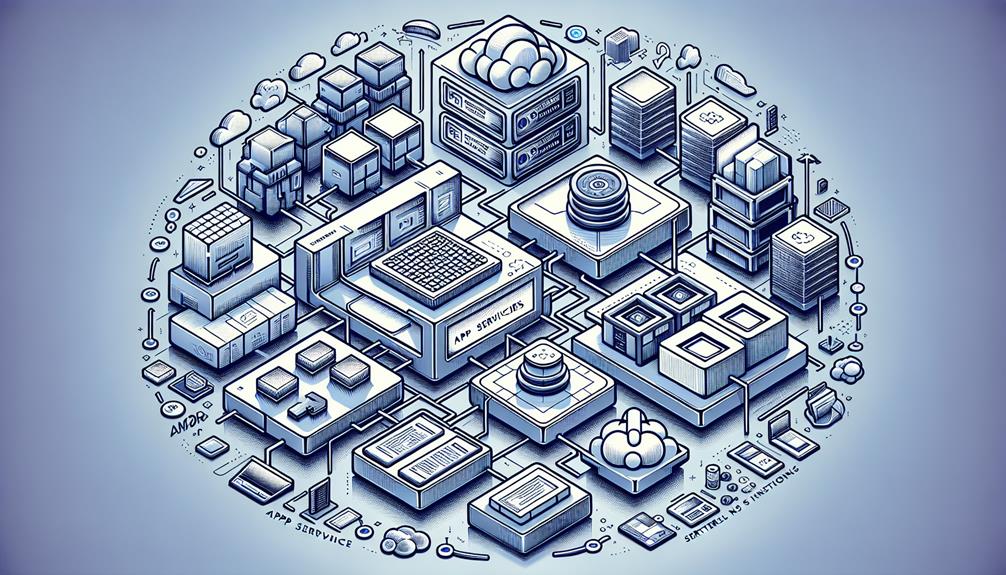When considering web hosting solutions, did you know that Azure Web Hosting market share is steadily increasing, with more businesses opting for its innovative features? Exploring how Azure leverages cutting-edge technology to revolutionize web hosting services can provide your organization with a competitive edge in today’s digital landscape. The diverse range of hosting options and advanced security measures make Azure a compelling choice, but there’s more to uncover about the ways it can streamline your web services.
Understanding Azure Web Hosting
Azure Web Hosting Services offer a all-encompassing platform for hosting web services, like web APIs, with a focus on scalability and flexibility.
Understanding the benefits of Azure Web Hosting involves exploring various hosting options such as Azure Websites, Web Roles, and Worker Roles, each tailored to different types of web services.
Azure Web Hosting Services Overview
When considering Azure Web Hosting services, understanding the difference between Azure Cloud Service and Web App is essential for selecting the most suitable hosting solution. Azure Cloud Service provides more control and customization options, while Web App offers a managed platform for simplified deployment.
Similarly, Azure Static Web Apps focus on static content delivery, whereas App Service caters to dynamic web applications. This ensures you choose the right service for your specific web hosting needs.
Azure Cloud Service vs. Web App
In comparing Azure Cloud Service to Web App for web hosting, evaluating the level of control and scalability required is key to choosing the most suitable hosting solution for your specific application needs.
Azure Cloud Service provides more control over VM configuration, making it ideal for apps needing custom setups and background processing.
On the other hand, Azure Web App offers automatic scaling and simplified deployment, catering to managed web applications.
Azure Static Web Apps vs. App Service
Comparing Azure Static Web Apps to App Service provides insight into the specific hosting options available for different types of web applications, allowing you to make informed decisions based on your application’s requirements and functionalities.
- Azure Static Web Apps simplify deployment for static web apps using frameworks like Blazor and React.
- Azure App Service offers automatic scaling and built-in CI/CD integration.
- Azure Static Web Apps integrate seamlessly with GitHub repositories for streamlined deployment workflows.
Benefits of Azure Web Hosting
Access the full potential of your web services with Azure Web Hosting, harnessing scalability, flexibility, and reliability in a seamless cloud environment. Azure Web Hosting offers unparalleled benefits for hosting your web services.
With its global reach through data centers in multiple regions worldwide, you can make certain low latency and high availability for your users across the globe. The seamless integration with other Azure services provides an all-encompassing cloud solution, enabling you to leverage a wide array of tools and resources to enhance your web applications.
Moreover, Azure Web Hosting prioritizes security by maintaining high standards and obtaining various compliance certifications for data protection. This guarantees that your sensitive information is safeguarded against potential threats.
Additionally, Azure Web Hosting offers cost-effective pricing models with pay-as-you-go options, allowing you to optimize your expenses and efficiently manage your budget. By choosing Azure Web Hosting, you not only enhance the performance of your web services but also streamline your operations for maximum efficiency.
Securing Azure Web Services
To guarantee the security of your Azure web services, it’s essential to follow best practices. Utilize Azure Active Directory for authentication and authorization. Safeguard sensitive information by leveraging Azure Key Vault. Implement Azure Security Center to monitor and protect against potential threats.
Additionally, enabling Azure DDoS Protection and Azure Web Application Firewall will strengthen your web services against attacks and common vulnerabilities.
Azure Web Service Security Best Practices
For securing Azure web services effectively, implementing HTTPS encryption is essential to safeguard data transmissions and prevent potential interception of sensitive information.
In addition to HTTPS encryption, there are several best practices to enhance the security posture of your Azure web services:
- Utilize Azure Key Vault: Securely store and manage cryptographic keys, secrets, and certificates in Azure Key Vault to protect sensitive information from unauthorized access.
- Enable Azure Active Directory: Implement Azure Active Directory for centralized identity management and access control, ensuring that only authorized users can interact with your web services.
- Implement Network Security Groups and Firewalls: Utilize network security groups and firewalls to control inbound and outbound traffic to your Azure web services, enhancing the overall security by restricting access to only necessary sources.
Protecting Data in Azure Web Hosting
How can you safeguard the protection of sensitive data in Azure Web Hosting to maintain a secure environment for your web services?
Azure Web Hosting offers a range of robust security features to protect your data. Leveraging network isolation, DDoS protection, and encryption, Azure guarantees that your information remains secure.
By utilizing Azure Key Vault, you can securely store and manage sensitive data such as passwords and certificates.
Azure Security Center provides continuous monitoring, threat detection, and security recommendations for your Azure resources, enhancing the overall security posture of your web services.
Additionally, Azure Active Directory integration allows for efficient identity and access management, further strengthening data protection measures.
Azure’s adherence to compliance certifications like ISO, SOC, and GDPR underscores its commitment to data security and regulatory requirements.
Scaling Azure Web Hosting
Scaling Azure Web Hosting while ensuring the security of your Azure Web Services involves dynamically adjusting resources to efficiently handle varying levels of traffic. To achieve this effectively, consider the following strategies:
- Utilize Azure Autoscale: Leverage Azure Autoscale to automatically scale your resources based on predefined conditions. This feature enables your web services to adapt to fluctuating traffic patterns, ensuring peak performance without manual intervention.
- Integrate with Azure CDN: Seamlessly integrate Azure Web Hosting with Azure Content Delivery Network (CDN) to enhance content delivery and overall performance. By caching content at strategically placed CDN edge locations, you can reduce latency and improve user experience.
- Implement Azure Application Gateway: Deploy Azure Application Gateway to benefit from advanced load balancing and security features. This gateway enhances the scalability and resilience of your Azure Web Services by efficiently distributing incoming traffic and providing additional security layers.
Deploying and Managing Azure Web Hosting
When deploying Azure Web Hosting, make sure you choose the right deployment method tailored to your specific needs.
Managing Azure Web Hosting resources efficiently is essential for optimizing performance and cost-effectiveness.
Choosing the Right Deployment Method
To guarantee the successful deployment and efficient management of your Azure web hosting environment, selecting the appropriate deployment method is essential. Azure provides various deployment methods tailored to different needs and preferences:
- Manual Deployment: Ideal for small-scale projects or when manual oversight is preferred, allowing you to upload your web service directly to Azure.
- Continuous Integration: Utilize Azure DevOps tools for automated deployment whenever changes are made to your code repository, ensuring rapid and reliable updates.
- Deployment Slots: Implement staging environments using deployment slots to test changes before pushing them live, reducing the risk of production issues.
Each of these methods offers distinct advantages, enabling you to choose the one that best suits your project requirements. By leveraging the right deployment method, you can streamline your deployment processes and enhance the overall performance of your Azure web hosting environment.
Managing Azure Web Hosting Resources
For effective management of your Azure web hosting resources, deploying and managing these resources within the Azure portal is a fundamental process encompassing the creation and oversight of web applications, databases, and related services.
Azure provides a user-friendly interface that simplifies the deployment and scaling of web applications, guaranteeing a seamless experience.
Utilizing resource groups in Azure aids in organizing and managing interconnected resources, streamlining the deployment and maintenance of web hosting services.
Additionally, Azure offers seamless integration with source control systems like GitHub or Azure Repos, enabling automated deployment of web applications for increased efficiency.
Monitoring and logging tools within Azure furnish valuable insights into the performance and health of your web hosting resources, empowering you to make informed decisions, troubleshoot effectively, and optimize the management of your Azure web hosting environment.
Integration with Other Azure Services
You can enhance the performance of your Azure web services by leveraging Azure CDN for efficient web content delivery.
Integrating Azure Web Hosting with Azure Database allows you to seamlessly manage and store data for your web applications, ensuring secure and scalable operations.
Leveraging Azure CDN for Web Content Delivery
Leveraging Azure CDN for web content delivery involves seamless integration with other Azure services, enhancing the efficiency and performance of content delivery strategies. Azure CDN integrates effortlessly with services like Blob Storage, Web Apps, and Media Services, providing a unified platform for delivering content globally.
By caching content at edge servers worldwide, Azure CDN significantly reduces delays, guaranteeing a smooth user experience. Additionally, Azure CDN offers advanced features such as dynamic site acceleration, SSL termination, and custom domain support, further optimizing content delivery processes.
Azure CDN’s global edge network guarantees low delays and high performance for users worldwide.
Integration with Blob Storage enables effective storage and delivery of large media files.
Utilizing Azure CDN with Web Apps enhances scalability and reliability for web applications, ensuring a consistent user experience across different regions.
Integrating Azure Web Hosting with Azure Database
Azure Web Hosting effortlessly integrates with Azure Database services to facilitate efficient communication between web services and databases, enabling secure data storage, retrieval, and management for hosted web applications. This integration offers scalability and flexibility to accommodate varying workloads and data requirements.
By utilizing Azure Database services, features such as automatic backups, high availability, and robust security measures enhance the reliability of web services hosted on Azure. Leveraging Azure Database services alongside Azure Web Hosting creates a cohesive environment for building resilient web applications. The seamless connection between the two services guarantees that data transactions are smooth and secure, providing a strong foundation for web application development.
With Azure Database services, developers can focus on creating innovative web solutions without worrying about the complexities of data storage and management. This integration empowers businesses to deliver high-performance web services with confidence in the security and scalability of their underlying database infrastructure.
Epilogue
To wrap up, the Epilogue serves to encapsulate the key insights and takeaways from the detailed discussion on hosting web services in Azure.
- Summary of Key Points: The Epilogue will provide a concise summary of the critical aspects covered throughout the guide, ensuring that you have a clear overview of the essential information regarding Azure web hosting.
- Reflection on Innovation: It will offer a final reflection on the innovative strategies and approaches discussed in leveraging Azure for hosting web services, allowing you to grasp the transformative potential of Azure’s hosting solutions.
- Highlighting Significance: By highlighting the significance of Azure’s hosting capabilities, the Epilogue aims to leave you with a profound understanding of the value proposition and advantages that Azure brings to the domain of web hosting services.
In essence, the Epilogue aims to solidify your comprehension of hosting web services in Azure, empowering you to make informed decisions and maximize the benefits of Azure’s hosting environment.