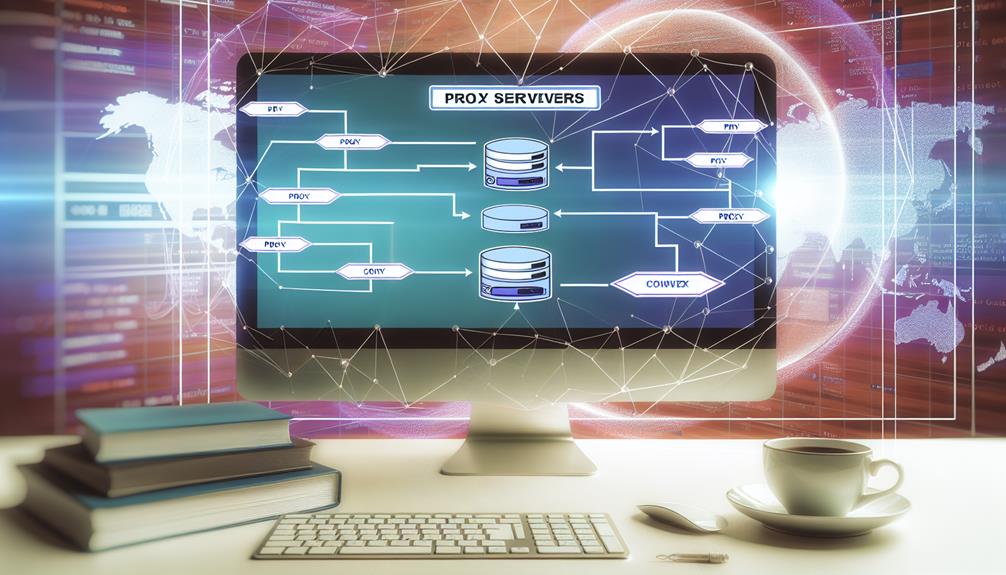Imagine traversing a bustling city without a map, constantly unsure of your next turn—that’s what surfing the internet without proper proxy configuration can feel like. You need to understand the different types of proxies and how they serve your needs, especially if privacy and performance are your priorities. It’s not just about setting things up; it’s about mastering the nuances that can make or break your online experience. So, what are the essential techniques that can transform your proxy setup from confusing to seamless? Let’s explore that together.
Proxies and Their Functions
Proxies serve various functions depending on their type, each tailored to meet specific needs in your online activities.
For instance, HTTP and HTTPS proxies are ideal for web browsing, while SOCKS proxies offer greater protocol versatility.
Understanding these options will help you choose the right proxy to enhance your security, anonymity, and access to restricted content.
Overview of Proxy Types and Usage
How do you navigate the diverse landscape of proxy types available today? Understanding the various proxy types is essential for effective configuration and ideal use.
Web proxies primarily manage HTTP and HTTPS internet traffic, with the latter providing enhanced security through encryption. They’re ideal for browsing while maintaining some privacy.
SOCKS proxies are more versatile, supporting multiple protocols like HTTP, FTP, and SMTP. This makes them suitable for various applications beyond simple web browsing, allowing you to route all kinds of internet traffic through them.
If anonymity is your priority, consider anonymous proxies. They mask your IP address, providing varying levels of anonymity depending on their configuration.
On the other hand, transparent proxies are often employed for caching and content filtering, functioning without altering the original requests.
Each proxy type serves distinct functions, whether it’s improving your privacy, facilitating access to geo-restricted content, or enhancing network performance through load balancing.
Free Proxy with Username and Password Configuration
To find a free proxy with a username and password, start by searching for reliable services that offer these authentication details.
Once you have the IP address and port, you’ll set them up in your browser’s proxy configuration, ensuring you enable the authentication option.
This setup allows you to securely navigate the web while keeping your identity masked, but remember to verify the service’s trustworthiness.
How to Find a Free Proxy with Username and Password
Finding a free proxy that requires a username and password can enhance your online privacy and access to restricted content. To locate one, start by browsing online forums, dedicated websites, or repositories like GitHub that curate lists of available free proxy servers.
Verify the proxy supports the necessary protocols, such as HTTP, HTTPS, or SOCKS, and pay attention to the server location, as this affects speed and access to region-restricted content.
When you find a potential free proxy, check the list for the authentication details, including the username and password necessary for connection. These credentials must be correctly entered in your proxy settings.
It’s essential to verify the trustworthiness of any free proxy you consider. Look for user reviews and ratings to gauge reliability, as using untrustworthy proxies can expose you to security risks.
After configuring the proxy, test its functionality by checking your IP address before and after connecting. This step verifies the proxy is effectively masking your original IP address, providing the desired level of anonymity and security while browsing.
Setting Up a Free Proxy with Username and Password
When setting up a free proxy with username and password, security should be a top priority.
Many free proxy services may not encrypt your data, exposing you to potential risks.
Always verify the service’s security measures to guarantee your information remains protected while browsing.
Security Considerations with Free Proxies
Many users underestimate the security risks associated with free proxies, especially those that require a username and password for access.
Free proxies often lack robust security measures, making sensitive information vulnerable to interception.
Always choose HTTPS proxies for encryption and guarantee your credentials are unique.
Regularly update settings and passwords to mitigate unauthorized access, and verify the trustworthiness of proxy servers.
Java Proxy Username Password Setup
To configure Java applications with proxy credentials, you’ll need to use the ‘java.net.Authenticator’ class to supply the username and password for authentication.
It’s essential to set the proxy properties correctly and handle any common issues that may arise during this setup.
Testing your connection will help confirm that the credentials are accepted and the proxy is functioning as expected.
Configuring Java Applications with Proxy Credentials
Configuring Java applications with proxy credentials is vital for guaranteeing secure and authenticated network communication.
To start, you’ll need to configure a proxy by using the ‘System.setProperty’ method. Set the properties ‘http.proxyUser’ and ‘http.proxyPassword’ with your proxy username and password for authentication. Additionally, specify the proxy server’s host and port using ‘http.proxyHost’ and ‘http.proxyPort’.
When creating a network connection, implement a custom ‘Authenticator’. Override the ‘getPasswordAuthentication’ method to return the proxy username and password when prompted. This guarantees your Java applications can authenticate properly when routing requests through the proxy server.
If you’re using the ‘HttpURLConnection’ class, make certain to set these proxy properties before initiating any network connections. This step is vital to guarantee that your requests are correctly routed through the configured proxy with the provided credentials.
Common Issues When Using Java Proxy Username Password
When configuring a Java proxy with username and password, it’s essential to follow best practices to avoid common pitfalls.
Make sure you set up the ‘Authenticator’ class properly and handle any authentication exceptions that arise.
Testing your proxy connection with a simple Java program can help confirm that your configuration works as intended.
Best Practices for Java Proxy Configuration
Properly setting up a Java proxy with username and password authentication is essential for ensuring seamless connectivity.
Use the ‘Authenticator’ class to programmatically configure authentication credentials. Avoid common issues like ‘HTTP 407 Proxy Authentication Required’ by ensuring the proxy server’s IP and port are correct.
Consider libraries like Apache HttpClient for effective handling of proxy configuration and authentication in Java applications.
Using Proxy URLs with Username and Password
To configure proxy URLs with a username and password, you need to follow a specific format: ‘http://username:password@proxyserver:port’.
This setup is commonly used in applications that support proxy authentication, allowing seamless access to the internet through various proxy types.
However, be cautious about exposing your credentials in shared environments, and consider secure alternatives when possible.
How to Format Proxy URLs with Username and Password
Formatting proxy URLs with a username and password is vital for guaranteeing seamless authentication when connecting to a proxy server. To set up your proxy connection, use the format ‘http://username:password@proxyserver:port’ for web proxies. Replace ‘username’, ‘password’, ‘proxyserver’, and ‘port’ with your actual credentials, address, and port number.
Be cautious: verify your username and password don’t contain special characters that could interfere with URL formatting. If they do, use percent encoding to safely include them.
When dealing with sensitive information, always opt for HTTPS proxies to protect your credentials from interception during transmission.
For SOCKS proxies, the format changes slightly. Use ‘socks5://username:password@proxyserver:port’ to guarantee compatibility with the SOCKS protocol. It’s vital to confirm which protocol your application requires before setting your proxy URL.
Once you’ve formatted your proxy URL, test it using tools like Postman or cURL. These tools help verify that your proxy connection is established successfully with the provided username and password, guaranteeing your setup is functioning correctly before you proceed.
Common Applications for Proxy URLs
When working with proxy URLs that require authentication, you need reliable sources for proxy list usernames and passwords.
These credentials are essential for accessing the proxy server effectively and securely.
Finding trustworthy lists can enhance your proxy configuration and guarantee smooth operation in applications like web browsers and data scraping tools.
Proxy List Username Password: Where to Find Them
Finding proxy lists with usernames and passwords is essential for ensuring secure and anonymous online activities.
You can locate reliable sources through:
- ProxyScrape and FreeProxyList for various proxy types.
- VPN services offering integrated proxy server authentication.
- Community forums sharing vetted proxy lists.
These sources help you configure proxy URLs effectively, ensuring secure access and preventing IP bans through proper authentication.
Druva Proxy Default Password: Common Queries
When setting up your Druva Proxy, it’s crucial to know the default username and password for initial access.
You’ll typically enter these credentials through the proxy URL in your web browser, but remember to change them immediately to enhance security.
Familiarizing yourself with the user pass proxy configurations can optimize your setup and protect sensitive data.
User Pass Proxies: A Comprehensive Overview
User Pass Proxies are essential for maintaining secure and controlled access to the internet, requiring authentication through a username and password.
To effectively utilize them, follow these steps:
- Input the proxy URL in your browser or application.
- Enter your username and password accurately.
- For best security, change the default password and troubleshoot connection issues as needed.
Conclusion and Future Trends in Proxy Configuration
How can we navigate the evolving landscape of proxy configuration in an era marked by rising privacy concerns and advanced technology? As you adapt to these changes, understanding the role of proxies becomes essential.
The increasing adoption of proxy servers is primarily driven by the need for enhanced security and data encryption, especially in remote work environments. Businesses are implementing proxies to guarantee secure access to company resources from various locations, addressing the growing demand for reliable remote work solutions.
Innovations in proxy technology, such as AI-driven proxies, are enabling users to bypass geo-restrictions and improve load balancing. As you explore these advancements, consider the benefits of hybrid proxy solutions. These solutions combine traditional proxies with VPN functionalities, offering improved security and flexibility tailored to your needs.
Future trends indicate that enhanced capabilities in proxy management tools will further simplify the configuration process, making it accessible even for beginners. Staying informed about these developments will empower you to master proxy configuration effectively, assuring you navigate privacy concerns while leveraging technology to secure your online presence.
Embrace these changes, and you’ll be well-equipped for the future of proxy configuration.