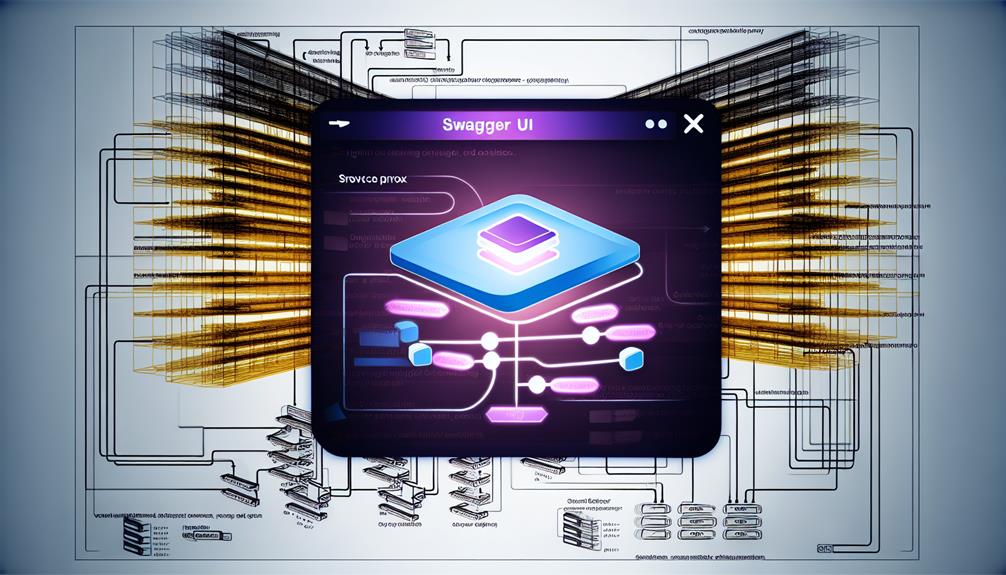When you're configuring Swagger UI, it's easy to get caught up in the visual aspects and overlook how it functions behind a reverse proxy. You might not realize that understanding header forwarding, path adjustments, and CORS configurations can greatly impact the usability of your API documentation. Ignoring these elements can lead to frustrating issues, like 404 errors, that undermine the user experience. So, what's the best way to navigate these complexities and guarantee smooth communication between your UI and API endpoints? Let's explore the essential steps and best practices to achieve this.
Configuring Swagger UI Behind a Reverse Proxy
When you're setting up Swagger UI behind a reverse proxy, you need to pay attention to a few key requirements.
You'll want to guarantee that HTTP headers are properly forwarded and that your Swagger configuration aligns with the proxy setup.
Initial Setup Requirements
Configuring Swagger UI behind a reverse proxy requires careful attention to several key elements to guarantee smooth functionality. First, you need to set the correct forwarding headers, specifically 'X-Forwarded-Host' and 'X-Forwarded-Proto'. This allows that the API documentation reflects the correct base URL as per the client's request context.
Next, adjust your proxy settings to forward the original host and port information. This step prevents issues related to same-origin policy restrictions that could lead to failed REST operations.
You might also consider implementing custom middleware to handle path prefixes and route adjustments, which can resolve common errors encountered when accessing Swagger resources through a reverse proxy.
Don't overlook CORS configuration; making sure the necessary headers are included in requests will facilitate seamless communication between Swagger UI and the API endpoints behind the proxy.
Finally, it's essential to test your configuration locally using tools like Nginx or Envoy. This testing phase helps identify any routing issues and allows that Swagger UI loads all resources correctly before you deploy to production.
Taking these initial setup requirements seriously will help streamline your Swagger UI configuration.
Steps to Configure Swagger UI Behind Reverse Proxy
To configure Swagger UI behind a reverse proxy, you'll first need to set up the reverse proxy server correctly.
This involves forwarding the appropriate headers and ensuring that requests to Swagger-related endpoints are routed properly.
With the right configuration, you can enhance the functionality and accessibility of your Swagger UI while maintaining a seamless user experience.
Setting Up the Reverse Proxy Server
Setting up a reverse proxy server for Swagger UI involves several key steps to secure smooth operation and accessibility.
First, configure the reverse proxy to forward 'X-Forwarded-Host' and 'X-Forwarded-Proto' headers.
Next, modify the Swagger UI configuration to use these headers for the base URL.
Ascertain proper handling of trailing slashes and test thoroughly to confirm correct loading of all API endpoints and resources.
Configuring Swagger UI for Reverse Proxy Compatibility
When deploying Swagger UI behind a reverse proxy, ensuring seamless operation requires specific configurations that cater to the unique demands of such setups.
First, make sure your reverse proxy forwards the 'X-Forwarded-Host' header. This step is essential for accurate URL generation, allowing your Swagger setup to reflect the original host information.
Next, dynamically configure the base URL in Swagger UI to align with the active browser context. You can achieve this by implementing custom middleware that manages forwarded prefixes.
Utilize the 'ConfigureForwardedHeadersOptions' in your application to effectively handle these forwarded headers, ensuring your app recognizes the proxy settings for generating the correct API documentation URLs.
Additionally, check your Nginx or Envoy configurations for proper location blocks and redirects for Swagger endpoints. This practice helps prevent 404 errors when accessing resources.
Adjusting Swagger Reverse Proxy Base URL
Setting the correct base URL for Swagger UI is essential for ensuring that users can access your API documentation seamlessly.
You'll need to configure your reverse proxy to handle the 'X-Forwarded-Host' and 'X-Forwarded-Proto' headers properly.
This setup not only helps in generating accurate resource URLs but also prevents common issues like 404 errors.
Why Base URL is Important for Swagger UI
How can the base URL impact your experience with Swagger UI? The base URL is vital, especially when Swagger UI is behind a reverse proxy. It determines the correct endpoints for your API documentation, ensuring requests are routed properly. If the base URL isn't configured correctly, you might encounter frustrating 404 errors or failed API calls, as your UI may try to access paths that don't align with the reverse proxy's routing.
In a reverse proxy environment, the base URL must reflect the actual public-facing URL. This adjustment is necessary to avoid issues related to same-origin policy restrictions. By using headers like 'X-Forwarded-Host', Swagger UI can dynamically adjust its base URL based on the original request, facilitating accurate URL generation.
When you configure the base URL correctly, you enhance your experience by ensuring seamless interaction with the API. This configuration allows you to test endpoints without running into routing errors, making the development process smoother.
Ultimately, understanding the importance of the base URL helps you get the most out of Swagger UI in complex network setups.
How to Set the Swagger Reverse Proxy Base URL
Configuring the Swagger UI behind a reverse proxy can greatly enhance your API documentation experience, especially when it comes to setting the correct base URL.
To achieve this, start by guaranteeing your reverse proxy forwards the 'X-Forwarded-Host' header. This header relays the original host information, allowing the Swagger UI to generate accurate URLs.
Next, modify your Swagger API documentation endpoint to utilize these forwarded headers. This approach allows the base URL to dynamically adapt based on the active browser context, guaranteeing users see the correct address.
You'll also want to implement a reverse proxy configuration that forwards the 'Host' request header, which maintains the proper domain and port settings for the Swagger UI.
Additionally, consider using custom middleware to adjust the request's original URL based on the 'x-forwarded-prefix' header. This step guarantees proper routing for Swagger resources.
Best Practices for Swagger UI Proxy Configurations
When setting up Swagger UI behind a reverse proxy, you'll want to keep a few best practices in mind to avoid common pitfalls.
Understanding the challenges and how to troubleshoot your configuration can save you a lot of headaches. Here are some key points to contemplate:
- Ascertain correct HTTP headers are forwarded.
- Use custom middleware for URL adjustments.
- Configure redirects for key endpoints.
- Test configurations in both local and production environments.
Common Mistakes When Configuring Swagger UI Behind a Proxy
Setting up Swagger UI behind a reverse proxy can be tricky, and common mistakes often lead to frustrating issues. To guarantee a smooth configuration, avoid these pitfalls:
- Neglecting Important Headers: Make sure your reverse proxy forwards headers like 'X-Forwarded-Host' and 'X-Forwarded-Proto.' These are vital for Swagger UI to generate accurate base URLs.
- Ignoring Path Prefixes: Be cautious with path prefixes in your reverse proxy configuration. If not handled properly, they can lead to 404 errors. Adjust paths to match Swagger UI's expected resource locations.
- Overlooking Middleware Adjustments: Utilize middleware to tweak your application's routing logic. This helps Swagger UI access API documentation and endpoints correctly, especially with modified paths.
- Skipping Environment Testing: Always test Swagger UI in both local and production environments. Differences in proxy configurations, particularly with SSL termination, can cause issues that you need to identify early.
What are the Challenges of Using Swagger UI Proxy?
Deploying Swagger UI behind a reverse proxy can present a variety of challenges that impact its functionality and user experience. One of the primary issues you'll encounter is incorrect base URLs, which often lead to resource access errors. This typically happens due to misconfigured host and port settings in your reverse proxy.
To address this, implementing the 'X-Forwarded-Host' header is vital. It guarantees that Swagger UI can dynamically generate the correct endpoint URLs based on the original request context.
Additionally, when using Nginx or other reverse proxies, you might need to make specific configuration adjustments. This includes properly handling trailing slashes and adding rewrite rules to facilitate correct routing of Swagger resources.
In some cases, custom middleware is necessary to intercept and modify request paths, allowing Swagger UI to accurately interpret and access documentation endpoints.
To avoid these pitfalls, it's important to thoroughly test and validate your Swagger UI configuration in both local and production environments. Doing so will help you identify potential routing issues and guarantee consistent behavior across different setups, leading to a smoother user experience.
How to Troubleshoot Swagger UI Behind Reverse Proxy?
Troubleshooting Swagger UI behind a reverse proxy can feel intimidating, but following best practices can make the process smoother. Start by ensuring that your reverse proxy is correctly forwarding the 'X-Forwarded-Host' and 'X-Forwarded-Proto' headers. These are essential for Swagger UI to dynamically determine the correct base URL based on the original request context.
Next, pay attention to how your reverse proxy handles trailing slashes in URLs. Misconfigurations here can lead to frustrating 404 errors when accessing Swagger resources. Implement middleware that adjusts the original request URL by extracting values from headers like 'x-envoy-original-path', which can differ and impact routing.
In your Swagger UI configuration, add options such as 'explorer: true' and 'swaggerOptions: {validatorUrl: null}' to enhance resource accessibility and eliminate validation-related issues.