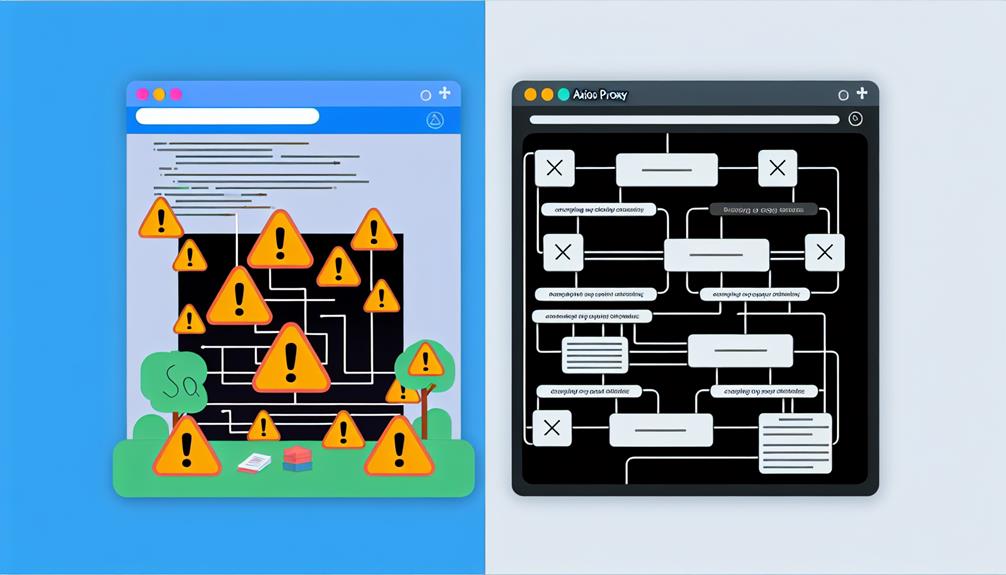If you've noticed your React app facing issues with API calls, like frustrating delays or unexpected errors, it might be time to explore Axios proxy management. Properly configured proxies can streamline your requests and help avoid common pitfalls, such as CORS errors and authentication problems. You might be surprised at how a few adjustments can improve both performance and security. So, what are the best practices to implement in your setup, and how can they make a real difference in your app's functionality? Let's take a closer look.
Axios and Proxy Management
When you're working with Axios in a React application, managing proxy settings is essential for seamless API interactions.
You'll find that while local development allows easier proxy configurations, production builds often require custom solutions.
Understanding how to effectively use Axios with proxies can help you avoid common issues and streamline your app's performance.
Proxy Management in React
Proxy management in React applications can be tricky, especially when using Axios for API calls. The proxy configuration in your 'package.json' works well during local development but doesn't carry over to production builds. This often leads to issues like 401 Unauthorized or 404 Not Found errors, usually due to misconfigured endpoints or incorrect request formatting.
To streamline your API requests, you can utilize Axios's global request configuration. By setting 'axios.defaults', you can define a base URL and default headers, saving you the hassle of repeating these settings for every request.
However, keep in mind that while 'axios.config.proxy' is an option in Node.js environments, it's not recognized in browsers.
If you encounter limitations with Axios proxy management, consider community-recommended tools like 'axios-https-proxy-fix' or 'node-fetch' paired with 'https-proxy-agent'. These workarounds can help you manage requests that require tunneling effectively.
Importance of Using Axios with Proxy
Using Axios effectively with proxy management can greatly improve your application's ability to communicate with APIs. One key advantage of Axios is the ability to set a global 'baseURL', which simplifies your API calls. By defining this in your configuration, you won't have to rewrite URLs across multiple files, making your code cleaner and more maintainable.
However, it's essential to recognize that Axios proxy settings in 'package.json' are only functional during local development. When you deploy your application, you'll need a different proxy solution to handle API requests.
This is where third-party packages like 'https-proxy-agent' or 'axios-https-proxy-fix' come into play. They can help bypass common issues, such as 401 Unauthorized or 404 Not Found errors, often caused by misconfigured endpoints.
Setting Up Axios with React
To set up Axios in your React application, you'll start by installing it and configuring it for proxy management.
This guarantees smooth communication with your API during development.
Let's walk through the steps to get you up and running seamlessly.
Installing Axios in Your React Application
Installing Axios in your React application is straightforward and essential for making seamless API calls. To get started, simply navigate to your project directory and run the command 'npm install axios'. This will add Axios as a dependency, enabling you to handle your requests efficiently.
Once you've installed Axios, you can import it into your component files using 'import axios from 'axios';'. This sets you up to make API calls with ease. Axios supports both GET and POST requests, so you can easily fetch data or send information to your server. For example, use 'axios.get('/endpoint')' to retrieve data or 'axios.post('/endpoint', data)' to submit data.
To streamline your API calls across your application, consider setting global defaults. You can do this by assigning a base URL using 'axios.defaults.baseURL = 'http://yourapi.com';'. This way, you won't have to repeat the URL in each request.
In addition, utilizing Axios interceptors can enhance your app's functionality, allowing you to modify requests and responses before they're handled, which improves error handling and authentication processes.
Configuring Axios for Proxy Management
How can you effectively manage proxy settings in your React application with Axios?
First, remember that the proxy settings you define in your 'package.json' file, like 'proxy: http://localhost:8080', only work during development. They won't carry over to production builds, so you'll need a different strategy for API calls.
To streamline your requests, set a global 'baseURL' in Axios using 'axios.defaults.baseURL'. This way, you won't have to type out the full endpoint for each request, making your code cleaner and more efficient.
If you're working in a Node.js environment, consider using libraries like 'axios-https-proxy-fix' or 'node-tunnel' to create custom agents for proxy tunneling.
It's essential to note that Axios proxy configurations mainly apply to Node.js, and browser environments won't recognize these settings, leading to direct requests.
For a more organized approach, centralize your API calls in an 'ApiManager' class. This enhances maintainability and error handling, allowing you to manage your API interactions effectively.
With these strategies, your Axios setup will be ready, and your app's API calls will run smoothly—reacted with thumbs up!
Use Proxy with Axios: A Step-by-Step Guide
Setting up a proxy with Axios in your React application can greatly streamline your API calls during development. Follow these steps to get started:
1. Open your 'package.json' file and add a proxy field:
'''json
"proxy": "http://localhost:8080"
'''
2. This configuration will redirect all API calls to the specified target during development.
3. To create a consistent Axios instance, use 'axios.create()' in a new file (e.g., 'axiosInstance.js'):
'''javascript
import axios from 'axios';
const axiosInstance = axios.create({
baseURL: 'http://localhost:8080'
});
export default axiosInstance;
'''
4. Now, import this instance where you make API calls, ensuring that you structure your requests correctly, like:
'''javascript
axiosInstance.post('/user_data', { id: id });
'''
Implementing Node Axios Proxy
When you're implementing a Node Axios proxy, it's important to understand how it works and the advantages it brings to your application.
You'll also encounter some common challenges that can arise during the setup process.
Let's explore these aspects to help you effectively manage your Axios proxy in a Node environment.
What is Node Axios Proxy?
Configuring Axios to utilize a proxy server in a Node.js environment enhances the flexibility and security of API interactions.
Node Axios Proxy allows you to route Axios requests through a designated proxy server, effectively managing communication with APIs while avoiding CORS issues that commonly arise in client-side applications.
By leveraging the 'proxy' configuration in Axios, you can define a proxy server to handle your API calls, maintaining control over cross-origin requests. This setup is particularly beneficial in Node.js environments, as browser environments don't recognize these configurations, which could lead to complications during production builds.
To implement Node Axios Proxy, you'll typically need to use packages like 'https-proxy-agent'. This package creates a custom HTTP agent for your Axios requests, routing them through the specified proxy seamlessly.
It's also essential to combine these axios proxy settings with environment-specific configurations, ensuring that your API calls are routed correctly based on whether you're in development or production.
Advantages of Using Node Axios Proxy
Implementing a Node Axios proxy brings several key advantages, particularly for applications where the frontend and backend operate on different origins. By leveraging an Express server, you can guarantee smooth communication between your React app and the API.
Here are four primary benefits:
- CORS Management: You can avoid CORS issues, simplifying your API endpoint management. Requests route through the proxy server instead of directly to the API.
- Enhanced Security: Keeping API keys and sensitive data hidden from the client-side enhances security. Your requests are handled server-side, safeguarding vital information.
- Centralized Configuration: Axios proxy setup allows for easy management in one location. You can adjust the base URL or API endpoints without altering multiple files, boosting efficiency.
- Performance Improvements: By enabling caching and handling multiple API requests, latency is appreciably reduced, enhancing the user experience.
Common Challenges in Implementing Node Axios Proxy
Maneuvering the implementation of a Node Axios proxy can present several challenges that developers need to address. One major hurdle is that the axios proxy settings configured in your 'package.json' only work during local development. When you deploy your app, these settings become ineffective, often leading to failed API calls in production environments.
Additionally, in browser environments, Axios doesn't recognize the 'proxy' configuration, as it's primarily tailored for Node.js. This means you'll need to find alternative solutions for consistent API request routing.
You might frequently encounter issues like 401 Unauthorized and 404 Not Found errors due to misconfigured endpoints. This highlights the need for precise API path setups alongside your proxy management efforts.
To ease these challenges, consider using Axios's global defaults feature to set a 'baseURL', which can help streamline your API call configurations.
If you continue to face proxy-related issues, workarounds like 'node-fetch' with 'https-proxy-agent' or custom agents like 'node-tunnel' can also be effective in managing your proxy settings in Node.js environments.
Best Practices for React Axios Proxy Integration
When you're integrating Axios in a React app, optimizing your API calls is key to enhancing performance.
You'll also want to handle errors and responses efficiently to maintain a smooth user experience.
Let's clear up some common misconceptions about Axios and proxy management to guarantee you're on the right track.
Optimizing API Calls with Axios
How can you streamline your API calls in a React application using Axios? Start by leveraging 'axios.create()' to set up a custom Axios instance. This allows you to define a base URL and common headers, making your API calls cleaner and more manageable.
By centralizing endpoint definitions in a dedicated configuration file, you reduce redundancy and enhance maintainability, which is essential for larger applications.
Implementing HTTP interceptors can further optimize your API calls. These interceptors streamline error handling and authentication, ensuring a consistent approach to managing API responses. This not only simplifies your code but also creates a more reliable user experience.
Don't forget about CORS management. Properly configuring your server and using Axios can help avoid common pitfalls when communicating with external services, allowing for smoother interactions.
Handling Errors and Responses Efficiently
When working with Axios in your React app, it's essential to manage errors and responses effectively.
You can streamline your API calls by setting a base URL and implementing global error handling using interceptors. This approach not only enhances user experience but also keeps your code clean and maintainable.
How to Effectively Use Axios Proxy with React?
Axios proxy management in React can greatly enhance your application's API interaction efficiency.
Set a global 'baseURL' to maintain consistent API calls across components. Use Axios interceptors for centralized error handling and authorization management.
Create a dedicated API manager to streamline your GET, POST, PUT, and DELETE requests.
Common Misconceptions About Axios and Proxy Management
Misunderstandings about Axios and proxy management can lead to frustrating development experiences. Many developers mistakenly believe that proxy settings in 'package.json' work in production, but they only apply during local development. In a browser environment, Axios doesn't recognize these settings, as they're meant for Node.js. This can cause confusion and misconfigured requests.
Additionally, you should handle CORS properly when making API calls. Misconfigured CORS can result in failed requests, even if your proxy settings seem correct. Common errors like 401 Unauthorized and 404 Not Found often stem from misconfigured endpoints, so verifying your API endpoints is essential.
To guarantee consistent API endpoint management, consider utilizing 'axios.defaults.baseURL'. This approach allows you to centralize your API configuration, making your code cleaner and more maintainable.
Also, implementing a structured ApiManager class can greatly streamline your API calls in React applications. It helps manage headers, authorization, and endpoints efficiently, improving overall code maintainability.
Conclusion and Future Trends in React and Axios Usage
Understanding the evolving landscape of React and Axios usage reveals significant trends shaping modern web development. As developers increasingly adopt Axios for managing API calls, its user-friendly API and built-in features, like interceptors and automatic response parsing, have become essential tools in your arsenal.
The latest Axios version enhances these capabilities, making it even more appealing for complex applications.
With the growth in application complexity, there's a clear shift toward structured API management. You might find yourself utilizing dedicated classes and centralizing configurations to boost maintainability. This approach not only streamlines your code but also improves collaboration within developer communities, where sharing solutions for Axios and proxy configurations is becoming the norm.
Moreover, discussions around proxy settings in production highlight the need for global configurations, such as 'axios.defaults.baseURL', to simplify your API requests.
Looking ahead, the focus on optimizing API call performance and error handling will become increasingly important. As you work to enhance user experience and application reliability, keeping abreast of these trends will empower you to build more robust React applications with Axios.
Practical Tips for Using Axios and Proxy in React
Efficiently managing API calls in a React app can greatly enhance your development workflow. Here are some practical tips to get you started with Axios and proxy management:
- Set a Global Base URL: Use 'axios.defaults.baseURL' to define a base URL for your API. This way, you won't have to repeat the full URL in each request, streamlining your code.
- Centralize Token Management: Keep your authorization tokens in one place. Use Axios interceptors to automatically add headers to every request, ensuring consistency and reducing code duplication.
- Error Handling: Implement robust error handling using Axios's promise rejection. This allows you to catch server-side errors like 401 Unauthorized or 404 Not Found, improving your app's overall user experience.
- Test Your Configuration: Always double-check your API endpoint and proxy settings. Misconfigurations can lead to common issues, so thorough testing during local development is essential for a smooth production rollout.