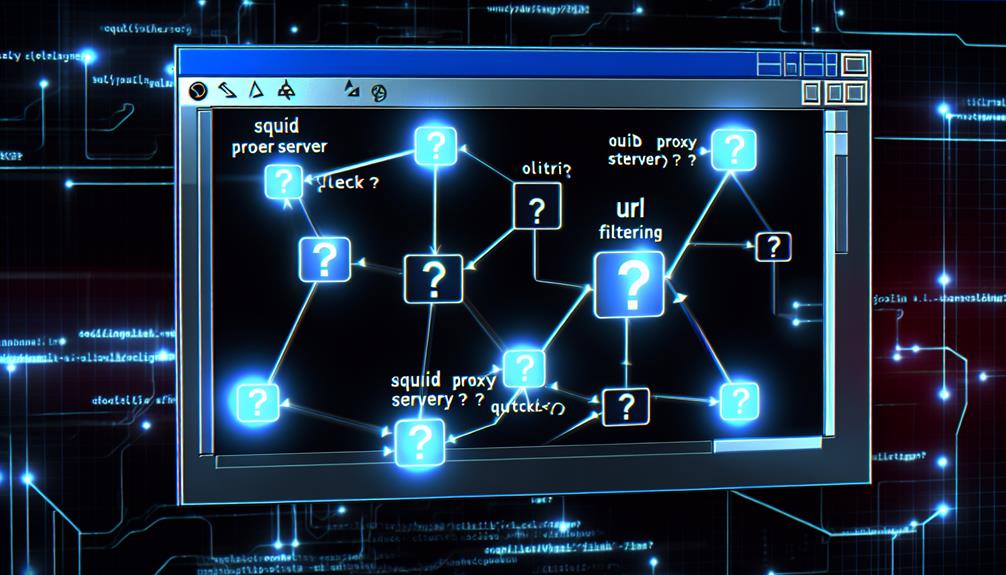Implementing Squid Proxy URL filtering without asking the right questions is like diving into a shark-infested pool without checking for a lifeguard. You need to contemplate essential factors such as the architecture, configuration nuances, and how it'll affect user experience. What about the role of Access Control Lists and the necessity for constant updates to your filtering lists? Before you jump in, it's critical to clarify these points to guarantee a smooth deployment. Curious about what specific questions can guide your strategy?
How Does Squid Proxy Work?
Understanding how Squid Proxy operates requires examining its architecture and key functions.
As an intermediary, it optimizes web traffic management by caching content and using Access Control Lists to enforce security policies.
This setup not only enhances performance but also allows for tailored content filtering suited to your organization's needs.
the Architecture
At its core, Squid proxy functions as an essential intermediary between clients and the vast expanse of the internet, efficiently managing and forwarding requests from users to their desired servers. When a request is made, Squid first checks its cache for frequently accessed content, which can greatly improve loading times and reduce bandwidth usage for repeated requests.
The architecture of Squid includes Access Control Lists (ACLs), which allow you to define specific rules for allowing or denying requests based on criteria such as IP addresses, requested URLs, or user authentication. This feature is vital for implementing effective URL filtering, as it enables granular control over user access to various web resources.
Squid supports both HTTP and HTTPS protocols; however, for effective filtering of encrypted traffic, SSL interception is necessary, requiring a Certificate Authority (CA).
Additionally, Squid's modular architecture allows for the integration of third-party filtering solutions, enhancing its adaptability to diverse network environments. This flexibility positions Squid as a robust proxy server, capable of meeting a wide range of organizational needs while ensuring efficient web traffic management.
Key Functions of Squid Proxy
Squid Proxy operates by efficiently managing web traffic through a combination of caching and request forwarding. As a caching and forwarding HTTP proxy, it allows you to request web content while greatly reducing load times and bandwidth usage. By storing frequently accessed content in its cache, subsequent requests for that content are served faster without needing to contact the original server.
One of the key functions of Squid Proxy is its use of Access Control Lists (ACLs) to manage and filter web traffic. You can customize filtering based on criteria like IP addresses, domains, and protocols, ensuring that only authorized users access specific resources.
Additionally, Squid Proxy can perform SSL interception, which enables you to decrypt and analyze HTTPS traffic for content filtering and security monitoring.
Moreover, Squid supports various authentication mechanisms, allowing you to restrict access based on user identities and roles. This feature enhances security while ensuring that web traffic is appropriately managed.
To conclude, the robust functionality of Squid Proxy not only streamlines web traffic management but also fortifies your security posture through effective filtering and access control.
Setting Up Squid Proxy for URL Filtering
When setting up Squid Proxy for URL filtering, you need to carefully configure your ACL rules to guarantee they function as intended.
It's essential to understand the steps for blocking all sites except one and to allow specific IP addresses access as needed.
Configuring Squid Proxy URL Filtering
To successfully configure Squid Proxy for URL filtering, you must focus on establishing accurate Access Control Lists (ACLs). Confirm that your allow rules precede deny rules; this prevents unintended access permissions that could compromise your filtering efforts.
When it comes to regex patterns for filtering URLs, remember that they apply only to HTTP connections. For HTTPS connections, you'll need to use the dstdomain directive, as regex won't provide visibility into full URLs.
Regularly testing your configurations for both HTTP and HTTPS requests is essential. This practice helps confirm that your filtering rules work as intended and allows you to catch any misconfigurations early.
To streamline troubleshooting, utilize specific debug options in Squid; these tools can pinpoint issues with your ACLs effectively. After making any configuration changes, don't forget to restart the Squid service to apply your updates.
Lastly, always maintain a backup of your working configuration. This is a best practice that confirms quick recovery if errors or misconfigurations arise during your setup process.
Squid Proxy Block All Sites Except One: Implementation Steps
To effectively block all sites except one using Squid Proxy, you'll need to create specific allow rules for the desired URL.
This process hinges on the correct configuration of access control lists (ACLs) and the order in which these rules are implemented.
Here are key considerations for setting up your allow rules:
- Define an ACL that denies all traffic by default.
- Create an ACL that explicitly allows access to your specified URL.
- Verify the allow rule appears before the deny rule to prevent overrides.
- Restart the Squid Proxy after changes to apply the new rules.
Creating Allow Rules for Specific URLs
Setting up allow rules for specific URLs in Squid Proxy requires careful attention to the order of your Access Control List (ACL) entries.
Place your allow rules before deny rules to guarantee proper URL filtering. Use the 'http_access' directive to define these rules.
Remember to use regular expressions for pattern matching, but test your configuration thoroughly to confirm that only intended URLs are accessible.
Using Squid Proxy to Allow IP Address Access
Configuring Squid Proxy for URL filtering requires careful attention to Access Control Lists (ACLs) that determine which IP addresses can access specific URLs.
To effectively manage access, you must define ACLs that correspond to the desired IP addresses and their permissions. Start by creating unique ACL entries in the Squid configuration file, specifying the relevant IP addresses.
Next, you'll implement the appropriate 'http_access' directives. Place 'http_access allow' rules before any 'http_access deny' rules in your configuration. This order is vital to guarantee that your allow rules take precedence, enabling the specified IP addresses to access the intended URLs.
For instance, if you want to allow access for a certain IP while denying others, you'd define the ACL for that IP and then use 'http_access allow [ACL_name]'.
Regular testing is essential after configuration to confirm that your ACLs function as intended, preventing unauthorized access while allowing permitted users to navigate freely.
This proactive approach guarantees your URL filtering setup remains robust and effective in managing web access based on specific IP addresses.
Advanced Filtering Techniques with Squid Proxy
When implementing advanced filtering techniques with Squid Proxy, you should consider best practices for whitelisting URLs and allowing access to specific sites.
Understanding user experience and the impact of filtering can help you refine your approach, while addressing common misconceptions guarantees effective deployment.
Additionally, frequently asked questions can guide you through optimizing your filtering rules for better performance.
Squid Proxy Whitelist URL: Best Practices
Establishing a robust Squid proxy whitelist is crucial for effective URL filtering, and following best practices can considerably enhance your network's security and performance.
Start by implementing specific ACL rules that prioritize allow rules before deny rules. This sequence guarantees that only the desired URLs gain access while all other traffic is appropriately blocked.
Utilize the dstdomain directive for whitelisting specific domains, which is particularly important for permitting HTTPS traffic. Regularly update your whitelist based on user feedback and evolving requirements; this practice helps you add necessary sites and remove those that are no longer relevant.
Moreover, consider incorporating regex patterns within your whitelist. This technique boosts filtering precision, allowing you to permit certain URL paths while blocking unwanted variations or subdomains.
Finally, always test your whitelist configuration in a controlled environment. This approach prevents unintended access permissions and ensures that all intended URLs remain accessible without errors, safeguarding your network's integrity.
Squid Proxy Allow Only Certain Sites: How to Achieve This
To effectively control access in Squid Proxy, combining whitelists and blacklists can enhance your filtering strategy.
You'll need to carefully manage both lists to guarantee that only desired sites are accessible while blocking unwanted content.
Here are key considerations to keep in mind:
- Define clear whitelists with allowed URLs.
- Establish thorough blacklists to restrict specific sites.
- Guarantee whitelists take precedence over blacklists in ACL evaluations.
- Regularly update both lists to adapt to new web content and user needs.
Combining Whitelists and Blacklists for Effective Control
Combining whitelists and blacklists in Squid Proxy offers you a powerful method for managing web access with precision.
By configuring ACL rules, you can allow specific sites while denying all others. It's critical to position allow rules before deny rules to guarantee access.
Regular updates to both lists and thorough testing in controlled environments will enhance your filtering effectiveness and adapt to evolving web content.
User Experience and Impact of Filtering
Implementing advanced filtering techniques with Squid proxy can considerably shape user experience, often presenting a double-edged sword. While finely-tuned filtering configurations allow for granular control over web content through Access Control Lists (ACLs) and regex patterns, they can inadvertently hinder legitimate access to necessary resources. If you block or allow URLs without thorough consideration, you risk frustrating users, leading to decreased productivity.
Moreover, SSL interception may enhance your filtering capabilities for HTTPS traffic but requires careful implementation to maintain secure connections. Creating a Certificate Authority (CA) is essential, as it enables you to inspect encrypted content while minimizing disruption to user experience.
To guarantee that your filtering remains effective and relevant, you need to conduct regular reviews of your filtering rules and configurations. The web landscape is constantly evolving, and your filtering should adapt to these changes to meet user needs without sacrificing accessibility.
Identifying Misconceptions about Squid Proxy Filtering
Many misconceptions surround Squid proxy's filtering capabilities, particularly regarding its handling of HTTPS traffic. Many users mistakenly believe that Squid can fully filter HTTPS URLs, but due to SSL encryption, it can only see the domain name, which limits your filtering options considerably. This misconception can lead to a false sense of security regarding content control.
Another important aspect to understand is the order of Access Control Lists (ACLs). If you place deny rules before allow rules, it can inadvertently grant access that you intended to block. This sequencing is essential for effective filtering.
It's also important to differentiate between URL filters and content filters. URL filters focus on blocking specific addresses, while content filters analyze the data within those addresses. Confusing these two can lead to frustration and ineffective filtering strategies.
Lastly, make sure you craft regex patterns for filtering with precision. Overlapping patterns can create conflicts in ACL evaluations, undermining your efforts.
Regular updates and community engagement are critical for refining your strategies and staying informed about best practices for Squid proxy configurations. Understanding these misconceptions can greatly enhance your filtering effectiveness.
Discussion: Frequently Asked Questions about Squid Proxy
Understanding the intricacies of Squid proxy's advanced filtering techniques can greatly enhance your content management capabilities. One fundamental aspect you must consider is the role of Access Control Lists (ACLs) in URL filtering. Properly ordering these ACLs is vital; remember to place allow rules before deny rules. This order guarantees that your intended filtering behavior is respected, preventing unintended access permissions.
When implementing content filtering, be aware that regex patterns have limitations. They apply solely to HTTP connections and won't affect HTTPS traffic unless SSL interception is configured correctly. To validate your configurations, conduct thorough testing on both HTTP and HTTPS requests. This practice assures that your content filtering is effective across different protocols.
Additionally, regularly reviewing and updating your ACL rules is essential. As web content continually evolves, adapting your filtering criteria to meet changing requirements will help maintain effective oversight.
If you encounter issues, leverage specific debug options within Squid to gain detailed logs, making it easier to identify and rectify configuration problems. By following these practices, you can guarantee a robust and efficient Squid proxy deployment for your organization.
Addressing Common Technical Issues
When implementing advanced filtering techniques with Squid Proxy, you need to evaluate performance implications carefully.
The complexity of ACL configurations and the processing demands of regex can impact proxy response times, especially under heavy traffic loads.
Addressing these performance evaluations upfront guarantees that your filtering strategy remains effective without compromising overall network efficiency.
Performance Considerations in Proxy Filtering
Effective performance in proxy filtering hinges on meticulously configured access control lists (ACLs), as the sequence of allow and deny rules directly influences request outcomes.
Performance considerations also include minimizing latency through inline proxy deployment, essential when implementing HTTPS filtering with dstdomain directives.
Regularly monitoring session counts helps prevent resource strain, while appropriate log levels aid in diagnosing performance issues and ensuring ideal configurations.
Legal and Ethical Considerations in Web Filtering
Maneuvering the complex landscape of legal and ethical considerations in web filtering is vital for any organization implementing Squid Proxy. You must be aware of potential legal concerns surrounding user privacy, as monitoring and blocking content could infringe on individuals' rights. Transparency in your filtering practices is key to mitigating these risks.
Compliance with local laws and regulations is non-negotiable; verify your policies align with applicable statutes related to internet usage and data protection.
Additionally, you should address ethical considerations, such as potential bias in filtering criteria. Overly restrictive policies can disproportionately affect certain groups and limit access to legitimate information.
Establishing clear policies and guidelines for web filtering is essential. Inform users about what content is monitored or blocked and the rationale behind these decisions. This transparency fosters trust and accountability.
Engaging stakeholders in discussions about acceptable use policies also aligns filtering practices with organizational values and user expectations. By prioritizing both legal compliance and ethical integrity, you create a robust framework for web filtering that respects user rights while fulfilling your organizational objectives.
Best Practices for Squid Proxy Implementation
As you implement Squid Proxy URL filtering, it's essential to stay informed about future trends in web filtering technologies that could enhance your system.
Consider these key areas to focus on:
- Integration of AI and machine learning for adaptive filtering.
- Increased emphasis on privacy and data protection regulations.
- Development of more granular access controls for specific user groups.
- Enhanced reporting and analytics capabilities for better decision-making.
Each trend presents opportunities and challenges that can greatly impact your filtering effectiveness.
Future Trends in Web Filtering Technologies
A growing number of organizations are recognizing the importance of staying ahead in web filtering technologies to combat evolving online threats. The integration of AI and machine learning is becoming essential for enhancing real-time threat detection and adaptive filtering capabilities. These technologies allow you to analyze vast amounts of data quickly, identifying threats that traditional methods might miss.
With the increasing prevalence of SSL/TLS encryption, you'll need to adopt advanced SSL interception strategies. This guarantees effective content filtering without compromising user privacy. Future web filtering solutions will likely leverage user behavior analytics to tailor filtering policies based on individual usage patterns. This not only improves security but also enhances the overall user experience.
Moreover, the trend towards cloud-based filtering services offers greater scalability and flexibility, enabling you to manage policies and monitor traffic across distributed environments more efficiently.
As you implement Squid Proxy, remember the best practices: regularly update your filtering rules, configure settings to adapt to new threats, and maintain thorough logging and monitoring for ongoing performance assessment. Embracing these trends will position your organization effectively against future online threats.