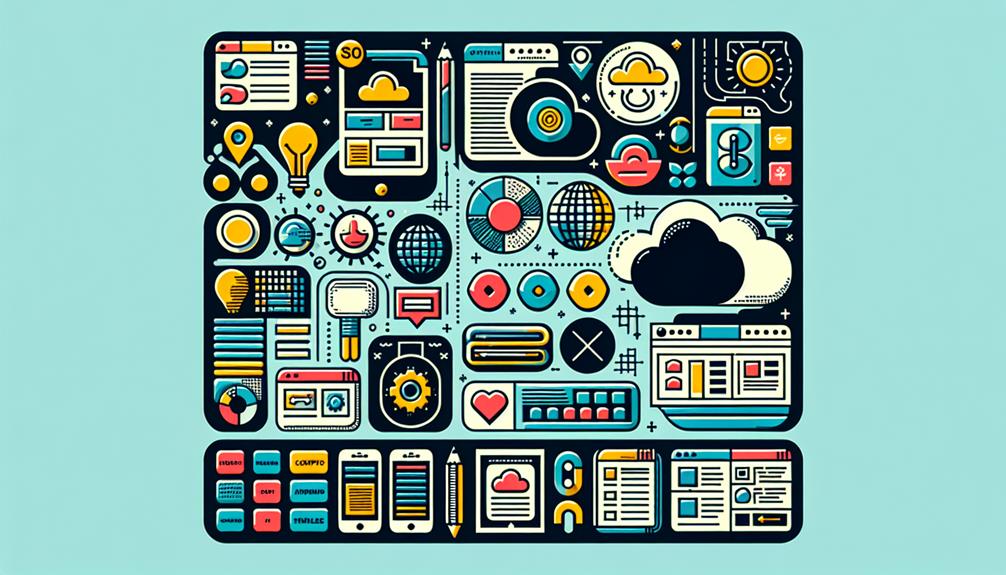To comprehend the intricacies of the Amazon Web Services Design System, you must reveal the strategic framework underpinning its design philosophy. Revealing how this system seamlessly integrates various components and design principles can offer invaluable insights into optimizing user interactions within cloud-based interfaces. By exploring the nuances of its architecture and the rationale behind its decision-making processes, you’ll gain a deeper appreciation for the thoughtfulness embedded within each design element, paving the way for more informed design choices and enhanced user experiences.
Beginning
At the start of the Amazon Web Services Design System project, a collaborative effort was initiated to lay the groundwork for the Cloudscape Design System, led by Michal Simkovic in visual design. Simkovic’s expertise in visual design played a pivotal role in shaping the initial stages of the AWS Design System.
The team’s focus extended beyond aesthetics to encompass the core principles of usability and user experience. As part of this all-encompassing approach, research and user experience considerations were integrated seamlessly into the design process.
Cloudscape, the result of this concerted effort, has been an integral part of AWS since 2016. This Design System, also known as CDS, emphasizes open-source collaboration and innovation.
Under Simkovic’s leadership, the CDS Foundation was established, focusing on key visual design elements such as components, color palettes, and icons. These foundational elements form the building blocks of the Cloudscape Design System, ensuring consistency and efficiency in design across all AWS products and services.
Overview of the Amazon Web Services Design System
You’ll explore the Amazon Web Services Design System, understanding its significance and advantages in creating user-centric experiences.
Discover the core principles and components that form the foundation of this design system, ensuring consistency and accessibility across AWS products.
Gain insights into the key elements such as design tokens, grid systems, and visual properties that drive the Cloudscape Design System’s functionality and usability.
What is the Amazon Web Services Design System?
The Amazon Web Services Design System, also known as Cloudscape Design System (CDS), serves as an open source solution designed to enhance user experiences through intuitive and inclusive design principles.
CDS is an all-encompassing set of guidelines, design resources, and front-end components aimed at helping users create engaging interfaces for hybrid cloud environments. The system has been utilized internally by AWS products since 2016 before being made available as open source to the wider community.
At its core, CDS focuses on visual design elements such as components, patterns, color palettes, icons, spacing, and motion to make sure a consistent and predictable user experience. With design tokens representing visual properties like color, size, and animation, CDS offers over 70 predefined tokens that can be adjusted either at a system level or in real-time.
Additionally, the Cloudscape Design System icons are available in four display sizes, carefully crafted for uniform usage across different dimensions, and accessible in a complete set on the CDS Iconography page.
Importance and Benefits of Using the Design System
Within the world of cloud computing and user interface design, leveraging the Amazon Web Services Design System (Cloudscape Design System) offers a multitude of advantages and enhancements. By adhering to the guidelines, resources, and components provided by Cloudscape Design System, you guarantee the creation of intuitive and engaging user experiences.
The system’s foundation, consisting of components, patterns, color palettes, icons, spacing, and motion, ensures a consistent and predictable user journey. Design tokens, with over 70 predefined options, allow for easy customization and reusability of visual properties like color, size, and animation. Icons, available in four display sizes, secure consistency and scalability throughout products.
The layout system, based on a 4-pixel grid, provides a structured approach to content organization and object sizing. Embracing the Cloudscape Design System not only streamlines the design process but also promotes user satisfaction through cohesive and user-friendly interfaces.
Key Principles and Components of the Design System
You’ll delve into the foundational design principles and guidelines that underpin the Cloudscape Design System, ensuring a cohesive and user-centric approach to product design.
The extensive Component Library and Documentation offer ready-to-use solutions for building interfaces that adhere to AWS standards and enhance user interactions.
Immerse yourself in the world of Design Tokens and Theming to access a plethora of customizable visual properties that empower you to tailor the design system to suit your unique branding needs.
Design Principles and Guidelines
In the domain of design principles and guidelines, the Amazon Web Services Design System, known as Cloudscape, is diligently crafted to uphold standards of intuitive, engaging, and inclusive user experiences.
Cloudscape Design System provides guidelines, resources, and components to guarantee consistency. It focuses on responsiveness, accessibility, and content density modes.
With a 4-pixel base unit grid system and design tokens for reusability, Cloudscape guarantees a cohesive user experience across products.
Component Library and Documentation
The Component Library and Documentation within the Amazon Web Services Design System offer a diverse collection of reusable UI elements and guidelines to promote consistency in design and development practices.
This extensive library includes a wide range of components such as buttons, forms, and navigation elements.
The documentation provided helps AWS product teams adhere to design principles, ensuring uniformity and scalability across services.
Design Tokens and Theming
Design Tokens in the Amazon Web Services Design System serve as key-value pairs representing visual properties like color, size, and animation for enhanced reusability and consistency in design elements.
With over 70 predefined design tokens available, theming in the AWS Design System offers flexibility and customization options, maintaining a cohesive visual identity.
These tokens can be modified at a system level or runtime, ensuring a consistent user experience across AWS products.
Implementation of the Design System
As you explore the implementation of the Cloudscape Design System (CDS), consider the integration and adoption process, best practices, and real-world examples of successful implementations.
Be prepared to tackle common challenges faced during design system implementation and strategize on overcoming these hurdles effectively.
Integration and Adoption Process
During the integration and adoption process of the Cloudscape Design System at Amazon Web Services, a meticulous focus on visual design responsibilities greatly impacted the project timeline.
The responsibility for visual design played an important role in shaping the trajectory of the implementation process, emphasizing the importance of design consistency and coherence across services.
Collaborative efforts from diverse team members were instrumental in conducting thorough research and addressing UX aspects during the integration phase.
Internally, the team dedicated significant effort to advocate for the adoption of the Cloudscape Design System, emphasizing its benefits and value proposition within the organization.
Recognizing the contributions of all team members, including those without Behance accounts, was essential to the successful integration and adoption of the design system.
This inclusive approach guaranteed that all efforts and inputs were acknowledged, contributing to the overall success of the implementation process.
Best Practices for Design System Implementation
Implementing a successful design system involves integrating design tokens to establish consistency in visual properties such as color and size.
A critical aspect of design system implementation is the adoption of standardized components and patterns to guarantee design consistency throughout the system.
It’s essential to focus on responsive design and accessibility when implementing design systems to meet the needs of a diverse user base.
Additionally, design systems should support different content density modes, such as compact and comfortable layouts, to provide users with options based on their preferences.
Grid systems are fundamental in organizing layouts and defining object spacing within a design system implementation.
By utilizing grid systems effectively, you can create a structured and visually appealing design that enhances user experience.
When implementing a design system, consider these best practices to streamline the process and guarantee a cohesive and user-friendly end product.
Real-world Examples of Successful Implementations
Having successfully implemented the Cloudscape Design System by AWS in various products since 2016, the integration of guidelines, design resources, and front-end components has greatly enhanced user experiences.
The CDS Foundation acts as the visual design core, ensuring consistent user experiences across different applications within the AWS ecosystem. By utilizing design tokens, customization and reuse of visual properties such as color and size are easily achievable, promoting design consistency.
Additionally, the CDS layout employs a grid system and a 4-pixel base unit to uphold uniform spacing and object placement throughout AWS products. These real-world implementations showcase the effectiveness of the Cloudscape Design System in streamlining the design process, fostering a cohesive visual language, and ultimately improving user interaction with AWS applications.
The success of these implementations underscores the value of adhering to design system principles for creating intuitive and visually appealing digital experiences.
Common Challenges Faced in Design System Implementation
Facing typical obstacles in the execution of a design system involves managing intricacies to maintain consistency, secure widespread adoption, and evolve in line with design trends.
One common challenge is making sure that the design system is consistently applied across different products and platforms to maintain a cohesive user experience. Achieving widespread adoption of the design system across various teams can be challenging due to differing interpretations or resistance to change.
Updating and evolving the design system to keep pace with evolving design trends and user needs requires continuous effort and resources. Balancing flexibility and customization needs with adherence to design system guidelines is essential to prevent fragmentation and maintain consistency.
Collaborating effectively with developers to seamlessly integrate design system components into the product can also pose challenges, as it requires close coordination and alignment between design and development teams to secure a harmonious implementation.
Strategies for Overcoming Implementation Challenges
To successfully navigate the challenges associated with implementing a design system, it’s important to establish a robust framework of thorough documentation and training to empower teams in their adoption and utilization of the system. Regular communication and feedback loops play an essential role in guaranteeing a smooth adoption process. Continuous monitoring and updates are crucial to address evolving needs and challenges effectively. Collaboration with stakeholders and end users is key to gathering insights for improving implementation processes continuously.
Additionally, the utilization of automated tools and processes can streamline integration and maintenance of the design system, making the implementation more efficient and less prone to errors. By following these strategies, teams can overcome implementation challenges more effectively and ensure the successful adoption of the design system within the organization.
Constant vigilance and a proactive approach are necessary to address any hurdles that may arise during the implementation phase.
Future Developments and Updates
As you look ahead to the evolution of the Amazon Web Services Design System, upcoming features and enhancements are on the horizon.
These developments aim to elevate the system’s capabilities and align with the dynamic needs of users.
Enhancing customization options through an expanded design token library is a key focus for future updates.
Evolution of the Amazon Web Services Design System
The evolution of the Amazon Web Services Design System entails ongoing enhancements and future developments aimed at meeting the dynamic needs of the design community. As the design landscape changes, AWS is committed to staying ahead by incorporating new components, updating guidelines, and enhancing accessibility features.
Regular updates are essential to ensuring that the AWS Design System remains a cutting-edge resource for designers worldwide.
To maintain its position as an industry leader, the AWS team actively seeks feedback from users to drive continuous improvements and enhancements in the design system. By prioritizing consistency, usability, and innovation, updates to the AWS Design System are designed to harmonize the user experience across all AWS products and services.
Embracing feedback and staying agile are key principles that drive the evolution of the AWS Design System, ensuring that it remains a valuable asset for designers facing the complexities of modern design challenges.
Upcoming Features and Enhancements
Incorporating upcoming features and enhancements into the Amazon Web Services Design System secures its continual evolution to meet the evolving needs of designers. The AWS DS team is dedicated to enhancing user experience and design consistency through strategic updates.
Here are some key elements to look forward to:
- New Components: Anticipate the introduction of new UI components to broaden the design system’s capabilities and offer more options for designers to create intuitive interfaces.
- Enhanced Patterns: Updates will focus on refining existing design patterns to secure they align with best practices and current industry standards, enhancing usability and visual appeal.
- Updated Design Guidelines: The design system will be refreshed with updated guidelines to provide clear direction on design principles, accessibility standards, and best practices, empowering designers to create cohesive and user-friendly experiences.
Collaboration within the AWS DS team will drive the successful implementation of these changes, securing the system remains scalable and adaptable to future design challenges.
Finish
Complete the design system by finalizing the implementation details for the ‘Finish’ subtopic.
In this phase, verify that all visual elements, interactions, and functionalities are polished to align with the Cloudscape Design System (CDS) standards.
Validate that the design tokens are correctly applied for consistent visual properties throughout AWS products.
Double-check the range of icons provided, from 16x16px to 48x48px, to guarantee uniform icon usage.
Fine-tune the grid system implementation, utilizing the 4-pixel base unit for page organization and the soft grid approach for object placement.
Pay close attention to the CDS Foundation elements such as components, patterns, color palettes, and motion to maintain a cohesive user experience.
Additionally, confirm the responsive design capabilities and accessibility features, including content density modes like compact and comfortable, to cater to diverse user preferences.