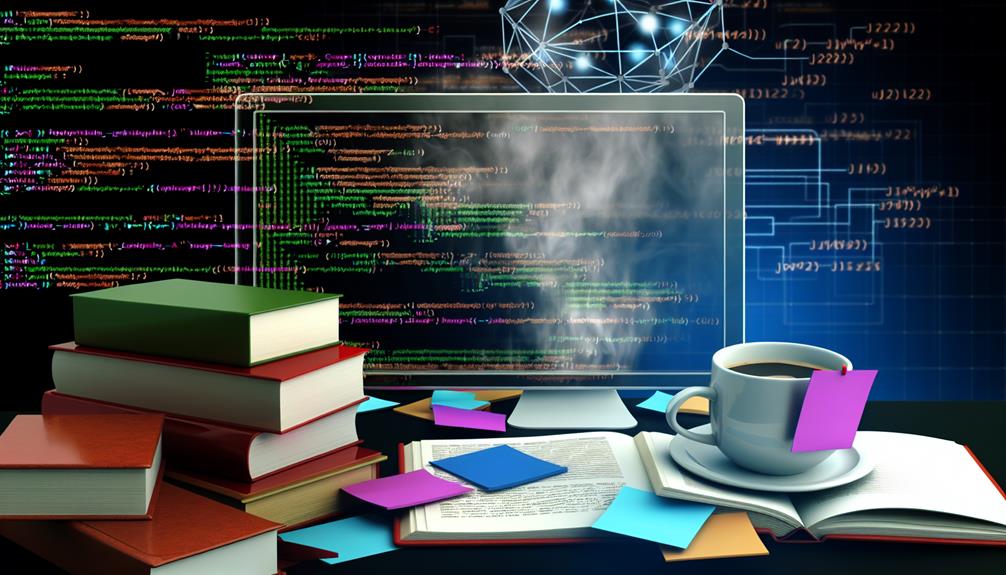Imagine exploring a bustling city, where every turn leads to new opportunities, yet some routes require a reliable guide. If you want to master WebClient proxy usage in Java, you're in the right place. This complete guide will walk you through everything from initial setup to advanced configurations, ensuring you're well-prepared to tackle common challenges. By the end, you'll be equipped to enhance security and performance in your applications, but first, let's explore the essential steps to get you started.
WebClient Proxy in Java
In Java, WebClient serves as a powerful tool for making HTTP requests, and integrating a proxy can enhance its functionality.
Understanding what a proxy is and why you'd use it with WebClient is essential for efficient network communication.
This section will cover key concepts and terminology related to WebClient proxy configurations to help you optimize your application's performance.
WebClient and Its Role
WebClient serves as a powerful tool for making non-blocking HTTP requests in Java applications, particularly within the Spring WebFlux framework. Its flexibility allows you to configure proxy settings, which can be vital for routing traffic through specific network paths.
By leveraging Reactor Netty's HttpClient, you can easily specify proxy host and port, accommodating various networking scenarios. To implement different proxy types, you can utilize the ProxyProvider. This feature lets you define whether you need HTTP or SOCKS proxies, providing the adaptability to meet your application's requirements.
Handling proxy authentication is also essential; you can guarantee secure connections by using methods like .username() and .password() within your WebClient configuration.
For testing your WebClient setup, you can employ WebTestClient. This tool allows you to simulate proxy configurations in a controlled mock environment, ensuring that you maintain the same principles as you'd in actual use cases.
What is a Proxy and Why Use It in WebClient?
How does a proxy enhance the functionality of WebClient? A proxy serves as an intermediary between your client and the server, processing HTTP requests and responses. This setup not only improves security by masking your IP address but also bolsters privacy.
When you configure WebClient with a proxy, you gain the ability to bypass geo-restrictions, cache requests for enhanced performance, and implement content filtering for better access control.
WebClient offers flexible configuration options for proxy usage, allowing you to specify the type of proxy, such as HTTP, and define its host and port. By leveraging Reactor Netty's HttpClient, you can create a WebClient instance equipped with proxy settings using methods like 'HttpClient.create().proxy(…)'. This enables efficient management of network traffic.
However, proper configuration is essential for seamless operation. You need to account for potential issues, including SSL exceptions and connectivity problems that may arise during proxy interactions.
WebClient Proxy: Key Concepts and Terminology
When working with a proxy in Java's WebClient, it's crucial to understand some key concepts and terminology that underpin its functionality. WebClient, part of the Spring Framework, allows you to make asynchronous HTTP requests, and using a proxy server can enhance your networking capabilities.
The proxy configuration for WebClient is primarily managed through Reactor Netty's HttpClient, where you can specify the proxy type, host, and port. Setting up a proxy is straightforward. You'll use the syntax 'HttpClient.create().proxy(…)', which gives you granular control over the connection behavior.
This allows you to tailor your WebClient to meet specific requirements, such as routing requests through a corporate proxy or utilizing a secure tunnel. Additionally, WebTestClient can facilitate proxy configurations during testing, making sure your applications perform correctly under proxy conditions.
Remember that proper configuration is crucial; incorrect settings can lead to issues like SSL exceptions or connection failures. As a result, always double-check your parameters and handle potential errors gracefully to guarantee a smooth experience when using WebClient with proxy servers.
Setting Up WebClient Proxy in Java
To set up a WebClient with a proxy, you'll need to configure the proxy settings using the 'HttpClient.create().proxy(…)' method, specifying the appropriate proxy type, host, and port.
Here's an example code snippet that illustrates how to implement these settings effectively.
After configuring, make sure you test your WebClient to confirm it routes requests correctly through the proxy server.
Configuring Proxy Settings in WebClient
Configuring proxy settings in WebClient requires careful attention to details to guarantee seamless communication. Start by utilizing the 'HttpClient.create().proxy(…)' method to specify your proxy host and port.
It's vital to choose the correct proxy type, such as 'ProxyProvider.Proxy.HTTP', to ascertain compatibility with your network environment.
To integrate these proxy settings with WebClient, employ the 'ReactorClientHttpConnector'. This connector effectively bridges the 'HttpClient' and 'WebClient', enabling smooth HTTP communication through the proxy.
Make certain your proxy configurations are correctly defined in your application; any misconfiguration can lead to connection failures or exceptions like 'UnknownHostException'.
Avoid using the deprecated 'tcpConfiguration' method for proxy settings, as it may cause compatibility issues with future versions of Reactor Netty.
Staying updated with the documentation for Reactor Netty and Spring WebClient is essential to keep abreast of best practices and any changes in proxy configuration methods.
Example Code Snippet for Proxy Configuration
To set up a proxy in WebClient, you'll need to follow a straightforward process using the latest HttpClient methods.
Start by specifying the proxy type, host, and port with 'HttpClient.create().proxy(…)', and then integrate it with 'ReactorClientHttpConnector'.
This guarantees your proxy settings are effectively applied for reliable web requests.
Step-by-Step Guide to Set Up Proxy in WebClient
Setting up a proxy in WebClient can markedly enhance your application's ability to manage network requests through specified routes.
Follow these steps:
- Create an 'HttpClient' instance using 'HttpClient.create()'.
- Chain the '.proxy(…)' method, defining 'ProxyProvider.Proxy.HTTP' with your proxy's host and port.
- Use 'ReactorClientHttpConnector' to connect your 'HttpClient' with 'WebClient'.
Regularly check documentation for updates!
Advantages and Disadvantages of Using WebClient Proxy in Java
When you implement a WebClient proxy in Java, you gain several benefits, such as enhanced security, improved caching, and effective load balancing.
However, you also face challenges, including potential latency and risks associated with misconfigurations.
Understanding both the advantages and disadvantages is essential for optimizing your WebClient's performance and security.
Benefits of Implementing Proxy in WebClient
Implementing a proxy in WebClient offers several compelling advantages, enhancing both security and performance. By utilizing a proxy configuration, you can effectively mask the client's IP address, which greatly bolsters user privacy during network communication. This added layer of security helps protect sensitive information from potential threats.
Moreover, proxies can improve performance by caching frequently accessed resources. When your application requests the same resource multiple times, the proxy can serve it from its cache, leading to reduced response times and less bandwidth consumption. This is particularly beneficial in environments with high traffic.
Another notable benefit is the ability to access geo-restricted content. With the right proxy configuration, your application can interact with resources that may otherwise be unavailable due to geographic limitations, broadening your data access capabilities.
WebClient supports various proxy types, including HTTP and SOCKS, providing flexibility in how you manage connections based on your application's specific needs.
However, it's crucial to verify that your proxy setup is correctly configured to prevent issues that could undermine these benefits. Overall, implementing a proxy can greatly enhance both the security and performance of your WebClient applications.
Challenges and Limitations of WebClient Proxy
Steering through the challenges and limitations of using a proxy with WebClient in Java can be complex. While you can enhance security and privacy by masking your client's IP address, improper proxy configurations may introduce latency and connection failures.
It's essential to explicitly define WebClient's proxy settings in your code, as global JVM-wide configurations often go unrecognized. This can lead to ambiguity, making your setup prone to errors.
One major challenge arises with SSL/TLS connections. When utilizing a proxy, additional setup is often required to guarantee secure proxying, as misconfigurations can trigger exceptions like 'javax.net.ssl.SSLException.' Consequently, you must pay close attention to your SSL configurations and handle these errors effectively.
Debugging these issues can be time-consuming and intricate.
Moreover, even though WebClient provides advanced capabilities for managing HTTP requests, its dependency on specific proxy configurations can limit usability in certain environments. This is particularly true when compared to other HTTP clients that might offer more flexible proxy handling.
Ultimately, maneuvering through these challenges requires a thorough understanding of both WebClient and your network environment.
Common Use Cases for WebClient Proxy in Java
When using WebClient with proxy settings, you'll find various application scenarios across different industries.
Understanding these use cases can help you leverage the advantages of proxy servers effectively.
Here are three common scenarios to contemplate:
- Scraping geo-restricted web data.
- Enhancing security by filtering traffic.
- Simulating real-world scenarios in testing environments.
Application Scenarios in Different Industries
WebClient proxies play an essential role in various industries by enabling secure, efficient, and scalable data access. These proxies facilitate critical operations while protecting user identities and ensuring compliance with regulations.
Here are three key application scenarios:
- E-commerce: You can leverage WebClient proxies to scrape competitor pricing data and monitor product availability. This helps you avoid revealing your IP address, ensuring compliance with terms of service and minimizing the risk of IP bans.
- Travel Industry: In your travel-related applications, WebClient proxies enable the gathering of real-time fare information from multiple airline and hotel booking sites. This allows you to present competitive pricing options to customers while circumventing geo-restrictions that could limit your data access.
- Financial Institutions: When dealing with external APIs, you can implement WebClient proxies for secure access. This approach helps aggregate market data while maintaining user privacy and adhering to stringent regulatory requirements.
Comparison with Other HTTP Clients
Evaluating the strengths of WebClient proxy usage reveals its advantages over traditional HTTP clients in Java.
Here's how WebClient stands out compared to Apache HttpClient and RestTemplate:
- Asynchronous and Non-blocking: WebClient provides an asynchronous, non-blocking approach, making it perfect for high-concurrency applications. In contrast, RestTemplate is synchronous and blocking, limiting scalability.
- Integration with Reactive Programming: Unlike Apache HttpClient, which requires explicit connection management, WebClient seamlessly integrates with Reactor's reactive programming model. This allows you to adopt declarative and functional programming patterns effortlessly.
- Dynamic Proxy Configuration: WebClient excels in use cases where you need to connect to external APIs through corporate firewalls. It can handle authentication and configurations dynamically, a significant improvement over older libraries that rely on static system properties.
Additionally, WebClient supports both HTTP and HTTPS protocols with proxy configurations, offering versatility for secure communications without excessive setup.
To summarize, if you're looking for a modern, efficient HTTP client for your Java applications, WebClient is the clear choice over Apache HttpClient and RestTemplate.
Frequently Asked Questions about WebClient Proxy Usage
When using a WebClient proxy, you'll often encounter questions about handling authentication, performance implications, and common misconceptions.
Understanding how to properly configure authentication can help avoid issues, while being aware of performance trade-offs is essential for efficient application design.
Let's clarify these points to enhance your proxy usage experience with WebClient.
How to Handle Authentication with WebClient Proxy?
In today's development environment, handling authentication with a proxy can be essential for maintaining secure connections while using WebClient. To achieve this, you'll need to configure your WebClient with the right settings. Start by using the 'HttpClient' configuration to set your proxy details.
Utilize the 'proxy' method in conjunction with 'ProxyProvider' to specify the proxy type, ensuring you set it as 'ProxyProvider.Proxy.HTTP'. Make sure to include the proxy host and port in your configuration. This prevents potential connection issues associated with proxy settings.
Remember, security is key; avoid hard-coding your proxy credentials directly in the source code. Instead, consider using environment variables or external configuration files to manage sensitive information securely.
If you run into problems with proxy authentication, look out for common exceptions such as 'javax.net.ssl.SSLException'. This often indicates that your SSL/TLS configurations aren't set up correctly, which can compromise your secure connection.
What Are the Performance Implications of Using a Proxy?
Proxy usage can greatly impact the performance of your application, especially when using WebClient. The introduction of a proxy server adds an additional hop in network communication, which can lead to increased latency. However, implementing effective caching mechanisms can help mitigate this latency, markedly enhancing response times.
To maximize efficiency, you should consider employing connection pooling. This technique optimizes resource usage by reusing existing connections for multiple requests, thereby reducing overhead and improving overall performance when interacting with a proxy.
Keep in mind that improper configuration can lead to connection failures or bottlenecks, particularly with SSL/TLS connections. Confirm your secure proxying configurations are correct to avoid these pitfalls.
Additionally, be aware that network policies and restrictions may also affect proxy usage, potentially limiting access to resources and further impacting response times.
Regular monitoring and logging of your proxy usage are essential. These practices allow you to identify performance issues promptly and improve the efficiency of network communication in your application.
Discussion on Common Misconceptions about WebClient Proxy
Have you ever wondered what common misconceptions exist around using WebClient with a proxy? Many users mistakenly think that setting JVM system properties for proxy configuration will suffice. In reality, explicit API configuration is often necessary for the WebClient to function correctly.
Another prevalent misconception is that all proxy types are natively supported. You need to guarantee specific configurations for HTTP Proxy and SOCKS proxies for them to work seamlessly. Furthermore, it's vital to specify both the proxy host and port accurately; failing to do so can lead to connectivity issues, including exceptions like UnknownHostException.
You might also assume that deprecated methods for proxy configuration still function, but this isn't the case. Shifting to updated methods, such as 'HttpClient.create().proxy(…)', is essential for compatibility with current frameworks.
Conclusion and Best Practices for Using WebClient Proxy in Java
Effective use of WebClient proxies in Java is essential for ensuring reliable network connectivity and application performance. Start by always specifying both the host and port when configuring your proxies. This practice guarantees proper connectivity and functionality.
Shift to using the 'HttpClient.create().proxy(…)' method for proxy configuration, as the deprecated 'tcpConfiguration' method may lead to future compatibility issues.
Regularly review and update your proxy settings based on any changes in your network environment or application requirements. This proactive approach helps maintain peak performance, ensuring your application remains responsive and efficient.
Additionally, leverage 'WebTestClient' for integration testing. This tool allows you to validate that your proxy settings are correctly applied and helps you assess application behavior across various network scenarios.
Lastly, engage with community resources and documentation to stay informed about best practices and the latest updates related to Reactor Netty and Spring WebClient proxy usage.
Current Industry Status of WebClient Proxy Usage
As you explore the current industry status of WebClient proxy usage, you'll notice a growing emphasis on future trends in technology and expert opinions regarding its effectiveness.
Developers are increasingly adopting enhanced proxy configurations to improve network communication, especially in high-traffic applications.
Staying informed about these advancements will help you leverage WebClient's capabilities to optimize performance and address common challenges.
Future Trends in WebClient Proxy Technology
In recent years, the industry has witnessed a significant uptick in the adoption of WebClient proxy technology, particularly within microservices architectures. This trend enhances service-to-service communication, improving both security and performance.
As cloud-native applications gain popularity, integrating WebClient with managed proxy services is becoming standard practice for efficiently handling external API calls and data fetching.
You'll notice that companies increasingly leverage WebClient's non-blocking I/O capabilities alongside proxy configurations. This combination boosts overall application responsiveness and scalability, essential for modern software demands.
The shift toward implementing dynamic proxy solutions in WebClient addresses the complexities of varying network conditions and usage patterns, allowing for more adaptive and efficient data management.
Furthermore, enhanced support for reactive programming within WebClient is driving innovative proxy configurations. This alignment with asynchronous data flow requirements not only streamlines operations but also elevates user experiences.
As these technologies evolve, you can expect to see a greater emphasis on flexibility and efficiency, ensuring that WebClient proxy usage remains at the forefront of application development, meeting the demands of an increasingly complex digital landscape.
Expert Opinions on the Effectiveness of WebClient Proxies
The current landscape of WebClient proxy usage reflects a strong alignment with industry needs for secure and efficient communication. Developers are increasingly integrating WebClient with Reactor Netty's HttpClient, favoring this modern approach for proxy configurations. This shift not only enhances performance but also aligns with reactive programming paradigms.
Here are three key insights from industry experts:
- Dynamic Proxy Solutions: The rise of cloud-native applications has prompted the need for dynamic proxy configurations, enabling developers to adapt to changing network conditions and security requirements.
- Explicit Over Implicit: Many organizations now prefer explicit proxy configurations in their codebases, avoiding reliance on system properties. This minimizes conflicts and limitations, especially in multi-client environments.
- SSL/TLS Challenges: While WebClient proxies prove effective for API consumption, issues with SSL/TLS connections and error handling persist. Ongoing improvements and best practice guidelines are essential to address these challenges.