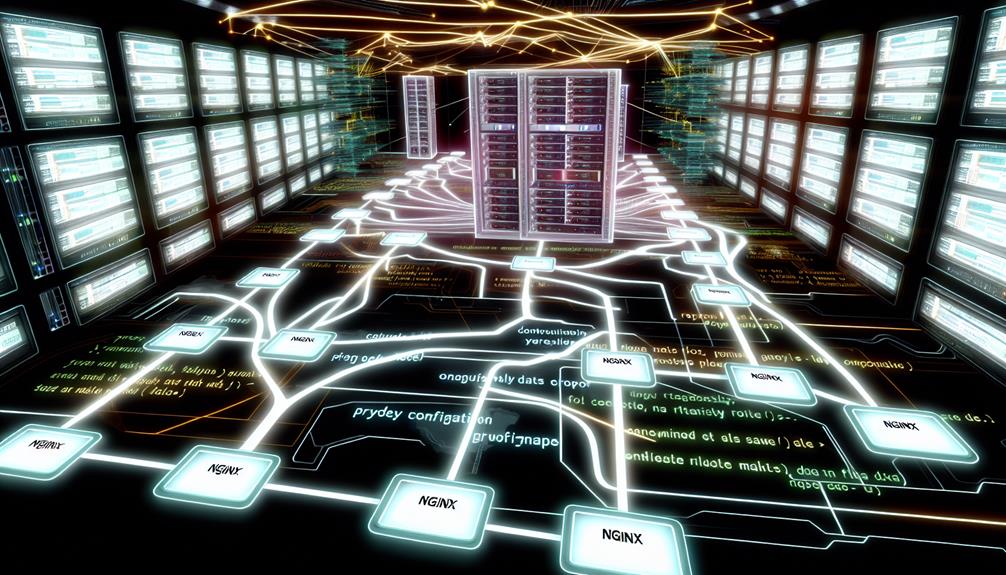When you manage paths in your Nginx proxy configuration, you're not just setting rules; you're optimizing performance and enhancing user experience. By understanding how to effectively use 'location' blocks and directives like 'proxy_pass', you can navigate complex URL patterns with ease. You might be surprised by the impact that seemingly small details, such as trailing slashes, can have on your application's routing efficiency. But there's more to this approach than meets the eye—let's explore some key techniques that could transform how you handle requests.
Overview of Nginx Architecture
In the domain of web server technology, understanding Nginx's architecture is vital for optimizing your server's performance. Nginx operates on a master-worker model, where a single master process oversees multiple worker processes. This structure allows you to efficiently handle incoming requests, maximizing resource usage.
Each worker can manage thousands of simultaneous connections due to Nginx's event-driven, asynchronous processing, making it highly scalable.
Your Nginx configurations, typically located in '/etc/nginx/', employ a hierarchical structure with contexts like 'http', 'server', and 'location'. This organization lets you define how requests are processed, whether serving static files directly from the filesystem or proxying requests to application servers when needed.
Moreover, Nginx's architecture supports advanced features such as load balancing, caching, and SSL termination, which greatly enhance both performance and security for your web applications.
Setting Up Nginx Path-Based Reverse Proxy
To set up your Nginx path-based reverse proxy, you'll define a 'location' block in your configuration file to manage specific request paths.
It's essential to configure the root path correctly and be aware of common pitfalls that can lead to misrouting.
Let's explore how to effectively implement these configurations for best performance.
Nginx Reverse Proxy Location Path
Setting up a path-based reverse proxy in NGINX allows you to efficiently route requests to different backend services based on URL patterns.
You'll accomplish this by defining specific 'location' blocks in your NGINX configuration. Each block corresponds to a URL pattern and directs traffic to the appropriate backend service using the 'proxy_pass' directive.
It's essential to manage trailing slashes in your 'proxy_pass' directive carefully. Omitting a trailing slash can lead to misrouting requests, resulting in unexpected behavior.
To guarantee that original request headers are maintained, include directives like 'proxy_set_header' to relay important information, such as 'X-Forwarded-For', which helps in tracking client IP addresses.
NGINX's flexibility allows you to combine multiple 'location' blocks, facilitating complex routing scenarios. This capability is particularly useful when managing various applications or services under a single domain.
Configuring Nginx Reverse Proxy Root Path
When configuring the root path for your Nginx reverse proxy, you'll need to focus on the 'location' directive to accurately route requests.
Setting up the 'proxy_pass' directive is key, and remember to include that trailing slash to guarantee proper handling.
Let's walk through an example configuration to clarify how this all comes together.
Example Configuration for Root Path
A solid configuration for the root path in Nginx is key to guaranteeing that your reverse proxy setup functions smoothly.
Use the 'location' directive to route requests effectively.
- Include a trailing slash in 'proxy_pass'.
- Utilize 'rewrite' for clean URL changes.
- Test your configuration with 'nginx -t' before going live.
This way, you'll prevent conflicts and guarantee seamless operations.
Common Pitfalls in Path Configuration
Misconfigurations in path handling can quickly lead to frustration when setting up an Nginx path-based reverse proxy. One common issue arises when assets are accessed through incorrect relative URLs, like referencing 'example.com/assets' from 'example.net', which results in 404 errors. To prevent this, it's essential to guarantee your paths are correctly configured.
Another frequent pitfall is the absence of a trailing slash in the 'proxy_pass' directive. This can disrupt routing, leading to failed requests or unexpected outputs. To remedy this, always double-check your directives for proper syntax.
Utilizing the 'rewrite' directive is beneficial as it modifies incoming requests, ensuring they're routed according to your desired path structure.
Additionally, define specific 'location' blocks for different URL patterns. This management helps avoid conflicts and enhances request handling.
Advanced Nginx Proxy Configuration Techniques
In this section, you'll explore advanced Nginx proxy configuration techniques that enhance your setup.
You'll learn about location rewrite techniques, best practices for path rewrites, and how to handle trailing slashes effectively.
These strategies will help you optimize routing and improve the reliability of your proxy server.
Nginx Proxy Location Rewrite Techniques
Mastering Nginx proxy location rewrite techniques is vital for efficiently managing complex URL structures in your applications. The 'rewrite' directive is your primary tool for modifying requested URLs, allowing you to route traffic accurately to backend services.
By using 'location' blocks, you can define specific patterns for incoming requests, applying tailored configurations for different paths. When utilizing the 'proxy_pass' directive, always include a trailing slash. This guarantees the original request path gets appended correctly to your backend service's URL, preventing potential routing issues.
If you're dealing with HTML content, enable the 'ngx_http_sub_module' to modify relative URLs in the response body dynamically. This adjustment helps maintain the integrity of links in your application.
Additionally, consider setting custom headers like 'X-Forwarded-For' alongside your location rewrites. This practice preserves client IP information, which is significant for accurate logging and request handling in proxied environments.
Nginx Proxy Path Rewrite Best Practices
When configuring Nginx for path rewrites, applying best practices can greatly enhance your system's efficiency and reliability. Start by using the 'rewrite' directive to modify incoming request URLs, guaranteeing requests route correctly to your backend services.
Make sure to define precise 'location' blocks to manage different URL patterns, preventing conflicts and enabling tailored handling.
Utilize the 'proxy_redirect' directive to set correct redirect URLs based on the reverse proxy's location. This is essential when directing traffic to another server or multiple servers.
Additionally, consider incorporating the 'ngx_http_sub_module' to dynamically rewrite HTML content and URLs, ensuring that relative URLs resolve accurately across different domains or subdirectories.
Regularly test your configurations with tools like 'curl' or browser developer tools to confirm that path rewrites function as intended, minimizing the risk of 404 errors.
If you're using Dockerized services, guarantee that your NGINX server is properly configured with the relevant SSL certificates, using shared:SSL:1m; ssl_session_timeout 10m; ssl_session_tickets off; and ssl_stapling directives.
Embrace the power of Nginx to streamline your configurations effectively!
Handling Nginx Reverse Proxy Trailing Slash
When configuring Nginx reverse proxies, the presence or absence of a trailing slash can markedly impact URL handling.
If you neglect the trailing slash in the 'proxy_pass' directive, you might encounter routing issues or unexpected 404 errors.
It's essential to understand these nuances to guarantee your requests are mapped correctly to the intended resources.
Impacts of Trailing Slashes on URL Handling
Nginx's handling of trailing slashes plays an essential role in how your URLs are processed, impacting the overall effectiveness of your reverse proxy configuration.
A missing trailing slash in the 'proxy_pass' directive can lead to 404 errors by misinterpreting the URL as a directory.
Always use trailing slashes for directory paths and test configurations with 'curl' to guarantee proper request handling.
Nginx Reverse Proxy Behavior
When you're managing Nginx as a reverse proxy, understanding relative path usage is essential for routing requests correctly.
You'll also need to utilize rewrite directives to adjust response URLs effectively, ensuring smooth communication between clients and backend servers.
Let's explore how these elements interact to optimize your Nginx configuration.
Nginx Reverse Proxy Relative Path Usage
In configuring a reverse proxy, understanding relative path usage is fundamental to avoid common pitfalls like 404 errors. When you use relative paths in your HTML, they rely on the current directory structure, which can lead to broken links if not properly adjusted in your Nginx configuration.
Pay close attention to the 'proxy_pass' directive; omitting a trailing slash can cause serious routing issues for forwarded requests.
If you're referencing assets with absolute paths, verify your proxy configuration accounts for the original request's URL structure, or you might face resolution issues across different domains.
To maintain correct routing and prevent path misinterpretation, it's essential to define appropriate 'location' blocks for each URL pattern in your Nginx configuration.
Additionally, consider utilizing the 'rewrite' directive. This allows you to modify incoming request URIs effectively, guaranteeing that relative URLs are handled correctly.
By implementing these strategies, you can facilitate seamless access to resources and eliminate potential disruptions in your application.
Nginx Reverse Proxy Rewrite Response URL
Understanding how to manage response URLs in your Nginx reverse proxy setup is just as important as handling incoming requests. When your backend services respond, you need to guarantee that the URLs they provide are correctly routed to your frontend.
Using the 'proxy_redirect' directive allows you to adjust the Location header in HTTP responses, so any redirects from the backend point to the right frontend URLs.
It's essential to maintain a consistent URL structure across your domains. Incorrect rewrites can lead to broken links and 404 errors, which can frustrate users. As a result, you should configure your path management carefully to avoid these pitfalls.
Additionally, the 'ngx_http_sub_module' is a powerful tool for inline rewriting of response content. This module allows you to dynamically edit HTML or other text-based responses before they reach the client, enhancing the overall user experience.
Best Practices for Nginx Reverse Proxy Configuration
To optimize your Nginx reverse proxy setup, you'll want to implement best practices that enhance performance and reliability.
Focus on practical tips like utilizing the 'proxy_pass' directive correctly and setting up effective location blocks.
Staying ahead of future trends in Nginx configurations will also guarantee your setup remains efficient and scalable.
Practical Tips for Optimal Performance
Optimizing your Nginx reverse proxy configuration can greatly enhance your web application's performance. Here are some practical tips to guarantee you get the most out of your setup:
- Use relative paths for all asset references. This simplifies management and minimizes 404 errors when your app is accessed via different domains.
- Implement caching strategies with 'proxy_cache'. This can greatly speed up load times for frequently accessed resources, improving overall user experience.
- Regularly run configuration tests using 'nginx -t' to catch syntax errors early. Monitor access and error logs to troubleshoot any path-related issues efficiently.
Additionally, consider utilizing the 'rewrite' directive to modify incoming request URLs, especially for subdirectories or complex path structures. This guarantees correct routing and enhances the clarity of your configuration.
If possible, opt for subdomains over subdirectories; this can streamline organization and minimize potential path issues.
Future Trends in Nginx Proxy Configurations
As Nginx continues to evolve, staying ahead of future trends in proxy configurations is fundamental for maximizing performance and flexibility. Implementing path management effectively enhances your handling of relative URLs, reducing 404 errors and improving user experience across multiple domains.
By utilizing the 'rewrite' directive, you can make dynamic adjustments to incoming requests, guaranteeing proper routing while maintaining the integrity of resource paths.
Adopting best practices is imperative. Using specific subdirectories or subdomains for hosting applications minimizes complexity and potential conflicts within your Nginx configurations.
Regularly updating Nginx allows you to leverage the latest features and security enhancements, which is essential for peak performance and supporting advanced configurations like WebSockets and SSL termination.
Don't overlook the importance of monitoring access and error logs. These logs provide significant insights into the effectiveness of your configurations, enabling you to troubleshoot quickly and make necessary adjustments to enhance your path management strategies.