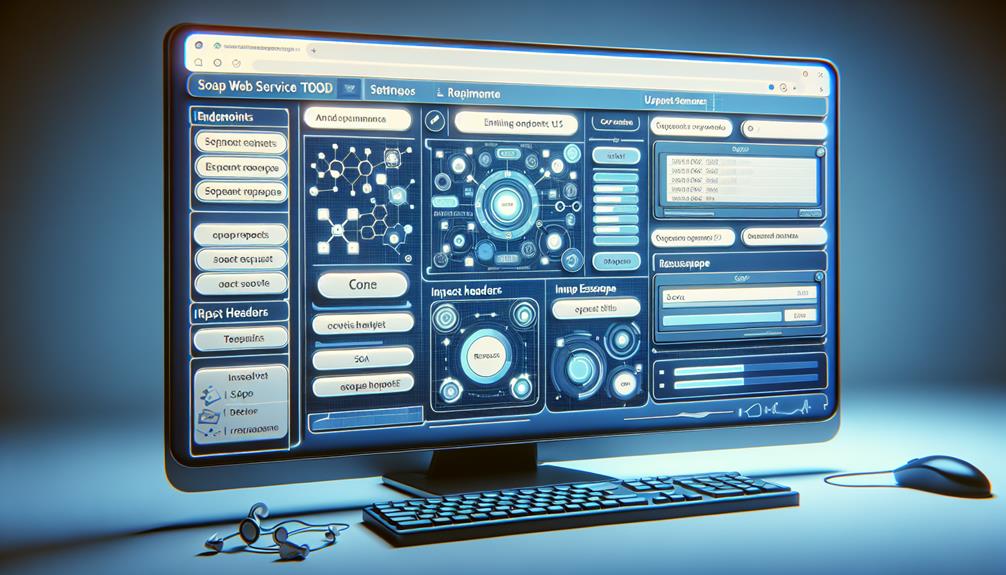You’ve been tasked with ensuring the functionality and reliability of SOAP web services, and having the right tools at your disposal is key to achieving this. Imagine having a set of tools that streamline testing processes, enhance efficiency, and provide thorough insights into your service’s performance. These tools not only save you time but also elevate the quality of your testing outcomes. As you navigate the world of SOAP web service testing, understanding these five essential tools can make a significant impact on your testing workflow.
Introduction
In introducing the topic of testing SOAP web services, it’s important to understand the foundational principles of SOAP (Simple Object Access Protocol) and its significance in web service communication.
Testing SOAP web services involves validating XML structures, headers, and endpoints to secure interoperability, reliability, and compliance with standards like WS-Security. Tools like SOAPUI play a pivotal role in testing SOAP web services by focusing on generating SOAP requests, handling XML responses, and verifying SOAP actions. SOAPUI offers advanced features such as data-driven testing and security scans, making it a popular choice among developers and testers.
When testing SOAP web services using SOAPUI, you can efficiently simulate various scenarios to assess the service’s functionality and performance. By creating test cases that cover different aspects of SOAP services, you can identify potential issues early in the development process.
Additionally, SOAPUI enables you to automate testing procedures, saving time and effort while securing the quality of SOAP web services. Through meticulous testing with SOAPUI, developers can pinpoint and rectify errors, enhancing the overall reliability and effectiveness of SOAP-based applications.
Understanding SOAP Web Services
You should understand the advantages and challenges associated with SOAP web services to better grasp their functionality. SOAP services offer reliability, compatibility across platforms, and adherence to strict standards, ensuring consistent communication.
However, testing SOAP services can present challenges due to the complexity of XML messaging and the need to validate against predefined contracts.
Advantages of SOAP Web Services
SOAP web services offer a standardized and platform-independent solution for applications to communicate efficiently over networks, utilizing XML for message formatting and communication protocols. This structured approach guarantees that data is exchanged in a consistent and understandable format, making it easier for different systems to interact seamlessly.
Additionally, SOAP services support advanced security features, providing authentication and encryption capabilities to safeguard sensitive information during transmission.
Furthermore, SOAP web services facilitate reliable messaging by implementing robust error handling mechanisms. This means that in case of communication failures or unexpected events, the services can recover gracefully and assure the delivery of messages without data loss.
Challenges in Testing SOAP Web Services
Exploring the complexities of testing SOAP web services involves understanding the intricacies of XML message exchange and the challenges associated with verifying WSDL definitions. When dealing with SOAP web services, one of the primary testing challenges lies in the intricate nature of XML structures. Validating XML requests, responses, headers, and error handling requires meticulous attention to detail to guarantee the proper functioning of the service.
Moreover, verifying WSDL definitions adds another layer of complexity to SOAP web service testing. Ensuring that the service adheres to the specified interface described in the WSDL file is vital for seamless communication between different systems. Handling security credentials securely is also a significant challenge in testing SOAP web services, as sensitive information needs to be protected during transmission.
To overcome these testing challenges effectively, testers must have a deep understanding of SOAP envelopes, headers, body elements, and fault messages.
Additionally, being well-versed in standards like WS-Security, WS-Addressing, and WS-ReliableMessaging is essential for thorough SOAP web service testing.
SOAP Web Services Testing Tools
Let’s explore the various SOAP web services testing tools available to enhance your testing capabilities.
From SoapUI’s extensive support for multiple protocols to Postman’s versatile features for automation and monitoring, each tool offers unique advantages for testing SOAP services.
JMeter’s strength lies in performance testing, while tools like ReadyAPI and Parasoft SOAtest provide additional functionalities for robust testing processes.
Tool 1: SoapUI
SoapUI stands out for its extensive range of features, including data-driven testing, security scans, and load-testing capabilities.
Its mocking and virtualization functionalities enable simulation of backend behavior, facilitating thorough testing without the actual service.
With its user-friendly interface, SoapUI allows testers to efficiently create, execute, and analyze SOAP web service tests, making it a versatile tool for various testing needs.
Features and Benefits of SoapUI
With its robust capabilities and user-friendly interface, SoapUI stands out as a versatile tool for testing SOAP web services. It offers extensive testing capabilities, including data-driven testing and security scans, along with load-testing capabilities for robust testing scenarios.
SoapUI’s mocking and virtualization features enable simulation of backend behavior, while its support for diverse protocols simplifies API testing and generates detailed performance optimization reports.
Tool 2: Postman
Postman offers a wide range of features and benefits for testing SOAP web services. You can take advantage of its support for Swagger and RAML formats to enhance your SOAP API testing, documentation, and monitoring processes.
With its automation capabilities and user-friendly interface, Postman simplifies both exploratory and automated SOAP web service testing.
Features and Benefits of Postman
Incorporating a wide array of testing capabilities, Postman stands out as a versatile tool specifically crafted for evaluating SOAP web services.
- Postman supports API testing for SOAP and REST web services, including Swagger & RAML formats.
- It offers automation features for exploratory and automated testing, including an AI assistant called PostBot.
- Postman provides a user-friendly API development environment for testing, documenting, and monitoring APIs.
- The tool’s various pricing plans, including a free option, cater to users with different needs and budgets.
Tool 3: JMeter
JMeter boasts a range of features tailored for load and performance testing of SOAP web services. Its support for multiple protocols, including SOAP, REST, JDBC, and custom ones, enhances its versatility in testing diverse systems.
With a user-friendly GUI and robust reporting capabilities, JMeter simplifies the creation of test scenarios and offers detailed analysis to optimize SOAP web service performance.
Features and Benefits of JMeter
When considering tools for testing SOAP web services, exploring the features and benefits of JMeter can provide valuable insights into optimizing performance and scalability.
- JMeter is widely used for load and performance testing of SOAP web services.
- It supports multiple protocols like HTTP, HTTPS, SOAP, and more.
- JMeter offers a user-friendly GUI for creating and executing test plans.
- Detailed reports and graphs aid in understanding SOAP web service performance.
Tool 4: ReadyAPI
ReadyAPI offers a wide array of features for testing SOAP web services, including functional, security, and load testing capabilities. It supports automation, data-driven testing, and seamless integration with CI/CD pipelines, making it a valuable tool for DevOps and Agile teams.
With multiple pricing options available, ReadyAPI caters to various team sizes and requirements, ensuring flexibility and scalability in SOAP API testing.
Features and Benefits of ReadyAPI
With its multiple pricing options catering to various budgets and needs, ReadyAPI stands out as a versatile and all-inclusive tool for testing SOAP web services.
Here are some key features and benefits of ReadyAPI:
- Offers functional, security, and load testing capabilities.
- Supports automation options and data-driven tests to enhance testing efficiency.
- Ideal for DevOps and Agile Teams seeking an all-inclusive testing solution.
- Facilitates API testing with a focus on reliability and quality.
Tool 5: Parasoft SOAtest
Parasoft SOAtest offers a wide array of features and benefits for testing SOAP web services efficiently.
With its codeless test generation and AI capabilities, the tool streamlines testing processes and enhances automation.
Additionally, its integration with service virtualization and support for load testing make it a robust choice for thorough quality assurance.
Features and Benefits of Parasoft SOAtest
Efficiently test SOAP web services with Parasoft SOAtest. This tool offers codeless, reusable API test generation and advanced AI capabilities for enhanced automation and accuracy.
- Codeless, reusable API test generation
- Advanced AI and machine learning capabilities
- Seamless integration with service virtualization tools
- Facilitation of load testing, end-to-end testing, and high-quality API performance
Tips for Effective SOAP Web Services Testing
To effectively test SOAP web services, it is essential to define clear test scenarios. Additionally, creating thorough test data sets is crucial for conducting in-depth functional testing. Make sure to test for security vulnerabilities and proper authentication mechanisms. It is also important to ensure that errors and exceptions are handled gracefully.
Define Test Scenarios
Start by meticulously defining test scenarios for SOAP web services testing by outlining inputs, expected outputs, preconditions, and postconditions. To effectively define test scenarios, consider the following steps:
- Utilize Equivalence Partitioning: Divide input data into relevant equivalence classes to guarantee that each scenario is representative of a group of similar conditions.
- Incorporate Boundary Value Analysis: Test scenarios at the boundaries of input ranges to validate the behavior at these critical points.
- Include Negative Testing Scenarios: Validate error-handling mechanisms and boundary conditions by designing scenarios that intentionally provoke failures.
- Prioritize Test Scenarios: Rank scenarios based on their impact on functionality and criticality to make sure that essential aspects are thoroughly tested.
Create Test Data
Consider diversifying your test data to encompass a wide range of scenarios and edge cases for thorough SOAP web services testing. Utilize test data generation techniques to create diverse sets of input and output data that cover various data types, formats, and boundary conditions.
XML generators can be valuable tools for structuring test data in SOAP web services, ensuring that the data conforms to the XML schema requirements. By implementing data parameterization strategies, you can efficiently manage and manipulate test data across different test scenarios, reducing redundancy and enhancing test coverage.
Validate the input and output data against predefined schemas and expected results to maintain data integrity throughout the testing process. Implementing data variation strategies will enable you to evaluate the performance and behavior of SOAP web services under different data sets, helping you identify potential issues and improve overall service reliability.
Perform Functional Testing
For effective testing of SOAP web services, make certain that functional testing is meticulously conducted to validate the API operations and responses. Functional testing plays an essential role in confirming the proper functionality of SOAP APIs.
Here are four key tips for conducting effective functional API testing:
- Validate against WSDL Contracts: Verify that SOAP request and response messages adhere to the defined WSDL contracts to maintain consistency and accuracy.
- Test SOAP Actions and Headers: Thoroughly test SOAP actions and headers to verify that all components of the API function correctly and communicate as expected.
- Verify Fault Messages: Test the handling of fault messages to ensure that the SOAP web service can appropriately manage and respond to errors and exceptions.
- Check Error Handling Mechanisms: Make certain that error handling and fault tolerance mechanisms are in place and functioning correctly to maintain the reliability and robustness of the SOAP web services.
Test Security and Authentication
To guarantee the strength and integrity of your SOAP web services, thorough testing of security and authentication measures is vital. Security in SOAP web services encompasses encryption protocols like SSL/TLS to safeguard data transmission, while authentication mechanisms such as basic authentication, OAuth, or token-based authentication control access effectively.
It’s important to conduct penetration testing to identify vulnerabilities and potential security threats. This testing aids in fortifying SOAP web services against malicious attacks. Regular updates to security measures and consistent security audits are essential to make sure that SOAP web services remain shielded from evolving threats.
Handle Errors and Exceptions
Testing error handling and exception mechanisms is essential for guaranteeing the reliability and robustness of SOAP web services.
To effectively handle errors and exceptions, consider the following:
- Verify Error Codes and Messages: Check that error codes are correctly assigned and that error messages are clear and helpful for users to comprehend the issue.
- Test Exception Handling: Guarantee that the system responds appropriately to unexpected scenarios by testing the exception handling mechanisms thoroughly.
- Validate Behavior Under Error Conditions: Assess how the SOAP web services behave when encountering different error conditions to ensure robustness and stability.
- Conduct Negative Testing: Simulate error scenarios deliberately to evaluate how well the system can recover and continue functioning in the face of failures.