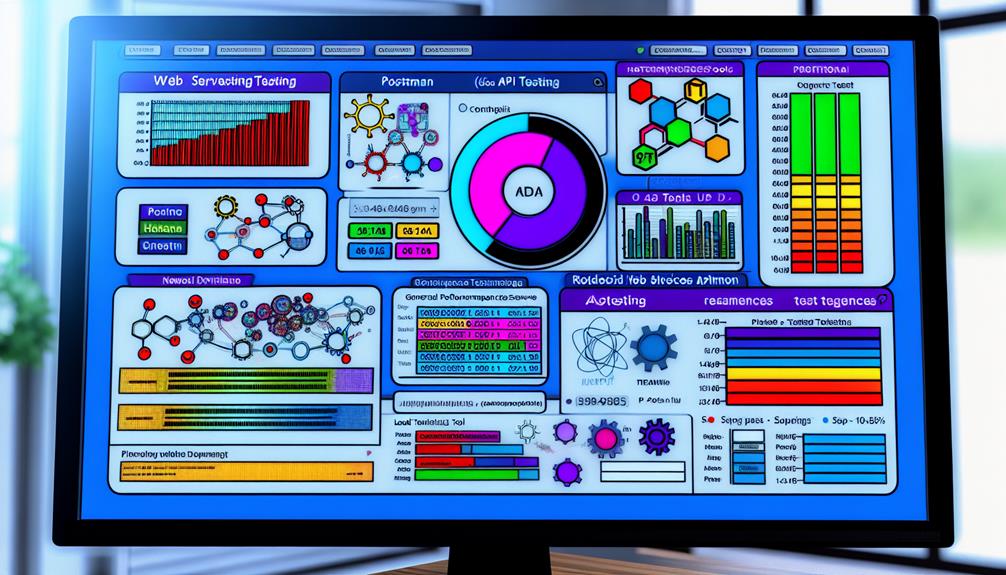When exploring web services testing tools, you’ll find a myriad of options designed to enhance the efficiency and accuracy of your testing processes. From SoapUI to Postman, each tool offers unique features tailored to different testing needs. However, there’s one essential aspect that often gets overlooked �?the integration of these tools with your existing development environment. Understanding how these tools seamlessly fit into your workflow can greatly impact your testing outcomes.
Web Services Testing Tools
You should explore the importance of web services testing and investigate the common challenges faced in this process. Understanding the significance of thorough testing and recognizing the hurdles that may arise will equip you with the necessary knowledge to navigate the testing landscape effectively.
Understanding the Importance of Web Services Testing
Understanding the significance of web services testing tools plays a pivotal role in ensuring the functionality, reliability, and security of applications that communicate data over HTTP/HTTPS.
Testing web services, whether SOAP-based or others, is essential for guaranteeing that the services perform as expected, are secure from potential threats, and maintain peak performance levels. By utilizing specialized tools like SoapUI, Postman, and Storm, testers can conduct thorough evaluations of the web services’ functionality, performance, and security protocols.
This testing process involves stages such as architecture review, performance validation, and load testing to identify and rectify any defects or vulnerabilities that may compromise the system.
Ensuring the reliability of releases, meeting user requirements, and uncovering system weaknesses are some of the critical outcomes of web services testing. By thoroughly testing web services using appropriate tools, organizations can enhance the overall quality and dependability of their applications that rely on web-based communication.
Common Challenges in Web Services Testing
When testing web services, addressing security concerns is paramount. Ensuring data protection and preventing unauthorized access are critical aspects that must be carefully examined.
Implementing robust security measures and conducting thorough security testing are essential to safeguarding web services from potential vulnerabilities.
Dealing with Security Concerns
Addressing security concerns is a critical aspect of utilizing web services testing tools effectively. Encryption, authentication mechanisms, and secure coding practices play a pivotal role in safeguarding against vulnerabilities like SQL injection and cross-site scripting.
Adhering to security standards such as OWASP Top 10 and compliance regulations like GDPR is essential to maintaining data integrity and user privacy. Regular security audits and penetration testing further enhance the robustness of web services testing tools.
List of Web Services Testing Tools
You’ll now explore popular tools for testing web services and specialized tools tailored for SOAP web services testing.
Understanding the functionalities and features of these tools can help you make informed decisions when selecting the most suitable web services testing tool for your specific requirements.
Consider the unique strengths and capabilities of each tool to guarantee efficient and effective testing of your web services.
Popular Tools for Testing Web Services
Among the popular tools for testing web services are SoapUI, Postman, HttpMaster, Storm, and vRest, each offering extensive features tailored for different testing needs.
SoapUI is well-known for its versatile functionality, supporting various types of testing such as functional, regression, and load testing.
Postman excels in testing HTTP client services, providing a user-friendly interface for sending requests and analyzing responses efficiently.
HttpMaster is specifically designed for testing REST APIs, focusing on verifying data output and interactions in RESTful services.
Storm stands out for its specialization in SOAP web services testing, offering capabilities for automating complex scenarios and GUI-less API testing.
Finally, vRest is a tool dedicated to REST/HTTP API testing, with unique features like Jenkins integration, mock server functionality, and support for a wide range of HTTP methods.
Each of these tools caters to different aspects of web services testing, providing testers with a diverse set of options to choose from based on their requirements.
Specialized Tools for SOAP Web Services Testing
Specialized tools for SOAP web services testing cater to automating complex scenarios and GUI-less API testing, providing enhanced efficiency and effectiveness in verifying SOAP web service functionalities.
Parasoft is a key example of a specialized tool designed for automating intricate scenarios in SOAP web services, offering features like continuous regression testing and validations to guarantee robust testing processes.
HttpMaster, on the other hand, focuses exclusively on testing the behavior of REST APIs and validating data output efficiently. These tools excel in providing user-friendly interfaces, cross-platform support, and the ability to store API call information for thorough testing.
By utilizing specialized tools for web service testing, individuals can streamline their testing workflows, conduct thorough validations, and perform testing tasks without the need for advanced technical skills.
Exploring Chrome Web Service Testing Tool
When exploring the Chrome Web Service Testing Tool, you can discover its various features and capabilities.
Understanding how to effectively use this tool will enhance your ability to monitor HTTP requests, inspect headers, payloads, and timing details.
Leveraging Chrome’s network simulation options can assist in testing web services across different environments.
Features and Capabilities of Chrome Web Service Testing Tool
Explore the diverse features and capabilities of the Chrome Web Service Testing Tool, a browser-based solution tailored for efficient testing of web services directly within the Chrome browser environment.
The tool enables users to send and receive HTTP requests, inspect response headers, set custom headers, and test various HTTP methods. It provides a user-friendly interface for analyzing JSON and XML data, monitoring network traffic, and debugging web services effectively.
By utilizing the Chrome Web Service Testing Tool, you can simulate different scenarios, troubleshoot issues, and validate the behavior of web services without the need for additional software installations. This tool streamlines the web services testing process, offering a convenient way to verify the functionality and reliability of your web services within the familiar Chrome browser environment.
Stay tuned to discover how to effectively maximize the potential of the Chrome Web Service Testing Tool in the next section.
How to Effectively Use Chrome Web Service Testing Tool
To effectively utilize the Chrome Web Service Testing Tool, begin by familiarizing yourself with its user interface and key functionalities. This tool allows you to send HTTP requests, view responses, and analyze data seamlessly within your Chrome browser.
Take advantage of features like customizing headers, setting request parameters, and saving request configurations to streamline your testing process. By customizing headers, you can simulate different scenarios and validate API responses more effectively. Setting request parameters enables you to fine-tune your requests for specific testing requirements.
Additionally, saving request configurations guarantees that you can easily access and reuse previous setups, saving time and effort. With the Chrome Web Service Testing Tool, developers and testers can efficiently debug, monitor, and troubleshoot web services, ultimately enhancing the quality of their applications.
Web Service Test Tool in Visual Studio
Visual Studio’s Web Service Test Tool integrates seamlessly with the IDE, providing a convenient platform for testing SOAP and REST web services.
By utilizing Visual Studio for web service testing, you gain the benefits of a user-friendly interface, streamlined request handling, and efficient response inspection.
The tool’s built-in features allow for easy creation, modification, and execution of test cases within the familiar Visual Studio environment.
Integration of Web Service Test Tool in Visual Studio
Within Visual Studio, seamlessly integrate the Web Service Test Tool to streamline your web service testing and debugging process. This tool within Visual Studio simplifies the testing of web services by providing a user-friendly interface to send requests, inspect responses, and validate behaviors.
You can simulate various HTTP methods, set headers, and customize parameters for thorough testing. The tool’s capability to generate detailed logs and error messages aids in troubleshooting and pinpointing issues in web service interactions efficiently.
By integrating the Web Service Test Tool into Visual Studio, developers benefit from a cohesive environment that combines development and testing tasks seamlessly. This integration not only enhances efficiency but also ensures a more structured approach to testing web services within the familiar Visual Studio IDE.
Debugging becomes more straightforward, and the process of testing web services becomes more organized and effective.
Benefits of Using Visual Studio for Web Service Testing
Incorporate Visual Studio’s Web Service Test Tool to optimize your web service testing process efficiently. Visual Studio’s built-in tool simplifies the creation, management, and execution of web service tests.
With its user-friendly interface, you can easily craft test scenarios and data-driven tests, defining test steps, assertions, and data sources visually. This tool supports various protocols such as SOAP and REST, enabling thorough testing of your web services.
One of the standout advantages of using Visual Studio for web service testing is the ability to run and debug tests directly within the platform. This seamless integration streamlines the testing process, allowing for quick identification and resolution of issues.
Bonus: Testing Strategies for Web Services
When developing your testing strategies for web services, it’s vital to focus on best practices that guarantee thorough coverage and efficient testing processes.
By implementing automation techniques with tools like SoapUI and JMeter, you can streamline your testing efforts and achieve in-depth testing of functional, regression, and performance aspects.
Understanding the importance of metrics, strategic planning, and leveraging automation tools will enhance the effectiveness of your web services testing.
Best Practices for Testing Web Services
To guarantee the robustness and reliability of web services, it’s essential to adhere to best practices and implement effective testing strategies. When testing web services, it’s vital to issue SOAP or REST calls and validate responses to confirm correct behavior.
Monitoring response times during testing allows for the evaluation of performance metrics and the identification of potential bottlenecks. Automating test cases in a jUnit style not only increases efficiency but also enhances accuracy in testing procedures. To involve non-developers in the testing process, providing user-friendly forms for easy test case creation can be advantageous.
Furthermore, validating system states post-web service calls is necessary to ensure data integrity and proper functionality. By following these best practices and employing effective testing strategies, you can enhance the quality and reliability of web services, ultimately leading to a more robust and efficient system.
Automation Techniques in Web Service Testing
Automation techniques play a pivotal role in web service testing by enabling the creation of automated scripts that simulate interactions with web services.
Automation tools facilitate the execution of test cases, validation of responses, and analysis of web service behavior.
Techniques like data-driven testing, keyword-driven testing, and behavior-driven development are commonly used for automating web service testing.
Automation aids in regression testing, load testing, and continuous integration of web services, enhancing reliability and performance.