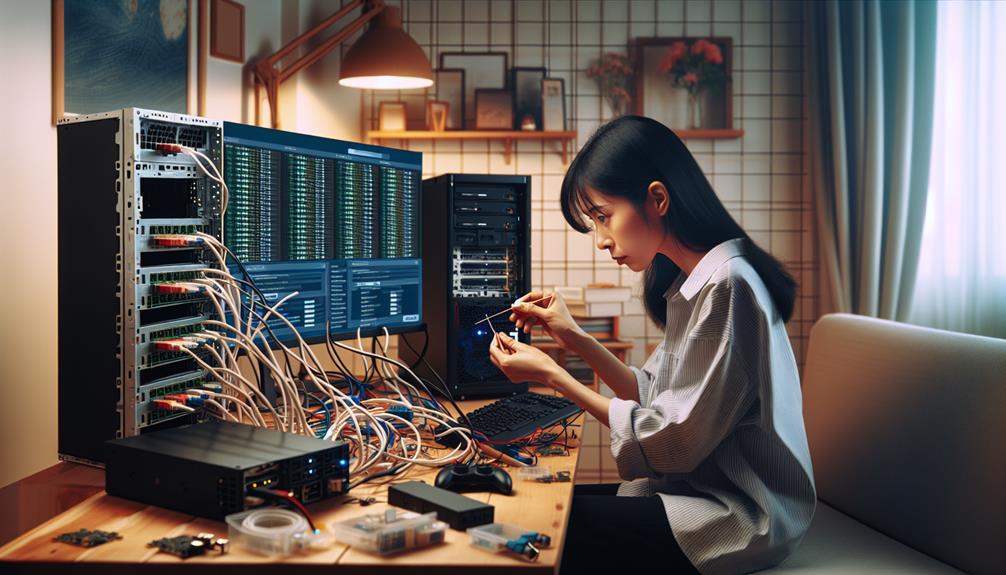When considering self-hosting a web service, your timeline for getting it up and running hinges on a few key factors. The journey from deciding to self-host to having a fully operational web service is a path that varies in duration. The nuances involved can make the process as quick as a few hours for some adept individuals, but for others, the journey may stretch out over a day or two. How soon can you self-host your web service? The answer lies in your familiarity with the technical intricacies and your existing infrastructure.
Starting point
To establish a solid starting point for self-hosting a web service, make sure you have the necessary infrastructure in place, including a web server and the service code. The web server acts as the backbone of your hosting service, responsible for handling incoming requests, processing data, and delivering responses.
When setting up a self-hosted web service, you need to choose a reliable web server software like Apache, Nginx, or Microsoft IIS based on your requirements and expertise.
Deploying the service code onto the web server is the next essential step in the process. This code contains the logic and functionalities of your web service, determining how it interacts with users and processes data.
Additionally, configuring network settings such as DNS records, firewall rules, and IP addresses is vital to make sure that your self-hosted web service is accessible to users across the internet securely.
Understanding Self Hosting
To understand self-hosting a web service effectively, you must grasp the advantages and aspects associated with this approach. Knowing the benefits of self-hosting, such as increased control over the hosting environment and independent deployment capabilities, is vital.
Additionally, being aware of the factors to take into account before self-hosting, like framework compatibility and integration requirements, will help you make informed decisions when implementing this method in your application.
Advantages of Self Hosting
By self hosting a web service, you gain complete control over your server and data. This advantage allows you to customize your web service to meet your specific requirements, providing greater flexibility compared to using third-party hosting services.
Additionally, self hosting can result in cost savings as you eliminate the fees associated with external hosting providers.
Furthermore, self hosting enables you to implement robust security measures to protect your data and guarantee privacy. You have the autonomy to manage and monitor the performance and uptime of your web service directly, allowing for quicker response times to any issues that may arise.
This level of control can lead to optimized performance and a more tailored user experience for your visitors.
Considerations before Self Hosting
Understanding self-hosting a web service involves grasping the technical intricacies of web servers and network configurations. When considering self-hosting, it’s pivotal to assess the security implications. Protecting against cyber threats and data breaches requires implementing robust security measures, such as firewalls, encryption, and regular security audits.
Evaluate the hardware requirements for self-hosting to guarantee that the web service operates smoothly. Adequate processing power, storage capacity, and memory are essential for peak performance. Additionally, consider the software requirements, including the operating system, web server software, and database management system.
Scalability is another crucial consideration before self-hosting a web service. Plan for future growth by designing a scalable infrastructure that can accommodate increased traffic and resource demands.
Regular maintenance and updates are essential to guarantee the continued functionality and security of the self-hosted web service. Implementing routine maintenance tasks, such as software patches, security updates, and backups, is crucial for peak performance.
Setting Up a Self Hosted Web Service
To set up a self-hosted web service, you need to start by choosing the right hosting provider that fits your requirements.
Next, select the appropriate web service technology that aligns with your project needs.
Choosing the Right Hosting Provider
When establishing a self-hosted web service, the first necessary step is selecting a reliable web hosting provider that aligns with your needs. Look for providers that offer strong uptime guarantees, guaranteeing your website is accessible to users consistently.
Consider the security features provided by the hosting company to protect your data and maintain the integrity of your web service. Additionally, evaluate the pricing structures of different hosting providers to find a cost-effective solution that fits your budget while meeting your requirements.
Scalability is crucial, so opt for hosting plans that can accommodate the growth of your web service without compromising performance.
Furthermore, confirm the hosting provider supports the technologies and frameworks you intend to use for your web service. Compatibility with your chosen tools is essential for a smooth setup and operation.
Selecting the Appropriate Web Service
Consider utilizing a lightweight web service framework like OWIN when setting up a self-hosted web service for efficient deployment in .NET Core.
OWIN, a self-hosting web service framework, allows for quick and straightforward integration of a web server directly within your application. By opting for OWIN, you can bypass the need for IIS and have more control over your web service deployment.
With its lightweight nature, OWIN enables rapid setup of self-hosted web services, making it an ideal choice for developers looking to streamline the process. Configuration with OWIN is relatively simple, meaning you can have your self-hosted web service up and running in a matter of minutes.
This approach not only saves time but also eliminates the requirement for a separate web server, providing a more autonomous and efficient deployment solution tailored to your needs in .NET Core.
Configuring and Deploying the Web Service
For setting up a self-hosted web service, the initial step involves configuring and deploying the web service within the chosen server environment. When it comes to web service hosting, selecting the appropriate server setup is essential. This includes choosing a hosting solution that aligns with your service requirements.
Once the server is in place, deploying your web service code is the next important step. The deployment time for a self-hosted web service can vary but is typically completed within a few hours to a day, depending on the complexity of the service.
One of the key advantages of self-hosting is having more control over your web service’s environment and configuration. This control allows for customization and enhancement based on your specific needs. However, before making your self-hosted web service live, it’s essential to conduct a thorough testing process. Testing ensures that your service functions correctly and delivers a seamless user experience.
Securing Your Self Hosted Web Service
To secure your self-hosted web service, it’s essential to implement HTTPS encryption, firewalls, and access controls.
Regular software updates and security patches are vital to safeguard against vulnerabilities and cyber threats.
Utilizing strong authentication methods like multi-factor authentication and conducting routine security audits and penetration testing are key best practices for ensuring the security of your self-hosted web service.
Importance of Security
Securing your self-hosted web service is a fundamental aspect of safeguarding sensitive data and preventing unauthorized access.
Implementing encryption protocols such as SSL/TLS through obtaining an SSL certificate enhances the security of your self-hosted web service by encrypting data transmitted between clients and servers.
Regular security audits and penetration testing are essential to identify vulnerabilities in your infrastructure and address them promptly.
Utilizing robust authentication methods like multi-factor authentication adds an extra layer of protection, ensuring that only authorized users can access your self-hosted web service.
To maintain a secure environment, it’s pivotal to regularly update software, patch vulnerabilities, and monitor incoming and outgoing traffic for any suspicious activities.
Best Practices for Securing Self Hosted Web Services
Utilize HTTPS with SSL/TLS encryption to strengthen data transmission and thwart unauthorized access to your self-hosted web service.
Implementing strong authentication mechanisms such as OAuth or JWT tokens adds an extra layer of security by controlling access to your service.
Regularly updating software components, libraries, and dependencies is vital to patch security vulnerabilities that could be exploited.
Enable logging and monitoring within your self-hosted web service to promptly detect and respond to any security incidents that may arise.
Additionally, consider implementing firewall rules, network segmentation, and access controls to safeguard your service from external threats.
Monitoring and Maintenance
You must regularly monitor your self-hosted web service to ensure peak performance and uptime. Implementing automated monitoring tools is essential for early issue detection and downtime prevention.
Additionally, regular maintenance tasks such as software updates, security patches, and backups are necessary to keep your web service running smoothly.
Monitoring Performance and Uptime
To maximize the efficient functioning and availability of your self-hosted web service, vigilantly monitor performance metrics such as response time, CPU usage, memory usage, and network traffic. By utilizing uptime monitors and log analysis tools, you can track the availability of your web service and promptly address any downtime issues that may arise.
Setting up alerts and notifications will guarantee that you’re promptly notified of any performance degradation or uptime issues with your self-hosted web service, allowing for immediate action.
In addition to monitoring, regular maintenance tasks such as software updates, security patches, and database optimizations are essential to keep your self-hosted web service running smoothly. These tasks help prevent vulnerabilities and assure the overall health of your system.
Furthermore, employing performance testing tools is vital to simulate high traffic scenarios and identify potential bottlenecks that could impact the uptime and performance of your self-hosted web service. Regularly conducting performance tests allows you to proactively address any issues before they affect your service’s availability.
Regular Maintenance Tasks
Monitoring and maintaining your self-hosted web service is essential to ensuring its best performance and security. Here are some key maintenance tasks to keep in mind:
- Monitoring:
- Track server uptime, response times, and resource utilization for peak performance.
- Software Patches:
- Regularly update software, including web servers, databases, and dependencies, to prevent vulnerabilities.
- Security Updates:
- Implement security measures such as firewalls and intrusion detection systems to safeguard your web service.
- Scheduled Maintenance Windows:
- Establish specific time frames for maintenance to minimize user disruption and apply necessary updates and changes efficiently.
Scaling a Self Hosted Web Service
When managing a self-hosted web service, understanding when and why to scale is pivotal for peak performance.
By increasing resources such as CPU, memory, and storage, you can effectively handle growing traffic and workload demands.
Implementing methods for scaling, like load balancing and caching, guarantees efficient distribution of traffic and improved performance.
When and Why to Scale
Scaling a self-hosted web service becomes crucial as the demands on your infrastructure exceed its current capacity to effectively handle increased traffic or workload. Factors like user demand, data volume, and application complexity can be key indicators that it’s time to scale your service.
Here are some reasons when and why scaling is crucial:
- Increased Traffic: When website visits or API requests surge, your current setup may struggle to keep up.
- Growing User Demand: If users are experiencing delays or timeouts due to high demand, scaling is the next step.
- Complex Applications: As your application grows in features and complexity, scaling guarantees smooth operation.
- Data Volume: Large datasets can slow down performance; scaling can help manage and process data efficiently.
Methods for Scaling
To effectively scale a self-hosted web service, you need to contemplate adding more resources like servers, storage, and bandwidth to accommodate increased traffic.
Implementing load balancing techniques is important in distributing incoming requests across multiple servers, ensuring efficient handling and preventing overload on any single server.
Utilizing caching mechanisms can greatly reduce the load on the server by storing frequently accessed data in memory, allowing for quicker retrieval and improved performance.
Horizontal scaling involves adding more servers to distribute the workload, while vertical scaling includes upgrading existing resources for increased capacity.
Monitoring tools and performance metrics play a significant role in identifying bottlenecks within the system. These tools help in optimizing the web service for better scalability by providing insights into resource utilization, response times, and overall system health.