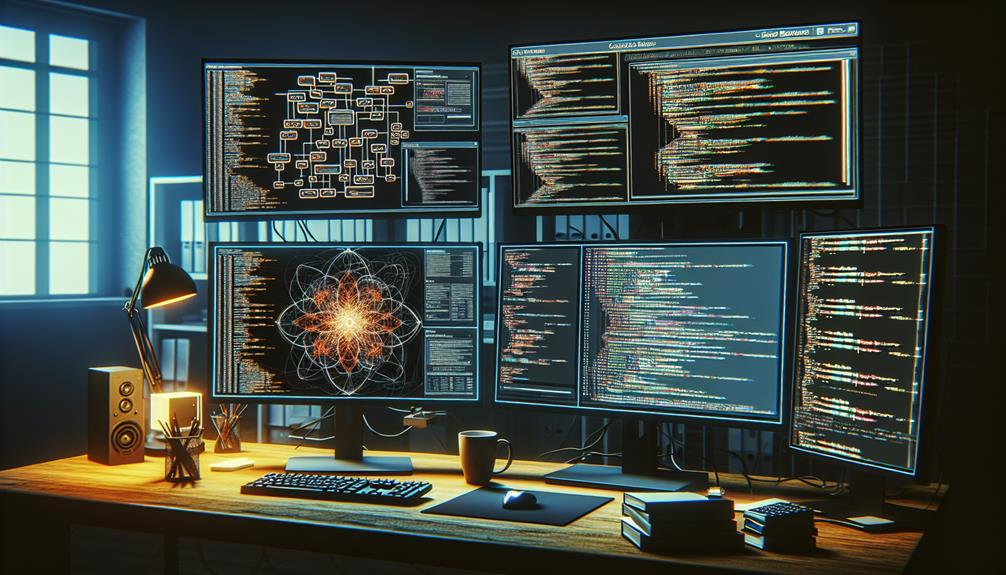When you’re setting out to test a web service, it’s essential to start by understanding the architecture and selecting the right tools. Whether you’re leaning towards SoapUI for its comprehensive features or Postman for its user-friendliness, your choice will shape your testing strategy. It’s crucial to set up your test environment carefully; this involves not only configuring your network settings but also ensuring your hardware is up to the task. Now, you might wonder how to craft effective test cases or the best practices for ensuring security compliance. Let’s explore these aspects to uncover the subtleties that can make or break the performance and security of your web service.
Understanding Web Service Architecture
Web Service Architecture enables seamless communication between diverse applications by utilizing universal protocols and standards. As you dive into the world of web services, it’s crucial to understand how these frameworks function at their core.
Primed for efficient data exchange, Web Service Architecture employs communication mechanisms that allow different systems to talk to each other effortlessly. This interoperability is possible because web services operate over open protocols, ensuring that no matter the platform or the programming language in use, integration is always smooth.
When you initiate XML requests, you’re essentially starting a dialogue between your application and the web service. This process is the backbone of how services share information and coordinate responses. It’s not just about sending and receiving data; it’s about doing so in a way that enhances the application’s functionality and overall user experience.
Moreover, the capability to integrate specialized services into your application isn’t just an add-on; it’s a significant boost to your system’s efficiency. Each component or service you integrate doesn’t just exist in isolation but works in concert, creating a more robust and responsive system.
Understanding this architecture sets the stage for effectively testing and optimizing web services, ensuring they meet your needs and perform seamlessly within your infrastructure.
Selecting Tools for Testing
Choosing the right testing tools can significantly streamline the process of assessing web services’ performance and security. SOAP UI and HP Service Test are two powerful options you should consider. SOAP UI is renowned for its ease of use and robust testing features, including HTTP Recording and security check options. This makes it incredibly effective for testing various web services across different scenarios.
SOAP UI supports a wide range of data exchange formats, enhancing its utility in diverse environments. It’s a user-friendly choice, especially if you’re dealing with complex technologies and require a tool that simplifies the testing process.
On the other hand, HP Service Test excels in environments where integration with other HP testing tools is crucial. It features a visual drag-and-drop designer for test case creation, which can significantly speed up your testing setup.
Moreover, HP Service Test’s ability to call .Net assemblies and its comprehensive Toolbox offer additional flexibility, making it invaluable for more integrated test scenarios. Both tools boast significant integration capabilities, ensuring they work seamlessly with various technologies and enhance test coverage.
Setting Up the Test Environment
Before you can start testing, you’ll need to select the right hardware that can handle the specific demands of web service testing.
Next, configure your network settings to ensure smooth communication between all components involved.
Selecting Appropriate Hardware
Selecting the right hardware is crucial for effectively testing your web service, ensuring it has enough RAM, CPU, and storage to meet demands. When you’re dealing with various web service protocols like HTTP, SOAP, REST, and data formats such as XML, the hardware must handle these efficiently. This is especially true in API testing, where you assess how your web service communicates with other applications.
You’ll want to consider virtualization technology. This allows you to simulate different operating environments and scale your testing efforts without needing multiple physical servers. It’s a flexible option that can save you time and money.
Make sure there’s robust network connectivity. This is key to mimicking real-world operations, allowing you to see how your web service performs under typical user conditions. Integrating load balancers can help manage the traffic, ensuring your server remains stable even under heavy loads.
Don’t forget about security measures. As you test, you’re likely handling sensitive data. Implementing solid security protocols on your test hardware is essential to prevent data breaches and unauthorized access.
Configuring Network Settings
To accurately test your web service, you’ll need to configure network settings that mimic real-world conditions. It’s crucial to ensure that your setup reflects various real-life scenarios which impact web service performance. Start by checking network connectivity and setting up appropriate bandwidth limitations. This step is essential because you’ll want to see how your service behaves in environments with different data flow rates.
Next, consider using tools like Fiddler or Charles Proxy. These tools are invaluable for monitoring and manipulating network traffic, allowing you to see how your web service reacts to specific conditions. They can help simulate network throttling, where you intentionally slow down the network speed to test how well your service performs under stress.
Don’t forget about latency simulations and firewall configurations. Latency can affect user experience significantly, and improper firewall settings might block essential interactions with your service. By configuring these elements, you can uncover potential issues that could arise in typical user environments.
Installing Required Software
Once you’ve configured the network settings, install essential tools like SoapUI or Postman to effectively test your web services. These applications are vital for sending requests and analyzing responses from your web service endpoint without much hassle.
Next, you’ll need to ensure you’ve got the required software for a robust test environment. Installing the JDK and an IDE, such as Eclipse or IntelliJ, is crucial. These aren’t just helpful; they’re necessary for developing and executing your test cases efficiently.
Don’t forget to download and configure additional libraries like Apache HttpClient. This library is particularly useful for managing HTTP requests and can be integrated into your IDE to enhance your testing capabilities.
Lastly, check the installation of command-line tools like cURL and REST Assured. These tools are indispensable for testing RESTful web services. They allow you to quickly test HTTP methods such as GET, POST, PUT, and DELETE directly from your command line, providing a flexible way to handle web service tests. Make sure each tool is correctly set up to communicate with your web service endpoint, ensuring a seamless and effective testing process.
Crafting Effective Test Cases
When crafting effective test cases for web services, you need to first define clear objectives.
Make sure you identify all input data types your service will handle, and establish what the expected outcomes should be for each test scenario.
This structured approach ensures your tests are both thorough and relevant.
Define Test Case Objectives
Defining clear objectives for each test case ensures your testing remains focused and effective. When you craft test cases, it’s crucial to include all necessary elements to comprehensively address the functionality and scenarios you’re testing.
Here’s how you can approach this:
- Craft test cases that cover not just typical use cases but also edge cases, enhancing the overall test coverage.
- Clearly specify input data, expected results, and test conditions in each case to maintain clarity and ensure each test can be conducted accurately.
- Prioritize test cases based on the criticality of features, risk levels, and core business requirements. This helps in optimizing your testing efforts towards the most impactful areas.
- Regularly validate test cases to confirm they still align with the current system requirements and project goals.
- Engage with stakeholders to review test cases. This alignment guarantees that your testing objectives are in sync with the business and technical goals of the project.
Identify Input Data Types
After setting your test case objectives, it’s important to identify the types of input data your web services will handle. Recognizing input data types such as strings, integers, floats, and arrays enables you to develop comprehensive test cases, ensuring broad coverage.
When performing Web Services Automation Testing, especially with a SOAP web service, you must understand the expected XML request format. This knowledge helps in crafting an accurate SOAP request that aligns with the service’s specifications.
Tools like Postman and SoapUI are invaluable in this phase of web service testing. They allow you to effortlessly input a variety of data types and immediately observe how the web service reacts, helping you validate the response XML. This step is crucial as it ensures that your inputs precisely mirror real-world scenarios.
Additionally, considering boundary values, special characters, and null inputs as part of your input data types is essential. This aspect of Service Testing is similar to unit testing, where edge cases test the service’s robustness. Remember, each input type should be documented thoroughly. This documentation aids in tracking which data types were used and helps reproduce any successful or failed tests, enhancing your testing strategy’s effectiveness and reliability.
Establish Expected Outcomes
Establishing clear, specific expected outcomes is crucial for crafting effective test cases that accurately assess the functionality of your web service. When you establish expected outcomes, you’re setting a benchmark that helps you validate functionality efficiently. This step is foundational in ensuring that your test cases cater to both positive and negative scenarios, providing a thorough overview of how well the service performs under different conditions.
Here are the essential steps you should follow:
- Define Expected Outcomes: Based on the provided requirements and specifications, clearly outline what the correct response should be for each test case.
- Craft Test Cases: Develop cases that cover all possible outcomes, ensuring comprehensive test coverage.
- Use Tools Effectively: Employ tools like SoapUI or Postman to execute test cases and capture outputs.
- Compare Actual vs. Expected: Analyze the results obtained against the expected outcomes.
- Document Discrepancies: Record any mismatches to help developers pinpoint and resolve issues quickly.
Performing Functional Testing
To perform functional testing on web services, you’ll start by validating the functionality of API operations through input XML requests. This phase is crucial as you’re essentially simulating client interactions to check if the web services behave as anticipated. You’ll create specific scenarios that input XML requests and observe the output in the response XML. This lets you validate the functionality directly and ensures that each API operation adheres to the defined functional requirements.
Using automation tools like SoapUI can significantly streamline this process. These tools enable you to automate the generation and sending of input XML requests, and the capturing and analysis of response XML. This automation not only saves you time but also enhances the accuracy of your tests. You’re able to run multiple test scenarios repeatedly and consistently to confirm that the web service’s responses are as expected across various conditions.
Conducting Performance Testing
When conducting performance testing on web services, you’ll measure key metrics such as response times, throughput, and resource utilization to evaluate the system’s efficiency. Using tools like JMeter, LoadRunner, and Gatling, you can simulate various scenarios involving a high number of concurrent users to determine how your web service behaves under stress.
Here’s what you need to focus on:
- Response Times: Ensure the web service responds quickly to each request, even under heavy load.
- Throughput: Measure the number of requests that the service can handle per unit of time to gauge its capacity.
- Resource Utilization: Monitor how well the service manages system resources like CPU, memory, and network bandwidth.
- Bottlenecks: Identify any points in the service where delays occur, potentially impacting overall performance.
- Scalability Issues: Test how well the service can scale up when the number of users increases and ensure it meets performance requirements.
Ensuring Security Compliance
Ensure your web service complies with security standards by utilizing tools such as SoapUI or Postman to verify security protocols. These tools help you conduct thorough security testing, ensuring that your web services are fortified against potential threats. By using SoapUI, you can simulate various security scenarios and validate the effectiveness of security measures implemented within your service.
Furthermore, integrating Oracle WSM or creating custom policies boosts your web services’ security. These tools are critical in managing authentication and safeguarding message integrity. You can choose from several security policy options, such as HTTP Basic Authentication and OWSM Security Policies, to tailor security according to your needs.
Don’t overlook the importance of stress testing in the realm of security. By simulating high traffic using parameters like Concurrent Threads, you can uncover how well your web services handle stress while maintaining security compliance. This type of testing is crucial; it ensures that security isn’t compromised when the system is under heavy load.
Lastly, consider disabling the test page for your web services. This simple step can significantly enhance security by reducing external visibility, thus minimizing exposure to potential attackers.
Utilizing Automation for Efficiency
Automation’s role in web service testing significantly cuts down your manual workload and boosts overall efficiency. By leveraging test automation tools like SoapUI and Postman, you’re not just speeding up the process but also enhancing the accuracy of your tests. These tools help you handle various aspects of web services from performance to security, ensuring that your APIs meet all required standards.
Here are some key benefits of using automation in web testing:
- Repetitive Testing: Automation Testing allows for the repetitive execution of test cases to ensure web services perform consistently under varied conditions.
- Quick Validation: Automated scripts provide quick validation of web services against predefined validation criteria, saving you time and effort.
- Broad Coverage: You can cover a wide range of data inputs and test scenarios, which might be cumbersome to handle manually.
- Enhanced Security: Automation helps in thoroughly checking the security aspects of web services, identifying vulnerabilities more efficiently.
- Performance Checks: Automatically assess the performance of your APIs, ensuring they run smoothly under different loads.
Frequently Asked Questions
How Would You Test a Web Service?
To test a web service, the first step is to grasp the WSDL to understand the available operations. You’ll need to define both the XML request and response formats. Use tools or code to send requests and ensure the responses are as expected.
It’s vital to check not just functionality but also reliability, performance, and security. Remember, ‘a stitch in time saves nine’; thorough testing upfront can prevent major issues down the line.
How Do I Run a Web Service?
To run a web service, you’ll first need to ensure it’s properly set up on a server. Start by checking if the service endpoint is accessible.
Then, use a tool like SoapUI or Postman to send an XML request to this endpoint. If everything’s configured correctly, the service will process your request and return a response.
Make sure to monitor the response for correctness and performance during this process.
How to Test Web Services Using Postman?
To test web services using Postman, follow these steps:
- Launch the app and create a new request.
- Input your web service’s URL.
- Select the appropriate HTTP method.
- Configure your headers and body data as needed.
- Hit send to execute the request and view the response.
In addition to sending requests and viewing responses, you can also:
- Write tests in the ‘Tests’ tab to automatically check response data, status, and performance.
- Save and organize these tests into collections for streamlined retesting.
How to Test a Web Service With Visual Studio?
You might think testing a web service with Visual Studio sounds complex, but it’s quite straightforward!
First, add the service reference to your project.
Then, utilize Visual Studio’s built-in testing framework to create and run unit tests. This allows you to simulate and debug service calls and responses effectively.
By integrating these tests into your development process, you ensure that your web service performs as expected before deployment.
Give it a try!